Select a security level for viewer connection, 8 select a security level for viewer connection – Linkskey LKV-IPM01 User Manual
Page 25
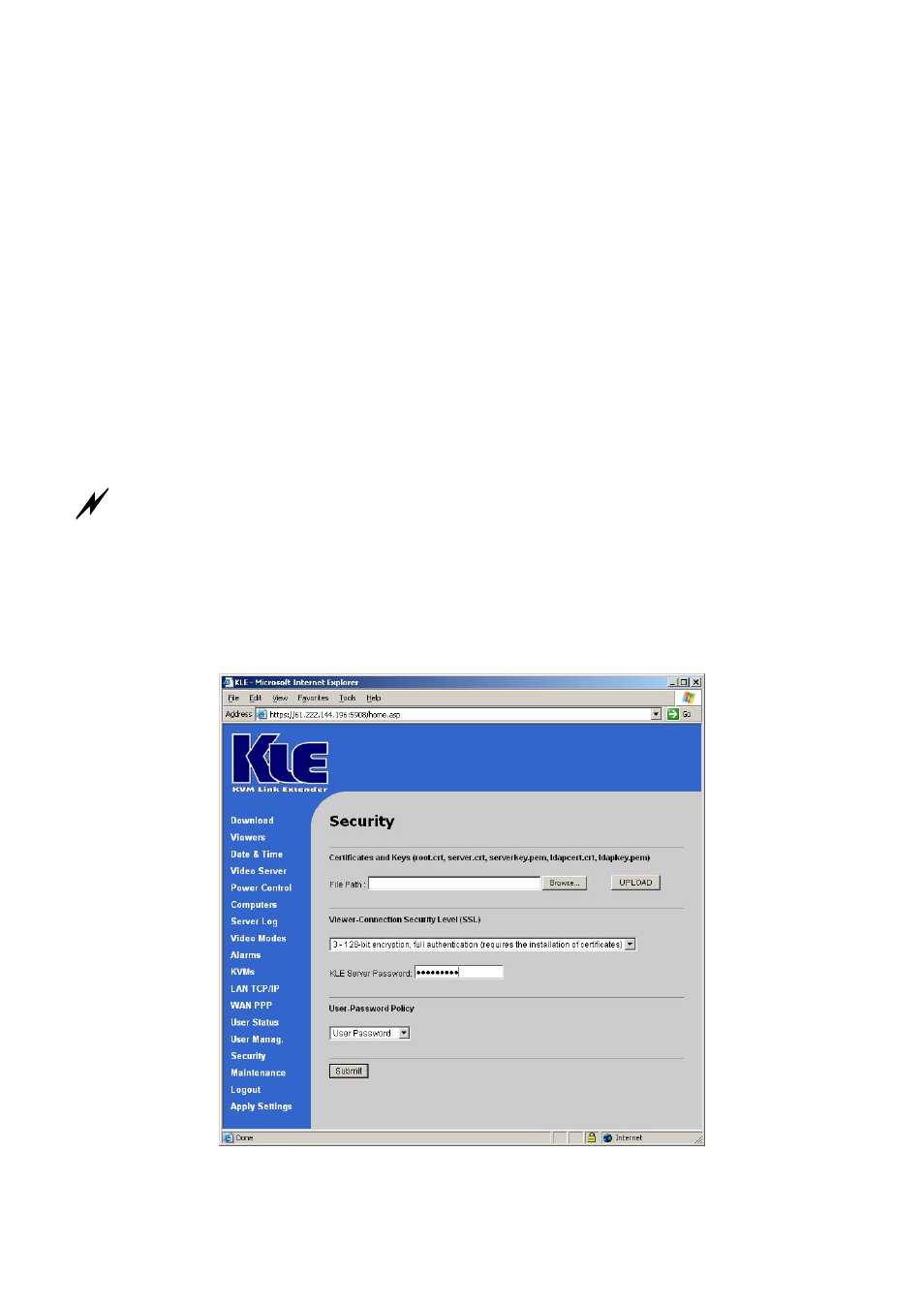
KLE User Guide R1.2
2.8 Select a Security Level for Viewer
Connection
Step 1. Go to the Security page on the KLE Web management interface and select a
viewer connection security level.
There are three security levels for choice:
•
Level 1: No encryption (No SSL)
•
Level 2: 128-bit encryption, no user certificate required for user authentication
•
Level 3: 128-bit encryption, user certificate required for authentication (PKI)
Security level 1 offers a non-secured connection, and hence should be used with
caution when KLE is intended to be accessed through external network. For level 1,
there’s virtually no encryption.
Security Level 2 offers a secured SSL connection that provides encryption for mouse,
keyboard and video but uses no PKI-authentication.
Security Level 3 offers a secured SSL connection that provides encryption for mouse,
keyboard and video, and uses 1024-bit PKI-authentication.
The choice of a security level to be implemented for the KLE viewer connection is of most importance,
especially when your remote server connections requires a high security that can keep your servers safe from
unauthorized entries and/or network sniffers.
Step 1-a. If you choose to implement PKI authentication feature on KLE viewer, you
have to select Level 3 viewer security connection on the Security page of your KLE
browser interface.
Then Enter the server password.
- -
21