Ecurity, Ertificates, Nstallation – Linkskey LKV-IPM01 User Manual
Page 85: Iewer, Ncryption and, Assword, Olicies
Advertising
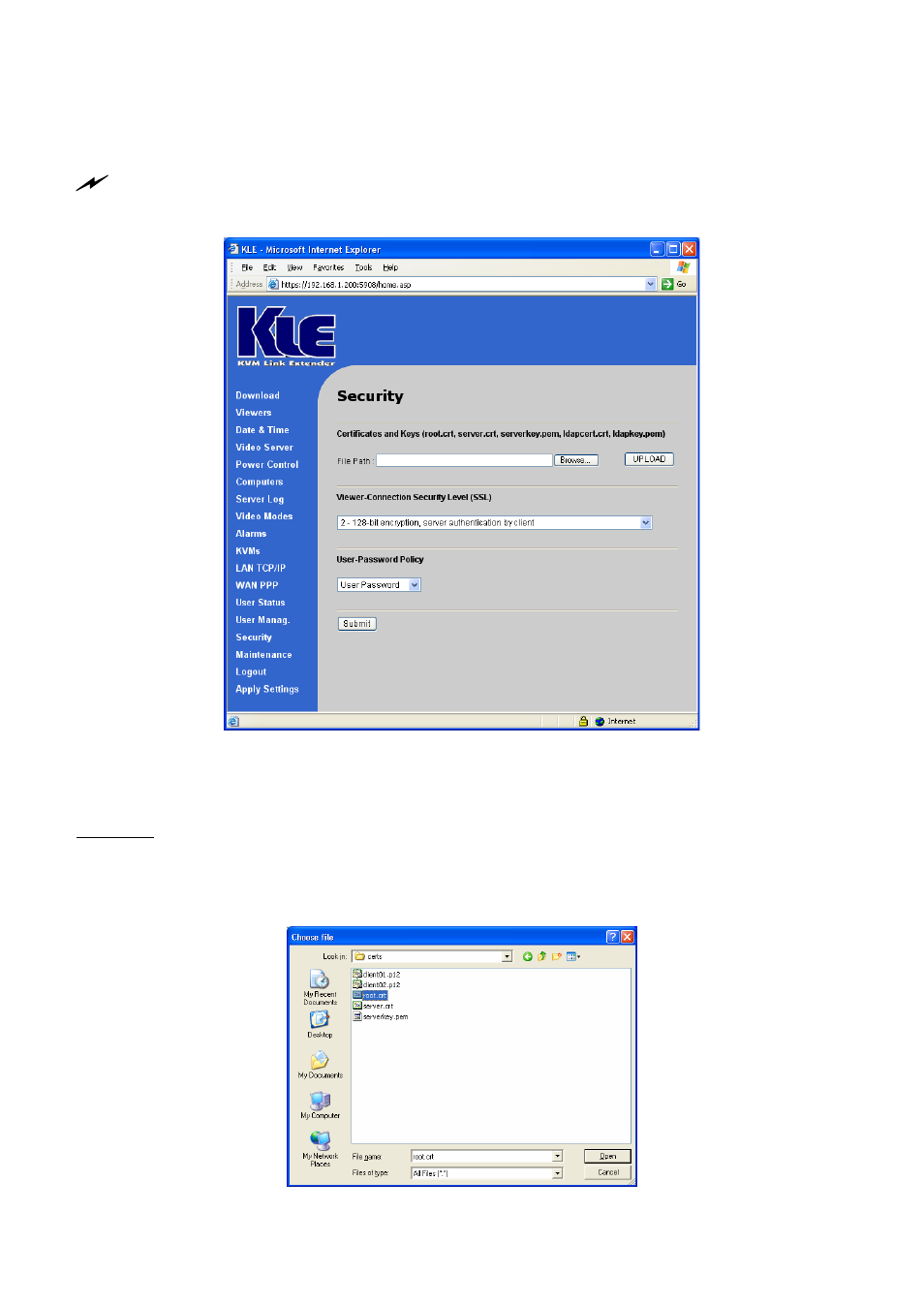
KLE User Guide R1.2
4.16
Security – Certificates Installation,
Viewer Encryption and Password Policies
After any setting change, click the
Submit
button to save new setting to the KLE database, and then click
Apply Setting
to apply new settings to KLE immediately.
Certificate and Keys (root.crt, server.crt. serverkey.pem, ldapcert.crt,
ldapkey.pem)
File path : Here you can specify the file path that is directed toward the certificates
you are going to install into KLE. You don’t have to actually type in the path yourself,
just hit the Browse button, and use the Choose File dialog box to browse to your
certificate files ….
- -
81
Advertising