Linkskey LKV-IPM01 User Manual
Page 52
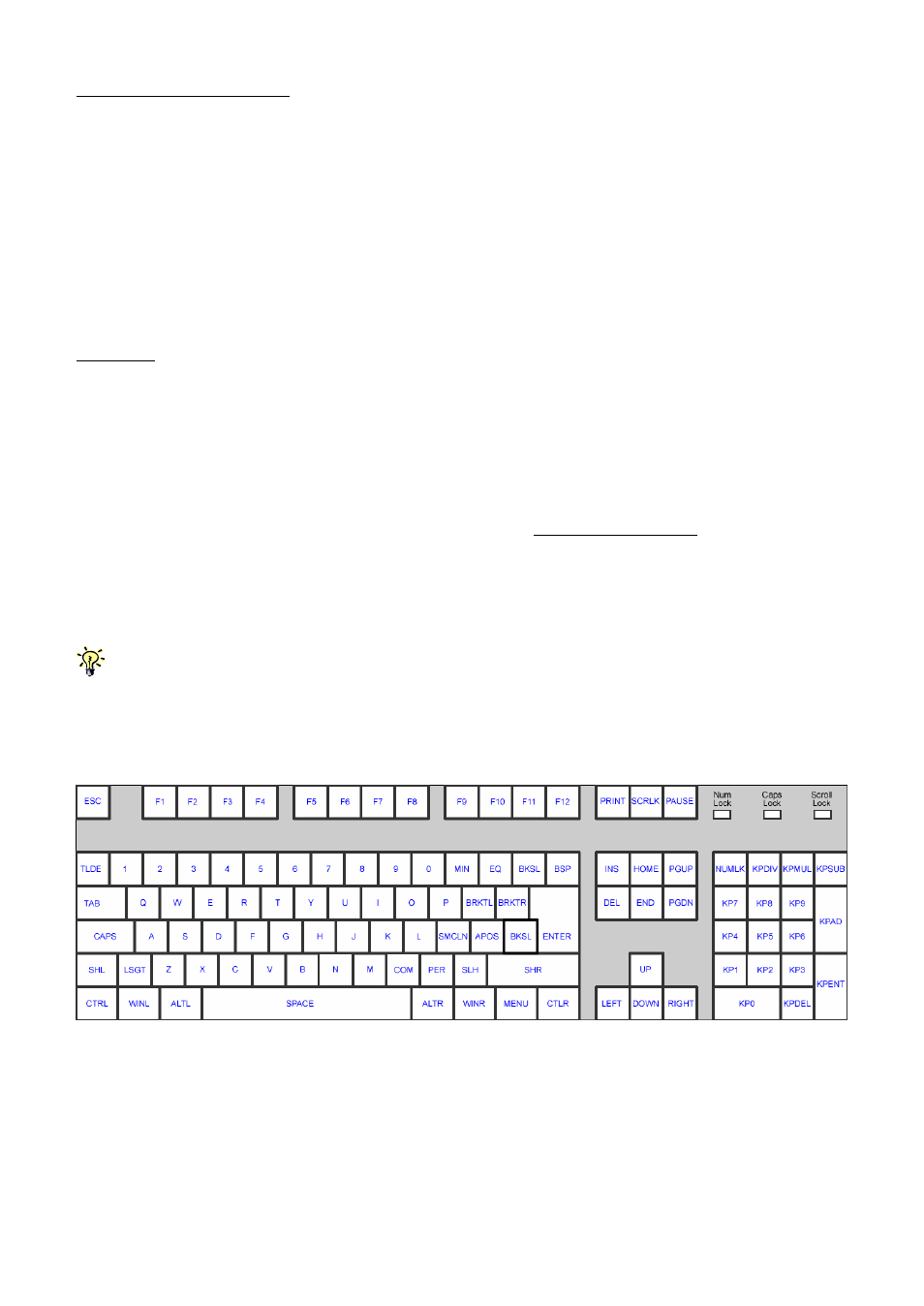
KLE User Guide R1.2
Largest Possible Screen
Select the largest workable resolution for your display device.
640 x 400
640 x 480
800 x 600
1024 x 768
1152 x 864
1280 x 1024
KLE supports up to 1280 x 1024 pixels for resolution.
Hot keys
The Hot Keys as here specified are the key sequence that precedes the command
string and they are to be directed not to your local client PC, nor to your remote
server, but to KLE itself. The hot keys here are default to CTLR – CTLR, that is, two
consecutive Right Control keys (Please note that this is the right control key
(CTLR), NOT the left control key, CTRL). And the Mouse-Resynchronize
Hotkey is default to Home key (HOME). For example, to synchronize the remote and
the local mouse cursor, you have to hit CTLR – CTLR – Home. (To find out the key
positions on a standard keyboard, please click the Keyboard drawing hyperlink for a
detailed key mapping.)
Of course, you can also customize the mouse resynchronization hotkey for your own
preference.
If you are using MacOS as your KLE client for connection, you might find that the default mouse resync
hotkey – CTLR-CTLR-Home - does not work on Java viewer running on your MacOS. That is because the
Right Control key on Mac keyboard sends out different keycode as the PC keyboard. If that is the case, you
might consider to configure your mouse resync hotkey as, for example, CTLL- CTLL – S, so that you could
sync mouse cursors from your Macintosh computer or notebook.
- -
48