Kvms – keeping and adding your kvm data base, Eeping and, Dding your – Linkskey LKV-IPM01 User Manual
Page 68: 11 kvms – keeping and adding your kvm data base
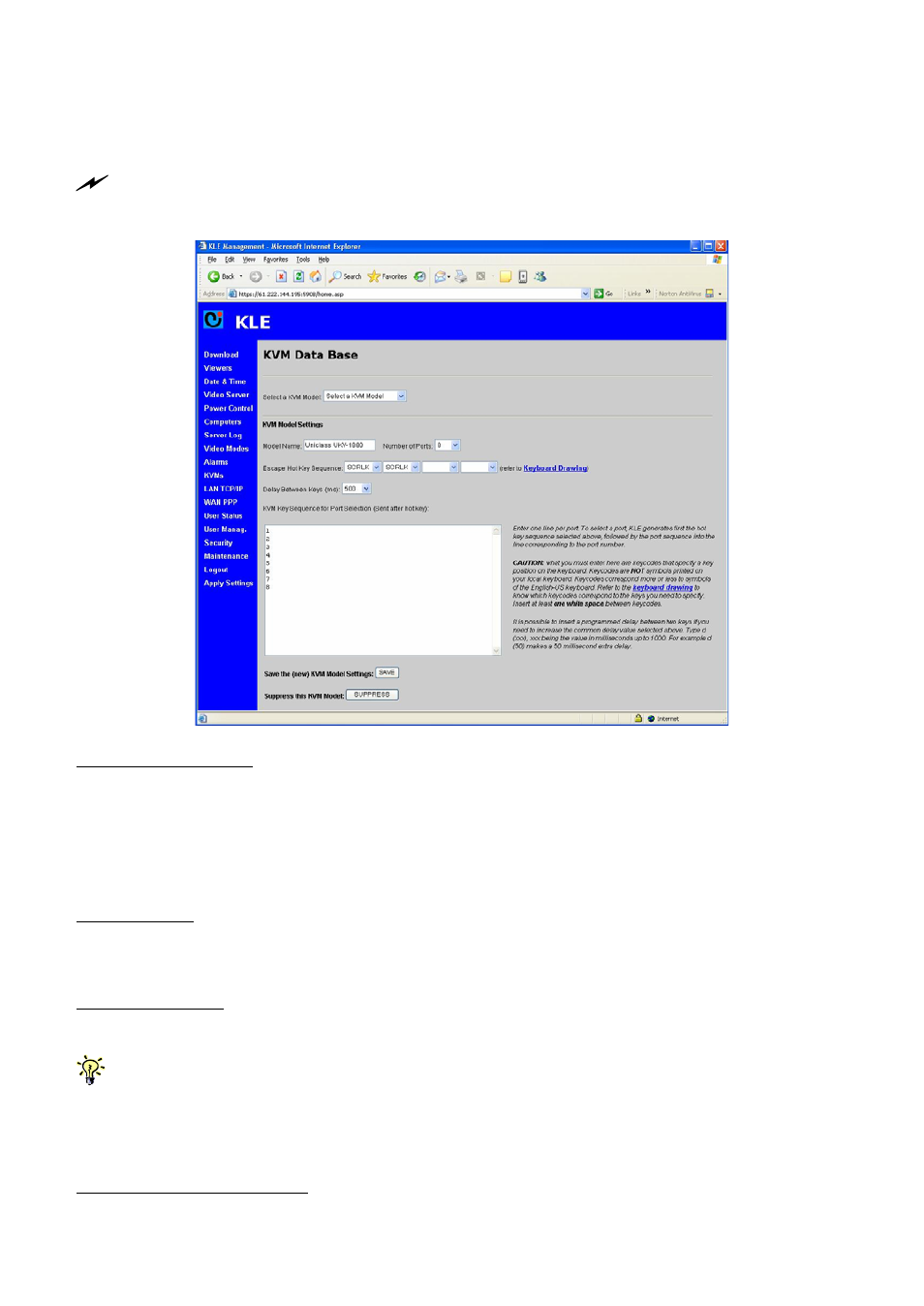
KLE User Guide R1.2
4.11
KVMs – Keeping and Adding your
KVM Data Base
After any setting change, click the
Submit
button to save new setting to the KLE database, and then click
Apply Setting
to apply new settings to KLE immediately.
Select a KVM Model
Select a KVM Switch definition from the drop-down combo box for modification. The
KVM Switch definition you select will appear in the Model Name field just below.
KVM Model Setting
Model Name : This input field shows the KVM model of your selection. It is also the
input field where you can enter a new KVM Switch model name and later adding it to
the KVM Switch database.
Number of ports : Specify the maximum port capacity of the selected KVM Switch
model.
Note that some models can be daisy-chained together to expand the total port capacity. If you intend to
add a KVM switch model to the database and use it as in daisy-chained configuration with other KVM
switches, you should here specify its maximum port capacity as expandable in this configuration. KLE allows
a maximum setting of up to 256 ports.
Escape Hot key Sequence : The Escape Hot Key Sequence here is the key sequence
that precedes the command string, together to be directed, not toward KLE, but
- -
64