Larms, Mail, Otifications and – Linkskey LKV-IPM01 User Manual
Page 64: Snmp, Ogging, Upport
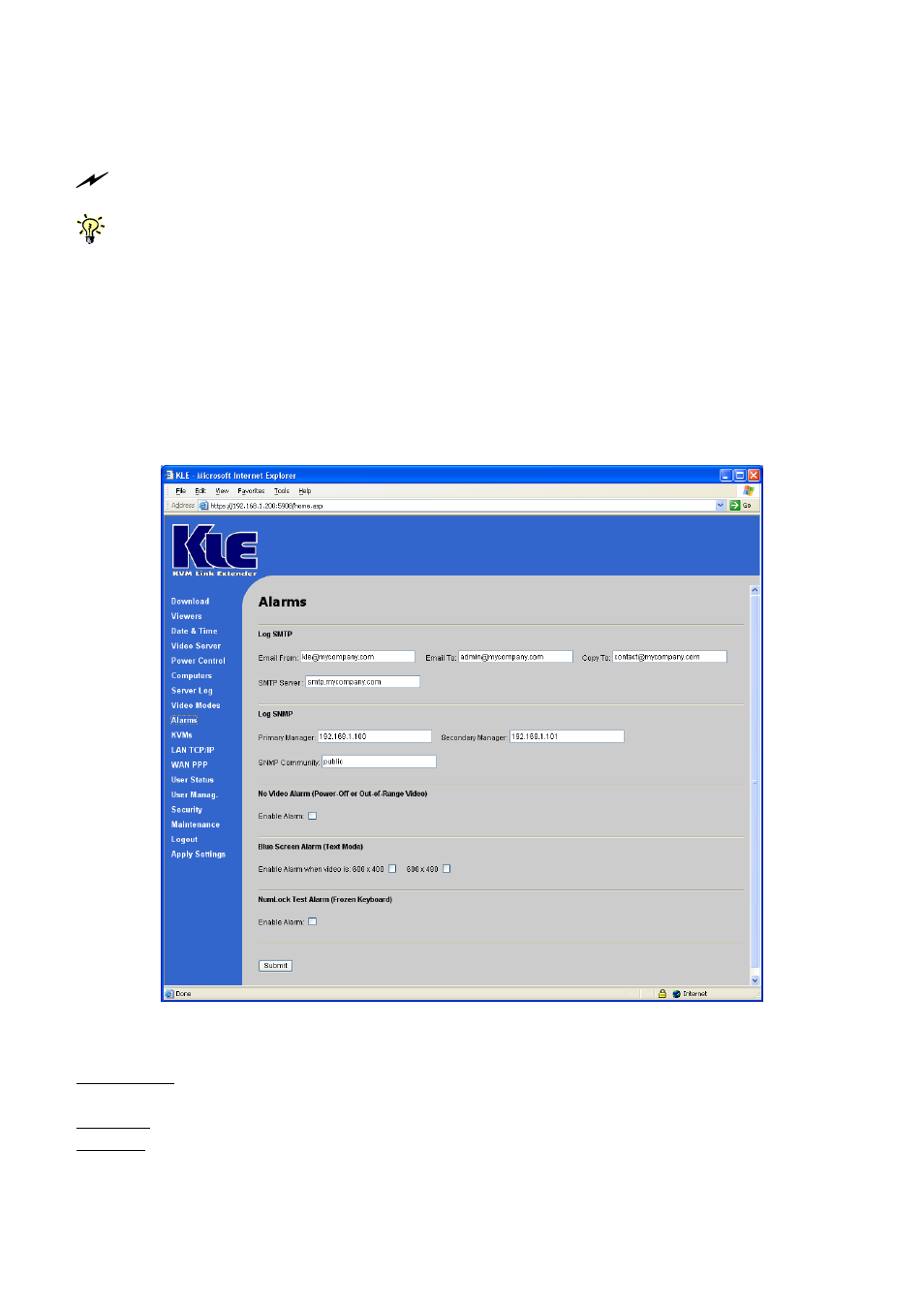
KLE User Guide R1.2
4.10
Alarms – e-mail Notifications and
SNMP Logging Support
After any setting change, click the
Submit
button to save new setting to the KLE database, and then click
Apply Setting
to apply new settings to KLE immediately.
This Alarms feature should be used in conjunction with KLE’s auto-scanning function, thus KLE can
serve as a non-stop server health-monitoring agent.
This page pertains to the alarm event notification. KLE is capable of sending
immediate e-mail alerts as well as SNMP trap messages (SNMP logging) when there
is blue screen, no video, or NumLock test failure from a remote computer.
When KLE’s scanning function is enabled, it scans through the connected computers,
and when detecting any outbreaks of critical server events, it will trigger e-mail
notifications as well as SNMP logging.
\
Log SMTP
Email from: Enter the e-mail address for KLE that will appear as the e-mail sender
on the alert mails, for example: KLE@KLE.net
Email to: Enter the recipient e-mail address(es), for example: support@KLE.net
Copy to: Enter the e-mail address(es) for the c.c. list, for example:
contact@KLE.net
- -
60