Linkskey LKV-IPM01 User Manual
Page 83
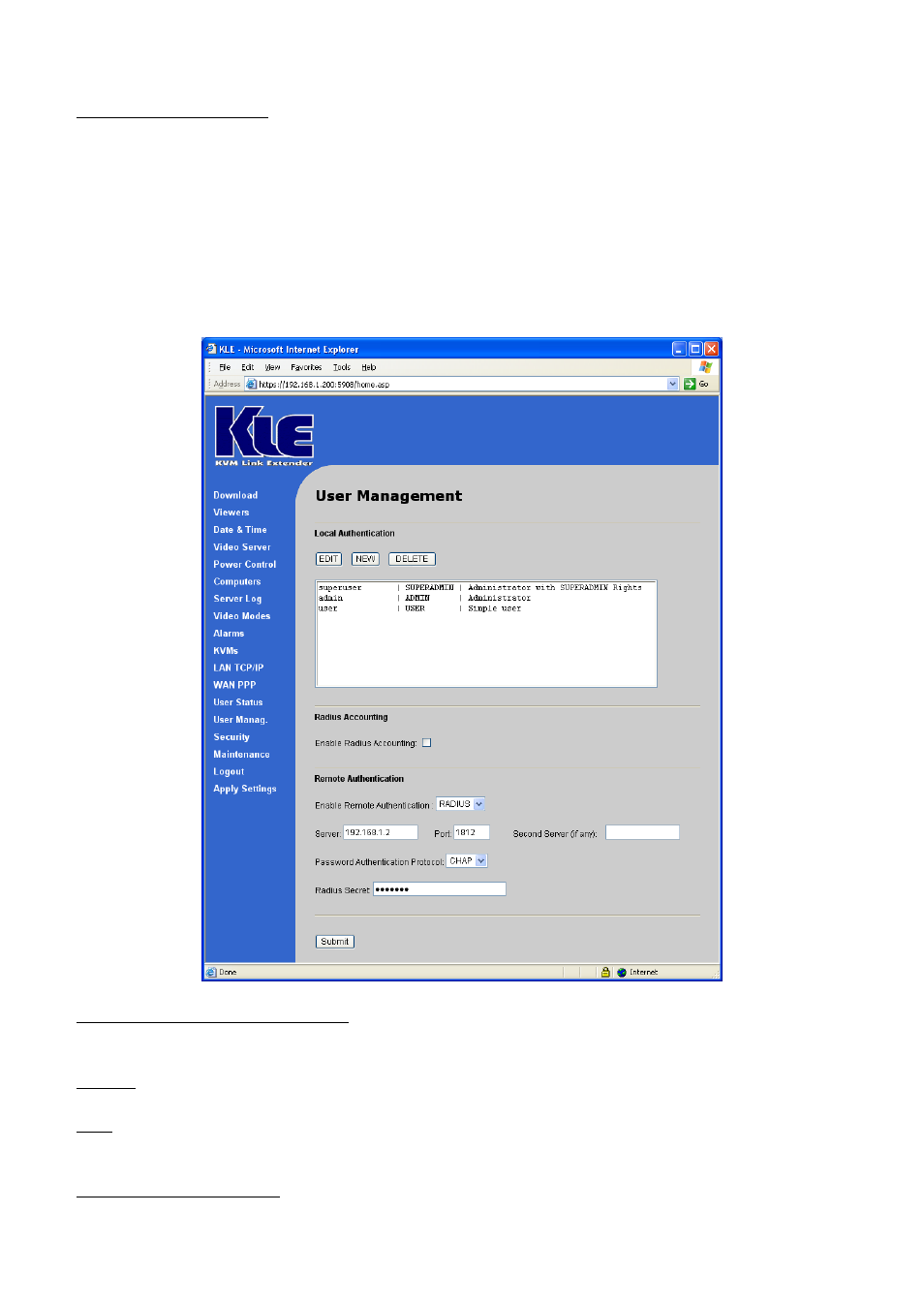
KLE User Guide R1.2
User Base Search DN : Here you should enter the User Base Search DN, which is
typical to the LDAP server you use for authentication. By default, the User Base
Search DN is:
cn=users,dc=abc,dc=
KLE,dc=com
However, you should enter your own appropriate one. If you don’t know, you should
contact your LDAP server administrator.
To enable the RADIUS Authentication……
Enable Remote Authentication : Just select RADIUS as the Remote Authentication
method, and then configure subsequent settings:
Server : Enter here the IP address of the RADIUS server.
Port : Enter here the port number used in RADIUS authentication. By default, it is
set to port 1812.
Second Server (if any) : If there is a second RADIUS server for authentication, you
can enter its IP address here.
- -
79