Making a viewer connection, Install win32 viewer on the client computer, Install java viewer on the client computer – Linkskey LKV-IPM01 User Manual
Page 28: Nstall, Iewer on the, Lient, Omputer, Iewer on the client computer, 3 making a viewer connection, 1 install win32 viewer on the client computer
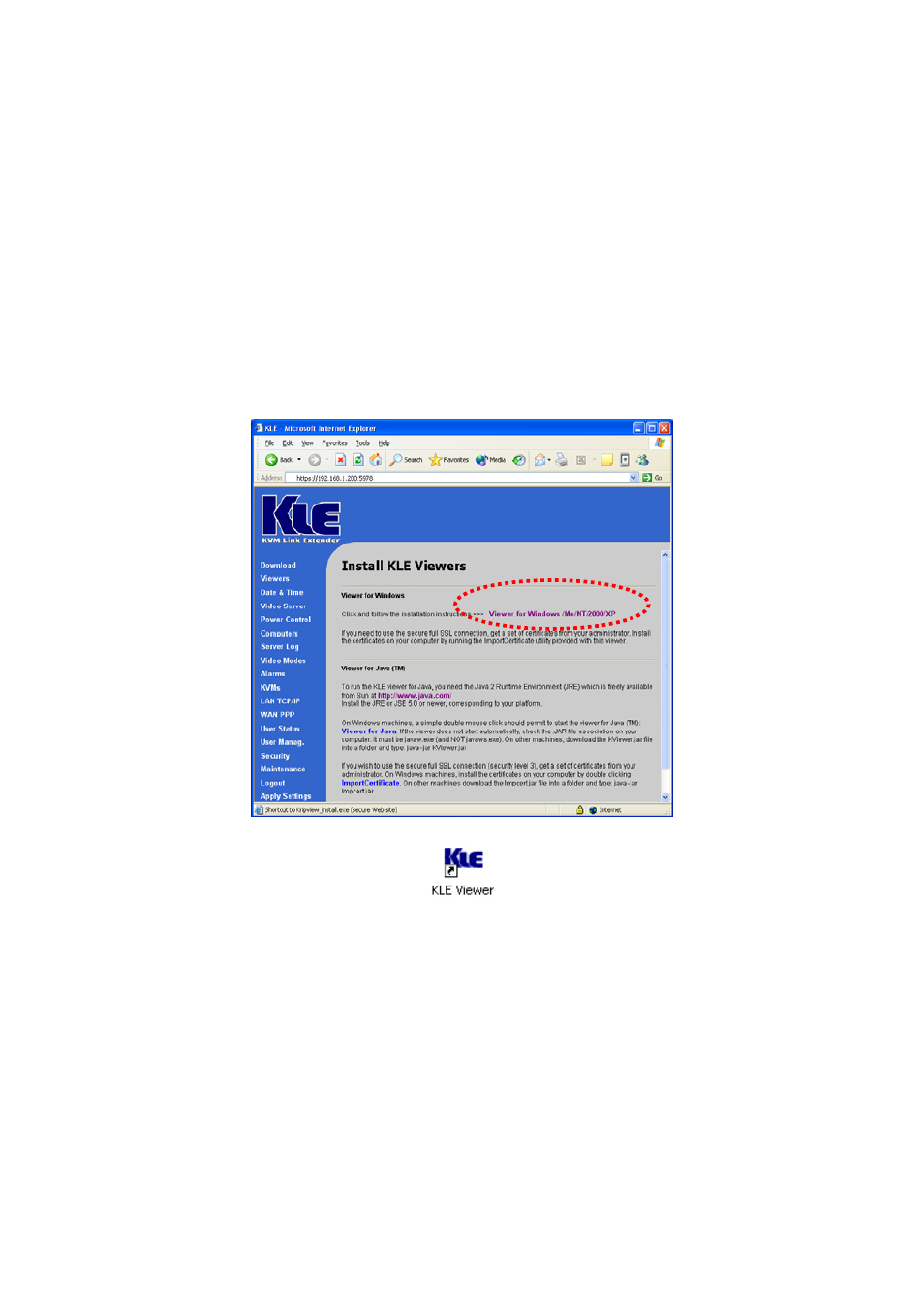
KLE User Guide R1.2
3 MAKING A VIEWER CONNECTION
The KLE provides a win32 viewer for Windows clients and a Java viewer for cross-
platform on any major operating systems.
3.1 Install Win32 Viewer on the Client
Computer
Go to the Download page to download the Win32 viewer, Kripview_install.exe. Install
the viewer program on the client computer that will connect to KLE. After installation,
a desktop icon will be created on your client desktop.
3.2 Install Java Viewer on the client
computer
Before you can use the java viewer, KViewer.jar, on any OS platform, you should
first install the Java Runtime Environment, JRE 1.5.0 or higher, which is
downloadable from http://www.java.com.
To download Java Viewer, just go to the Download page of the Web Management
interface.
- -
24