Lan tcp/ip – port and ip settings, Tcp/ip, Ort and – Linkskey LKV-IPM01 User Manual
Page 72: Settings, 12 lan tcp/ip – port and ip settings
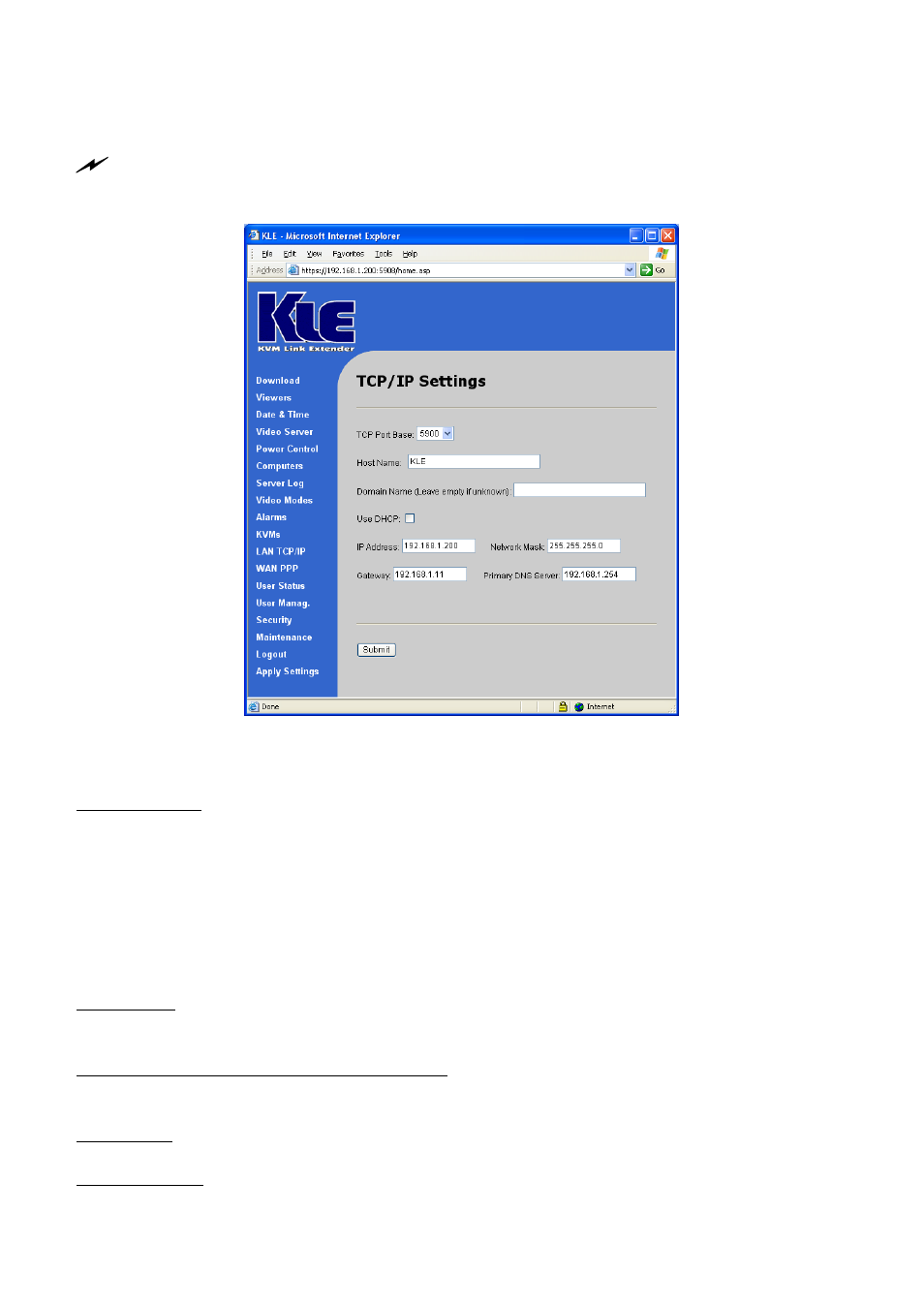
KLE User Guide R1.2
4.12
LAN TCP/IP – Port and IP settings
After any setting change, click the
Submit
button to save new setting to the KLE database, and then click
Apply Setting
to apply new settings to KLE immediately.
TCP/IP Settings
TCP Port base : Specify the port base for viewer connection with the KLE server. You
can choose any available port setting starting form the lowest port base alternative
of 5900 with an increment of 10 right up to port 6090. The port base you choose is
exactly the port number that KLE uses for viewer connection and “port base + 8” is
the exact port number used by secure http connection of the browser connection.
After you have made the port base modification, remember to hit the Submit button,
and then hit the Apply Setting button (found on the Apply Settings page) to reboot
KLE.
Host Name : Specify the host name for KLE as appears within your Local Area
Network.
Domain Name (Leave empty if unknown) : Specify the domain name for your KLE
host.
IP Address: Enter a fixed IP address that will be used by KLE in your local area
network.
Network Mask: Enter the correct subnet mask for your local network.
- -
68