Linkskey LKV-IPM01 User Manual
Page 91
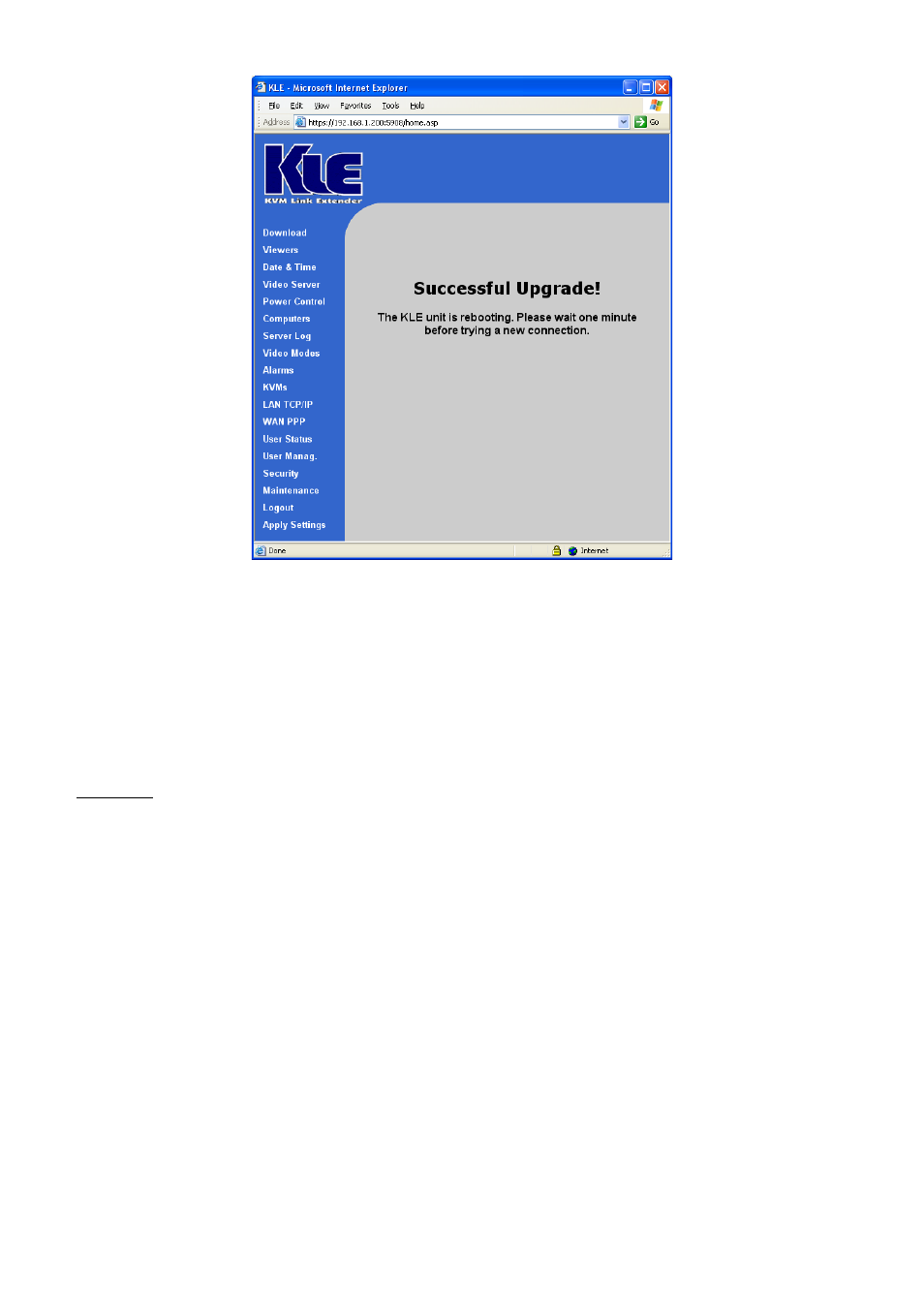
KLE User Guide R1.2
Configuration Files (*.tgz)
It is wise to backup your configuration files periodically so that you will aCClways be
free from risk of being required to configure KLE anew when you have lost your
configuration or when you have to configure another unit of KLE with the same
configuration like one that you have used.
To upload the configuration file to KLE …..
File Path : Just browse to the location of the update file (*.tgz) and then click the
UPLOAD button.
A running progress indicator bar will be running then to indicate the upload process
is running. Depending on the configuration file size and also the bandwidth
availability across the network, file upload time could vary. When the upload process
is complete, the progress bar will stop running and KLE will reboot by itself.
To backup the configuration file from KLE …..
Just click the BACKUP button and then you’ll see a file download prompt. Choose the
location for saving your configuration file (*.tgz), and then click Save to save your
configuration backup file to where you want.
- -
87