Display functions and messages, 2 pts, Altern – Precision Digital PD650 User Manual
Page 15: Calib, Cutoff, Delay, Dia9, Dsplay, Dspy 1, Dspy 2
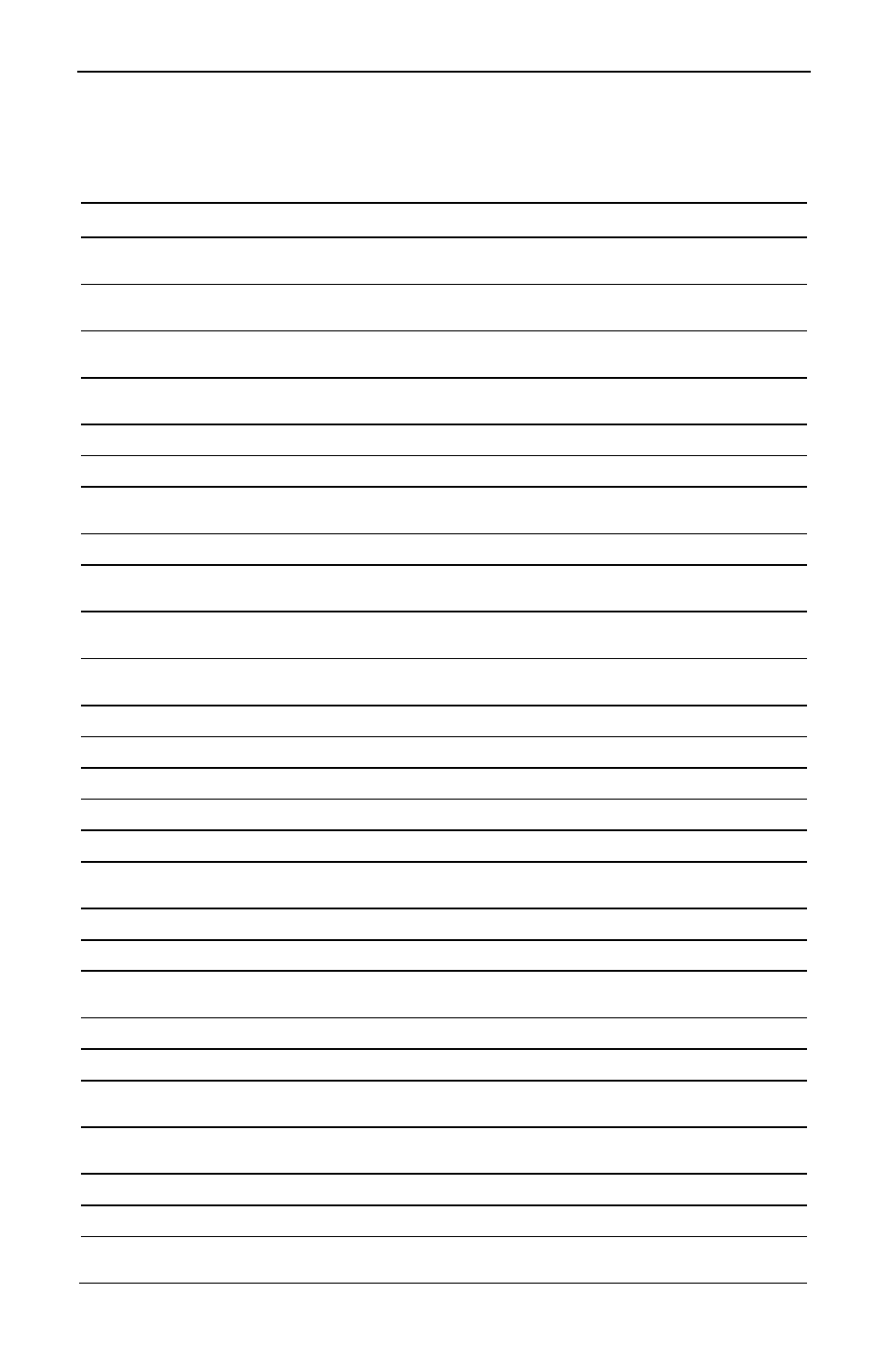
Model PD650 Large Display Process Meter
Instruction Manual
15
Display Functions and Messages
The meter displays various functions and messages during operation and
programming. The following table shows the various displayed functions and
messages with their description.
Display
Parameter Description/Comments
18888L
Low voltage
Indicates an input voltage below specifications during
power up.
-19999
Underrange
Indicates the input signal is below the negative range of
the meter.
2 PtS
2 points
Indicates number of calibration points selected (2 to 11
points can be selected).
29999
Overrange
Indicates the input signal exceeds the full-scale range of
the meter.
ALtErn
Alternate
Sets any relay pair for pump alternation control.
CALIb
External calibration
Calibrates unit using a calibrated signal source.
CutoFF
Low-flow cutoff
Sets meter to display zero below programmed cutoff
point.
Day
Day
Sets time base to display rate in units per day.
Delay
Delay
Sets delay on release from 1 to 999 seconds for internal
total reset.
DIA9
Diagnostic
Displays parameter settings one at a time for diagnostic
purposes. Setting cannot be changed under this function.
DspLAy
Display
Sets menu title scroll, selections are activated with
lockout jumper installed.
Dspy 1
Display 1
Sets display 1 calibration.
Dspy 2
Display 2
Sets display 2 calibration.
DSPy P
Display peak
Displays the highest process/rate value captured.
DSPy r
Display process/rate
Sets process/rate as default display.
DSPy t
Display total
Sets total as default display.
E rSt
External total reset
Indicates total reset was set to externally reset total to
zero via the ENTER button or an external switch closure.
E-CAL
External calibration
Sets meter to calibrate using a calibrated signal source.
Error
Error
Indicates calibration was not successful.
Error1
Error 1
Indicates a combination of parameters that exceeds the
totalizer capabilities.
Hour
Hour
Sets time base to display rate in units per hour.
I or e
Internal or external
Sets highest preset for internal or external total reset.
I rSt
Internal total reset
Indicates highest preset was set to internally reset total to
zero when preset value is reached.
I-CAL
Internal calibration
Sets meter for internal calibration to scale meter without
applying an input signal.
Inpt 1
Input 1
Sets input 1 calibration point
Inpt 2
Input 2
Sets input 2 calibration point
LatCk
Latch
Sets process/rate set points for Latching or Non-latching
relay operation.