Totalizer operation – Precision Digital PD650 User Manual
Page 69
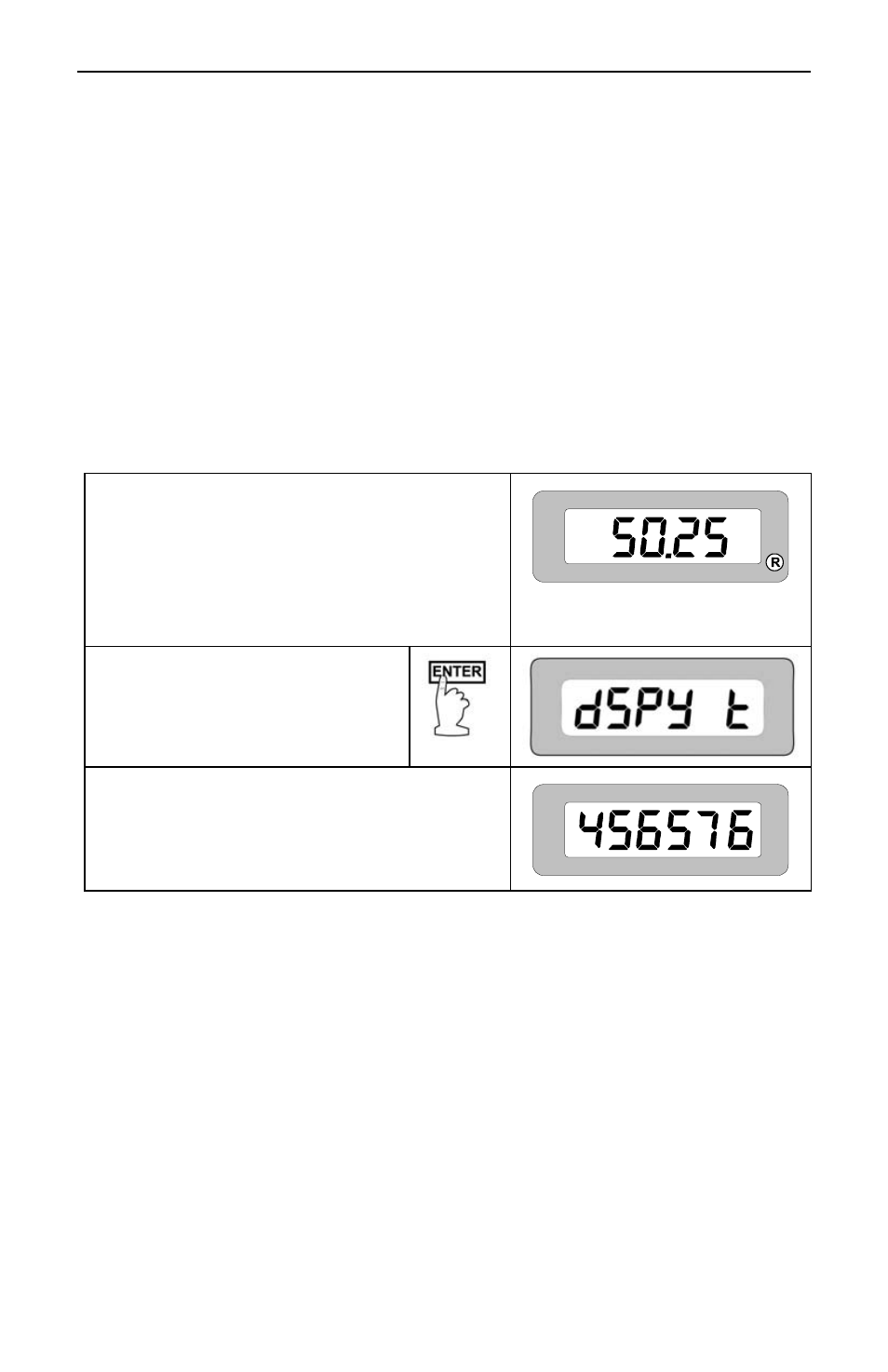
Model PD650 Large Display Process Meter
Instruction Manual
69
Totalizer Operation
Overview
The meter provides a display of accumulated flow total by integrating the flow
rate input to the meter and multiplying this value by a user-defined totalizer
conversion factor. The total is displayed on a six-digit display that is capable of
reading to 999,999. When the total exceeds 999,999, the display “rolls” over and
begins counting from zero again without loosing counts. The total can be reset at
any time via the front panel, via an external switch closure, or when the meter
reaches the highest preset value.
Display Total (dSPy t)
The user may toggle between a display of process/rate or total at any time. When
displaying process/rate, the process/rate LED indicator will be illuminated.
To change the display from reading rate
to total
The meter is now displaying rate, as
indicated by the green “R” LED illuminated
on the right side of the display. Press
ENTER to begin scrolling through the
functions.
When display total (dspy t)
appears, press ENTER.
The meter now displays total.
Total Conversion Factor (tot CF) & Time Base (t bASE)
The total conversion factor is a number that is multiplied by the rate to compute
the total. Time bases are available in second, minute, hour, and day.