Precision Digital PD650 User Manual
Page 88
Advertising
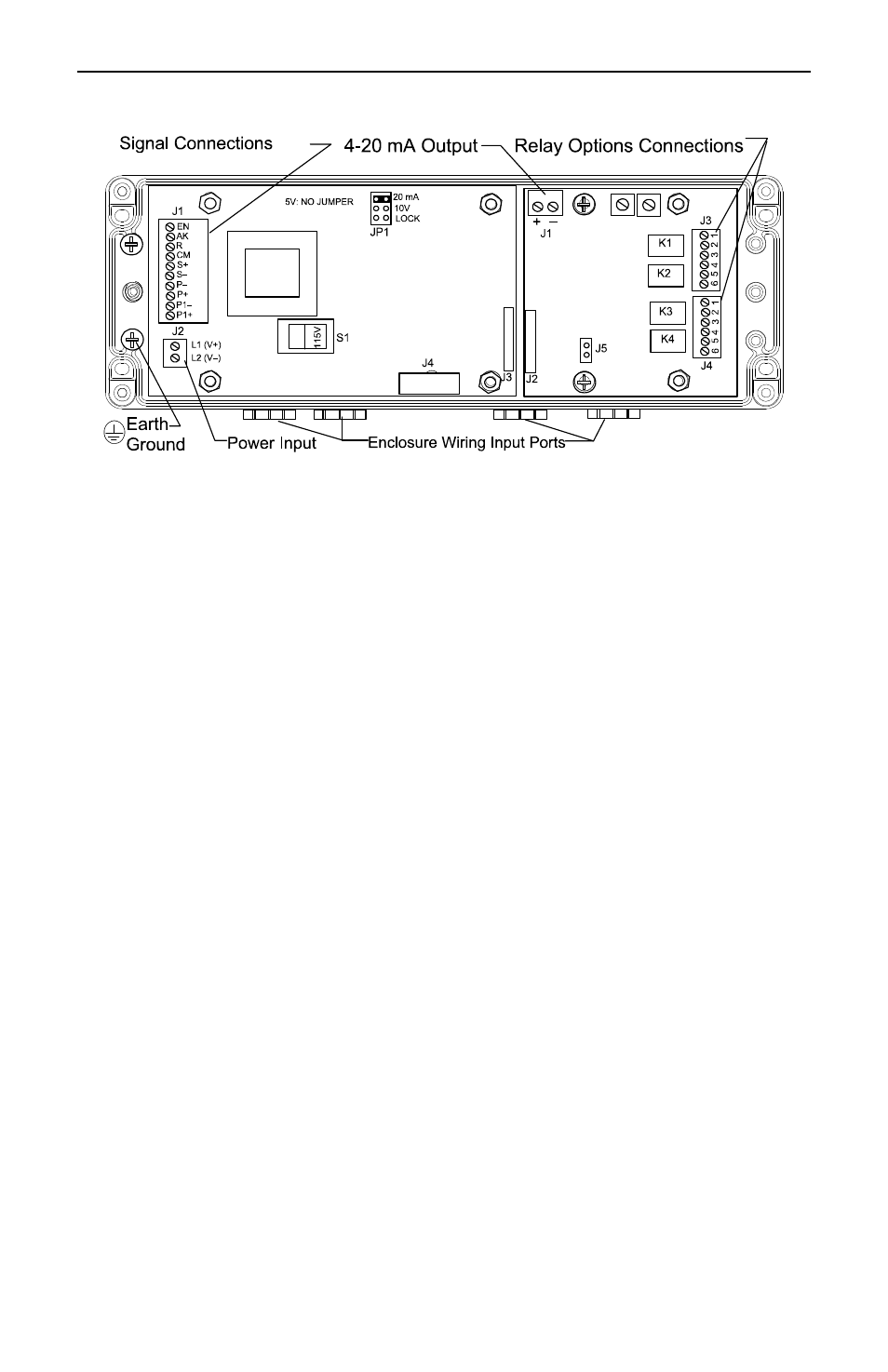
Model PD650 Large Display Process Meter
Instruction Manual
88
OPTIONS PCB
MAIN PCB
Figure 34. Options Board Installed
Instructions:
1. Disconnect power to the meter prior to removing the front cover.
2. Remove the Display Board and detach from the ribbon cable connector.
3. Remove the two right side standoffs and plastic washers; discard the two
plastic washers.
4. Install Options Board, using the two standoffs removed in step 3.
5. Connect the flexible cable connector J2 to J3 connector on Main Board.
6. Reassemble meter prior to applying power. Front cover may remain off until
programming is complete to allow access to ENTER and ACK buttons as
well as installation of lockout jumper (see Figure 14, page 29).
Advertising
This manual is related to the following products: