Precision Digital PD650 User Manual
Page 58
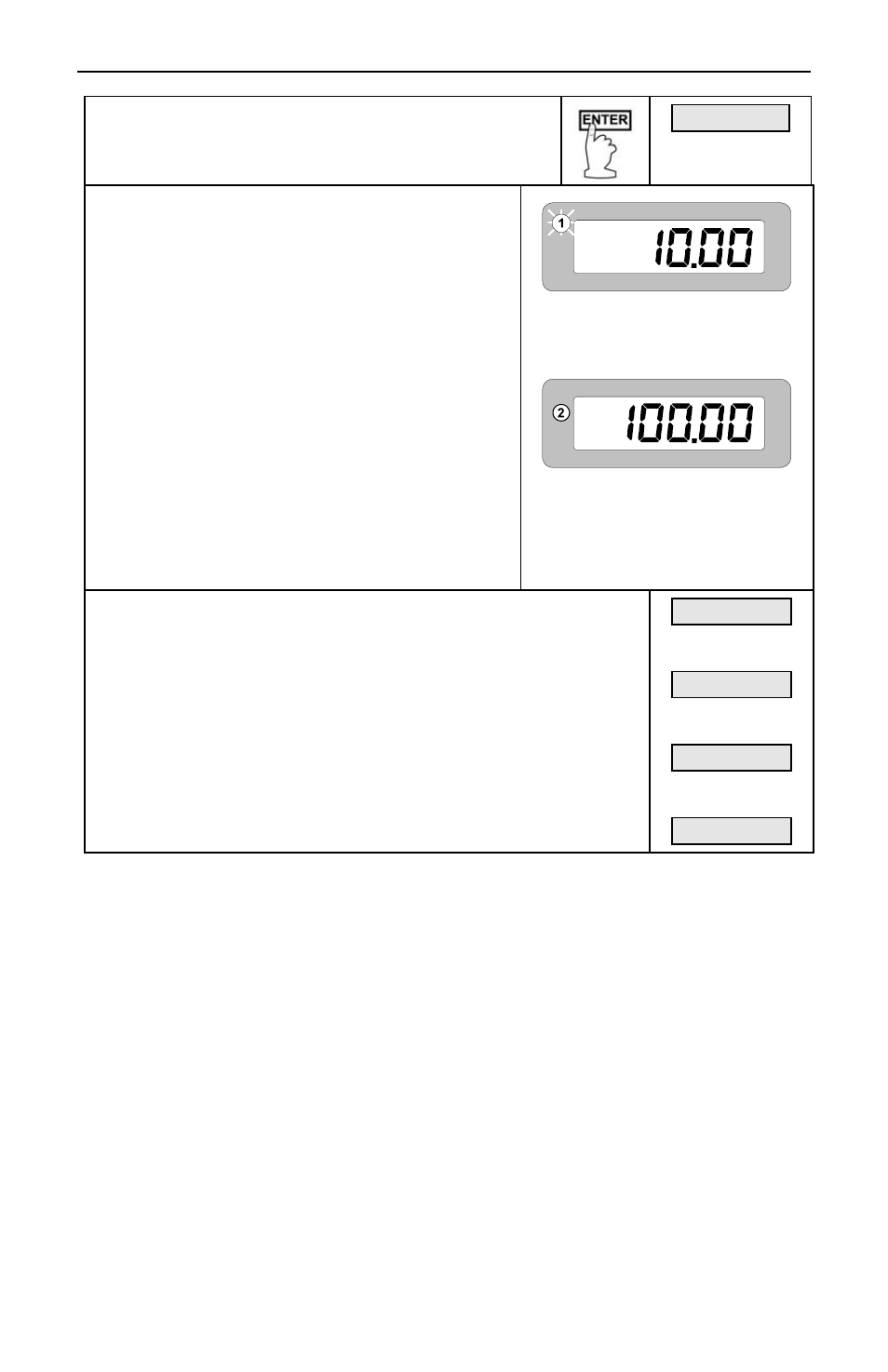
Model PD650 Large Display Process Meter
Instruction Manual
58
Press ENTER, then press ENTER again when the
set points (SetPtS) function appears.
SEtPtS
Preset values for set points assigned to
total with offset
If a set point was assigned to total with offset
during the Setup function, it means that this
set point and the one before it function as a
pair. That is, the first relay will always trip a
specified number of counts before the second
relay. This is called the preset offset value
and it is programmed as the first “preset” in a
pair of set points setup for offset. The second
value in a pair of set points setup for offset
represents the actual preset value.
Meter displaying preset offset
between set points 1 and 2
Meter displaying preset for set
point 2
Preset value (# LED on left is
steady-on)
Set the display for preset offset and preset values
The entire display will flash for three seconds. For
instructions see Five Basic Digit/Display Setting
Instructions, page 30.
070.00
then
170.00
then
120.00
final
125.00