Precision Digital PD650 User Manual
Page 62
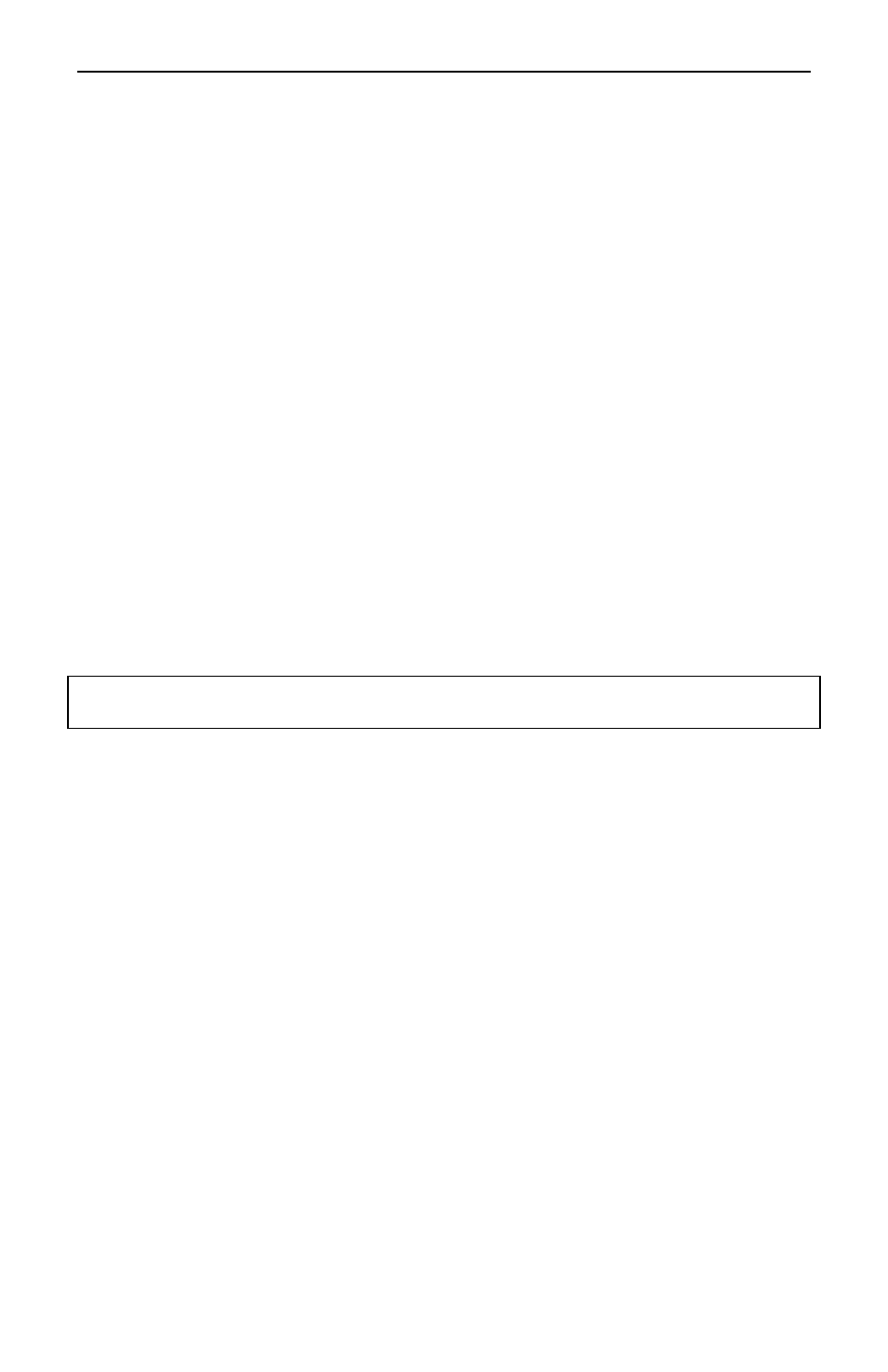
Model PD650 Large Display Process Meter
Instruction Manual
62
Notes:
1. User may program which of these routine titles are active during operation
and which ones are not. See below for instructions.
2. Note: Selections made through the display menu (dSPLAY) can be made
with or without the lockout jumper installed, but only become active when the
lockout jumper is installed.
3. With the lockout jumper in place, the SEtPtS menu still appears.
4. Selecting
y for SEtPtS will allow an operator to view and change set/reset
points and presets even with the lockout jumper in place.
5. Selecting
n for SEtPtS will still allow an operator to view set/reset points and
presets, but not to make changes.
6. Select
n for both dSPy r and dSPy t to program display to toggle between
rate and total every 10 seconds.
7. Total can be reset with an external push-button even if rSEt t is set to n.
Alternating Display
The display may be programmed to toggle between rate and total every 10
seconds. The alternating display feature is programmed, by selecting n for both
dSPy r and dSPy t, under Display Selection menu (dSPLAy).
Note: Selections made through the display menu (dSPLAY) can be made with or
without the lockout jumper installed, but only become active when the lockout
jumper is installed.
The Lockout jumper must be installed to see alternating display or any
other display selection made.