Precision Digital PD650 User Manual
Page 63
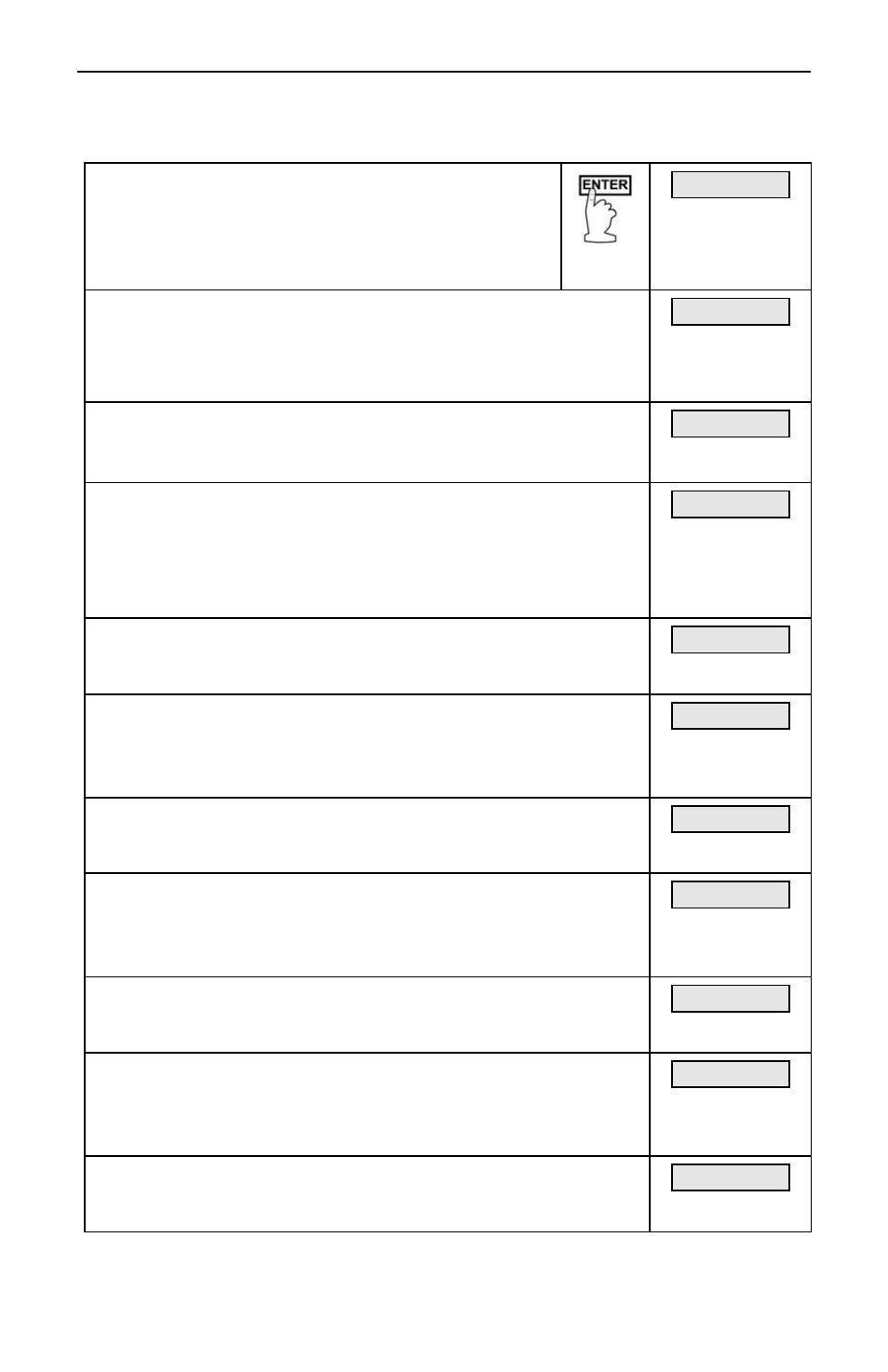
Model PD650 Large Display Process Meter
Instruction Manual
63
Include or Exclude Menu Titles From Menu Scroll
Press ENTER, then press ENTER again when the
display (Dsplay) function appears. The meter will
now scroll through the various menu titles that can
be included or excluded. To program a menu title,
press ENTER when it appears.
Dsplay
Set menu scroll to include/exclude display rate
Display process/rate (Dspy r) will appear for 3 seconds.
Press ENTER to set. Otherwise wait and meter moves on to
next menu title.
Dspy r
Yes or no (Y or N) will flash alternately. To include this
function in menu scroll, press ENTER when y is displayed.
To exclude it, press ENTER when n is displayed.
Y or n
Set menu scroll to include/exclude
display total
Display total (Dspy t) will appear for 3 seconds. Press
ENTER to set. Otherwise wait and meter moves on to next
menu title.
Dspy t
Yes or no (Y or N) will flash alternately. To include this
function in menu scroll, press ENTER when y is displayed.
To exclude it, press ENTER when n is displayed.
y or n
Set menu scroll to include/exclude reset total
Reset total (Rset t) will appear for 3 seconds. Press
ENTER to set. Otherwise wait and meter moves on to next
menu title.
Rset t
Yes or no (Y or N) will flash alternately. To include this
function in menu scroll, press ENTER when y is displayed.
To exclude it, press ENTER when n is displayed.
y or n
Set menu to include/exclude display peak
Display peak (dspy p) will appear for 3 seconds. Press
ENTER to set it. Otherwise wait and meter moves on to next
menu title.
Dspy p
Yes or no (Y or N) will flash alternately. To include this
function in menu scroll, press ENTER when y is displayed.
To exclude it, press ENTER when n is displayed.
y or n
Set menu scroll to include/exclude set points
Set points (SEtPtS) will appear for 3 seconds. Press
ENTER to set. Otherwise wait and meter moves on to next
menu title.
SEtPtS
Yes or no (Y or N) will flash alternately. To include this
function in menu scroll, press ENTER when y is displayed.
To exclude it, press ENTER when n is displayed.
Y or n