Precision Digital PD650 User Manual
Page 55
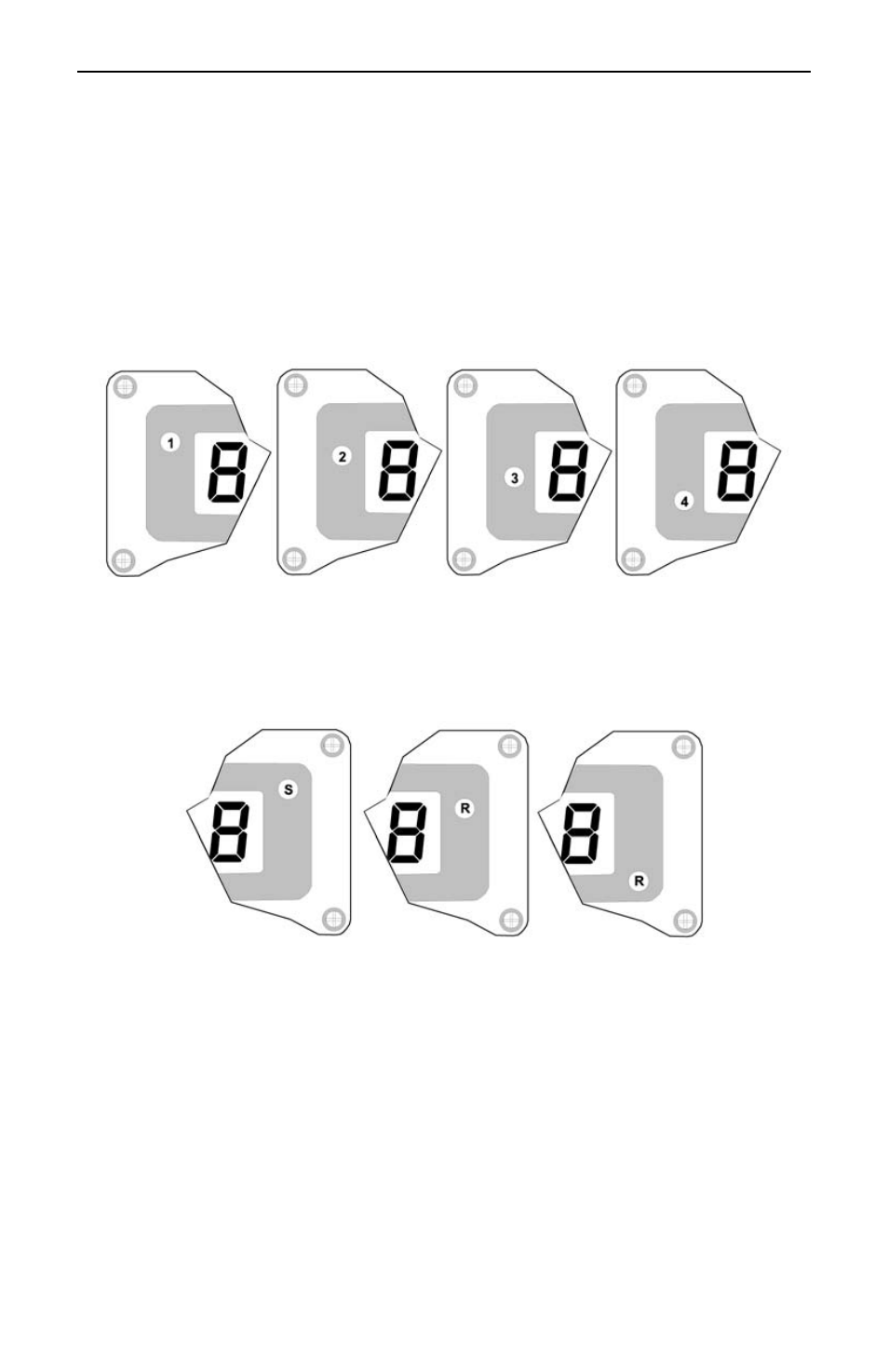
Model PD650 Large Display Process Meter
Instruction Manual
55
Programming Alarm and Preset Values (SEtPtS)
Alarm, preset, and preset offset values are programmed under the SEtPtS menu,
one at a time, starting with set point 1. The set points are programmed according
to whether they were assigned to process/rate or total during the setup program.
For set points assigned to process/rate it is necessary to program both a set and
reset point. For set points assigned to total, either a preset value or preset offset
value needs to be programmed.
The 4 discrete LEDs to the left of the display indicate which set point is being
programmed.
Figure 17. Display Showing Location of Set Point LEDs
For set points assigned to process/rate, there are also two LEDs on the right side
of the display, labeled S and R, that indicate whether a set or reset point is being
programmed.
Figure 18. Display Showing Location of Set, Reset and Rate LEDs
When programming set points assigned to total, only one of the 4 discrete LEDs
on the left side of the display will be illuminated at a time. A flashing LED
indicates that a preset offset value is being programmed, a steady-on LED
indicates that a preset value is being programmed.