Precision Digital PD650 User Manual
Page 29
Advertising
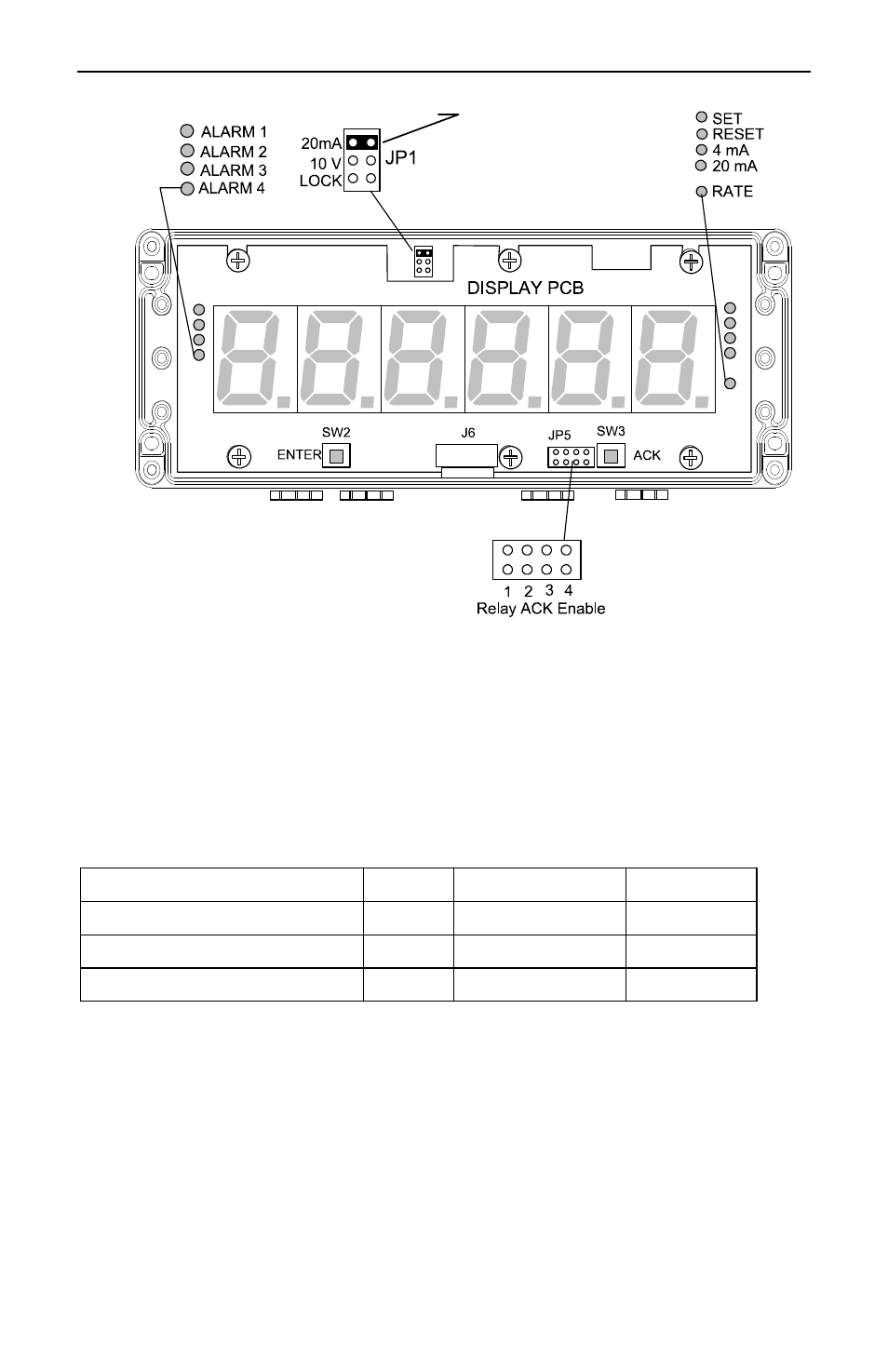
Model PD650 Large Display Process Meter
Instruction Manual
29
On the bottom PCB
Figure 14. Jumper Arrays and Status LED Identification
ENTER Button
The ENTER button is used to program the meter for various functions and is
located behind the front panel on the Display Board, It is labeled SW2 in Figure
14 above. The ENTER button can also be accessed by wiring a normally open
pushbutton switch across terminals EN and CM on connector J1 located on the
Main Board (see Figure 3, page 21).
Jumper Arrays Function and Location
Jumper Array Function
Label
Location
Diagram
Input signal and Lockout
JP1
Main Board
Figure 3
Relay ACK enable
JP5
Display Board
Figure 14
Fail-safe
J5
Options Board
Figure 4
Advertising
This manual is related to the following products: