Precision Digital PD650 User Manual
Page 36
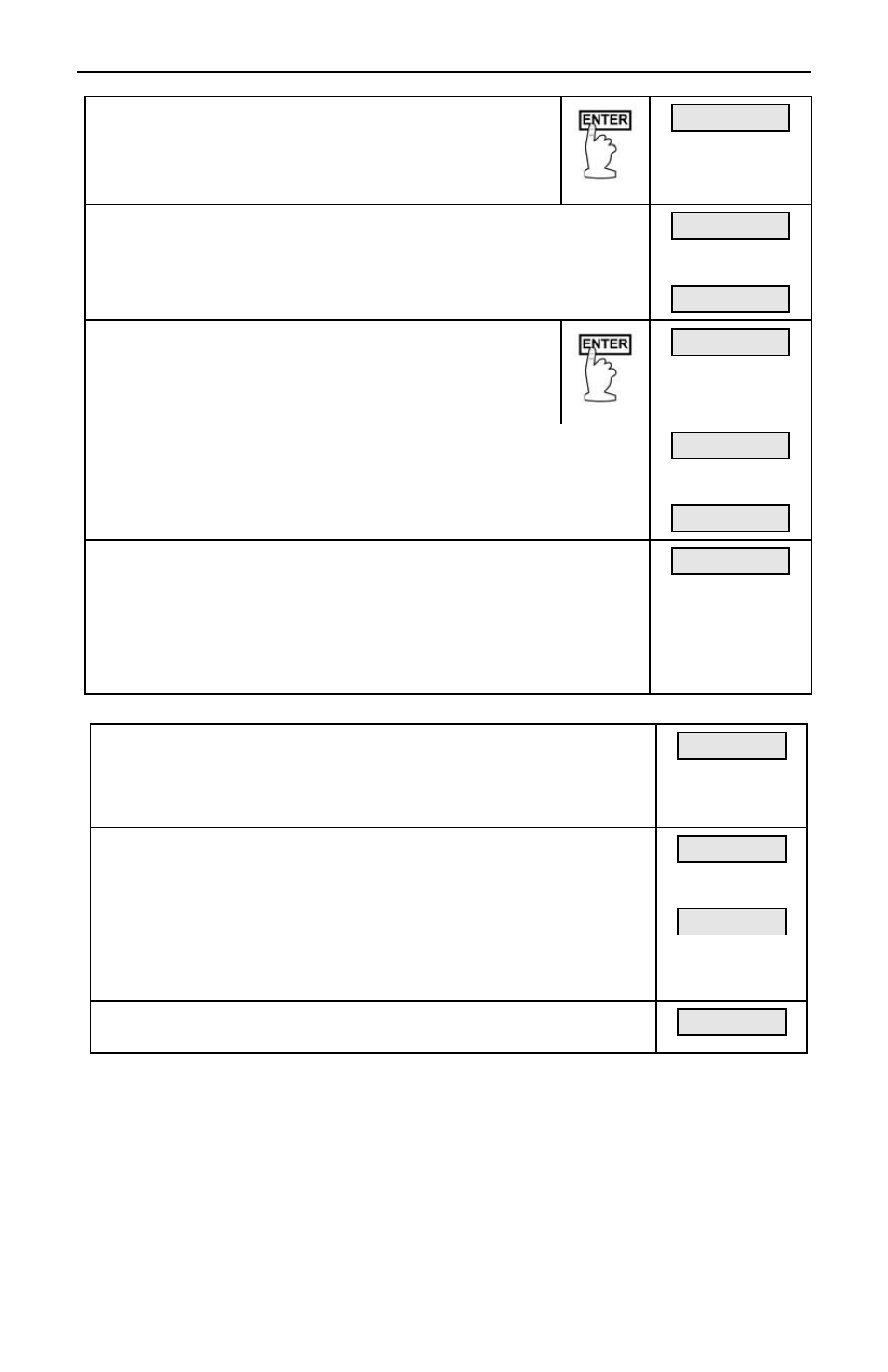
Model PD650 Large Display Process Meter
Instruction Manual
36
Set the second calibration point
Input 2 (INPT 2) flashes indicating that the meter
is ready to be programmed for the input for the
second calibration point. Press ENTER.
Inpt 2
Set the input for the second calibration point
Program the display for input 2 (INPT 2) as described
above when the input for the first calibration point was
programmed.
20.000
then
20.003
Set the display for the second calibration point
Display 2 (Dspy 2) flashes indicating that the
meter is ready to be programmed for the display
for the second calibration point. Press ENTER.
DSPY 2
Program the display for display 2 (Dspy 2) as described
above when the input for the first calibration point was
programmed.
10.000
final display 2
05.000
Set the display for the remaining calibration points
If other calibration points were selected, they will be
displayed and can be set according to the procedure for the
first two points.
When the display for the last calibration point is accepted by
pressing ENTER, the meter will display total or process/rate.
Inpt 3
Select square root
To select square root, press ENTER when function is
displayed. The meter will now advance to setting the
decimal point.
Square
Set the process/rate decimal point
The decimal point will begin to scroll, and a zero will be
displayed for the sixth digit. Select decimal point location or
extra zero by pressing ENTER when decimal point is in the
required location or extra zero is displayed. If no decimal
point is required, press ENTER when the decimal point is
not shown.
2999.9
final
29.999
Follow programming procedure outlined for 2-point linear
input calibration.
Inpt 1