Precision Digital PD650 User Manual
Page 30
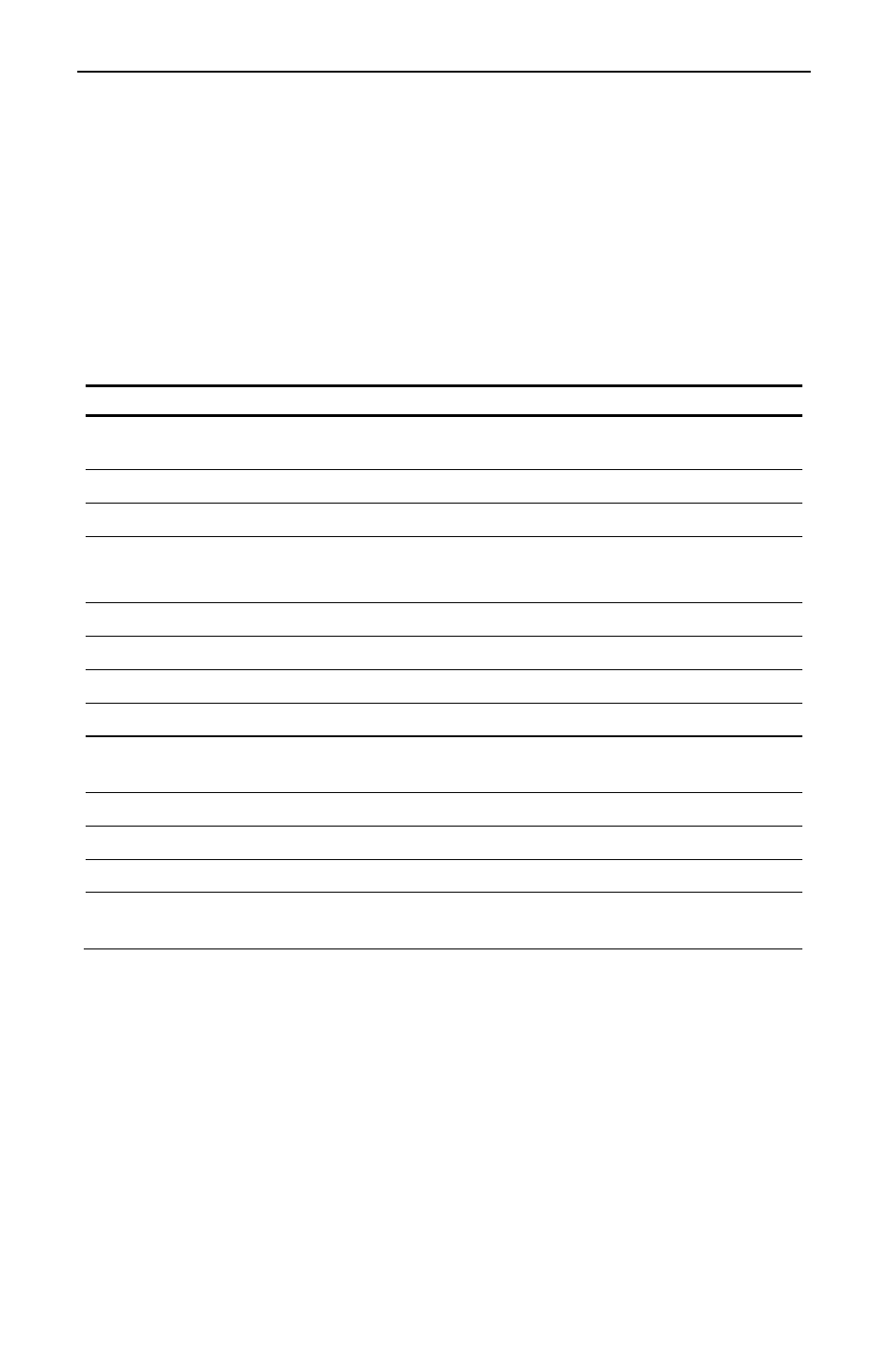
Model PD650 Large Display Process Meter
Instruction Manual
30
Five Basic Digit/Display Setting Instructions
1. If the flashing display is OK, to accept it, press ENTER before it stops
flashing.
2. If the flashing display is not OK, (or if ENTER was not pressed in time to
accept it), wait for the first digit to flash.
3. If a flashing digit is OK, to accept it, press ENTER before it starts to scroll.
4. If a flashing digit is not OK, (or if ENTER was not pressed in time to accept
it) wait for that digit to scroll, and press ENTER when OK.
5. Digits will scroll until ENTER is pressed. When a digit is accepted by
pressing ENTER, the next digit flashes.
The display will scroll through the following functions in the order shown:
Display
Type of Function
Dspy r
or
Dspy t
Displays process/rate or display total.
Rset t
Resets total to zero.
Dspy p
Displays and hold peak reading.
CALIb
or
SCale
Calibrates meter after setting it for external or internal
calibration.
Cutoff
Sets low-flow cutoff point.
T base
Sets time base.
Tot Cf
Sets totalizer conversion factor.
Tot dp
Sets totalizer decimal point.
Setup
Sets set points for rate or total, latching or non-latching
relays.
SetPtS
Sets alarms set/reset points and batch presets.
output
Sets 4-20 mA output values, if option is installed.
Dsplay
Includes or excludes menu titles from scroll.
dIA9
Displays parameter settings one at a time for diagnostic
purposes.
To quit main menu, calibration, or scaling press ACK while displaying main menu
item or while display is flashing input n (InPt n) or display n (dspy n), where n
is the input or display number.