Precision Digital PD650 User Manual
Page 46
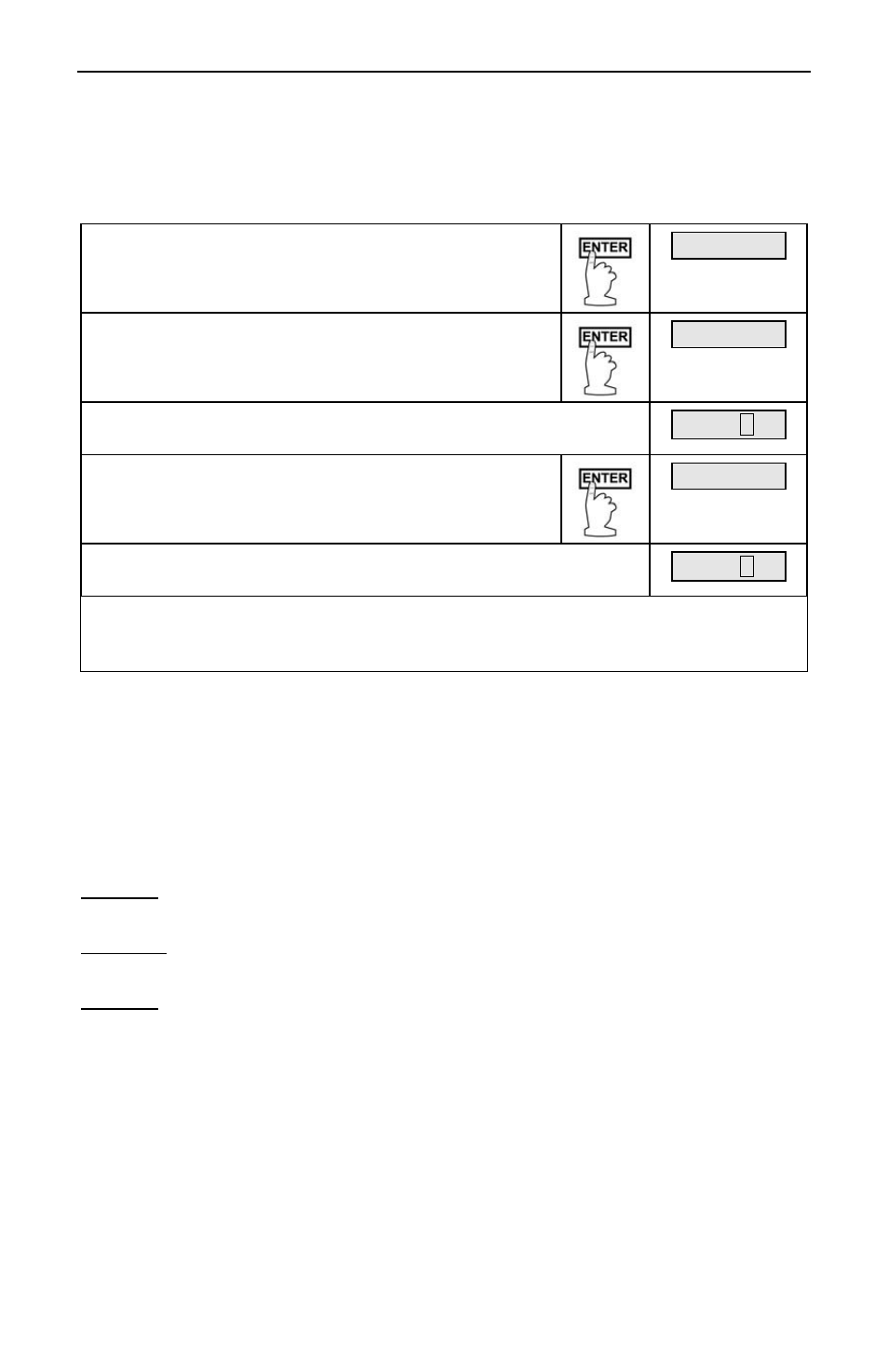
Model PD650 Large Display Process Meter
Instruction Manual
46
Set Alternating Total/Rate Display
The display may be programmed to automatically toggle between rate and total
every ten seconds. To set up the alternating display select no (n) for both, display
rate (dSPy r) and display total (dSPy t) under Display Selection (
dsplay
).
Set alternating total and rate display
Press ENTER, then press it again when display
(dsplay) function appears.
Dsplay
Press ENTER when display rate (DSPY r) appears
DSPY r
Yes or no (Y or n) will flash alternately. Press ENTER when
n appears.
Y or n
Press ENTER when display total (DSPY t) appears
DSPY t
Yes or no (Y or n) will flash alternately. Press ENTER when
n appears.
Y or n
Note: Selections made through the display menu (dSPLAY) can be made with
or without the lockout jumper installed, but only become active when the
lockout jumper is installed.
This completes calibration and setup of the Basic Meter and
Totalizer.
Parameter Combinations Resulting in Error Message
(error1 )
Certain extreme combinations of parameter selections may exceed the totalizer
range of the meter. If this occurs, the meter will momentarily display Error 1
immediately after a programming operation. Steps to correct this situation are:
Increase the number of decimal places in rate or totalizer conversion factor.
or
Decrease the number of decimal places in total.
or
Increase the time base from Second to Minute, Minute to Hour, or Hour to Day.