TA Triumph-Adler DC 2116 User Manual
Page 123
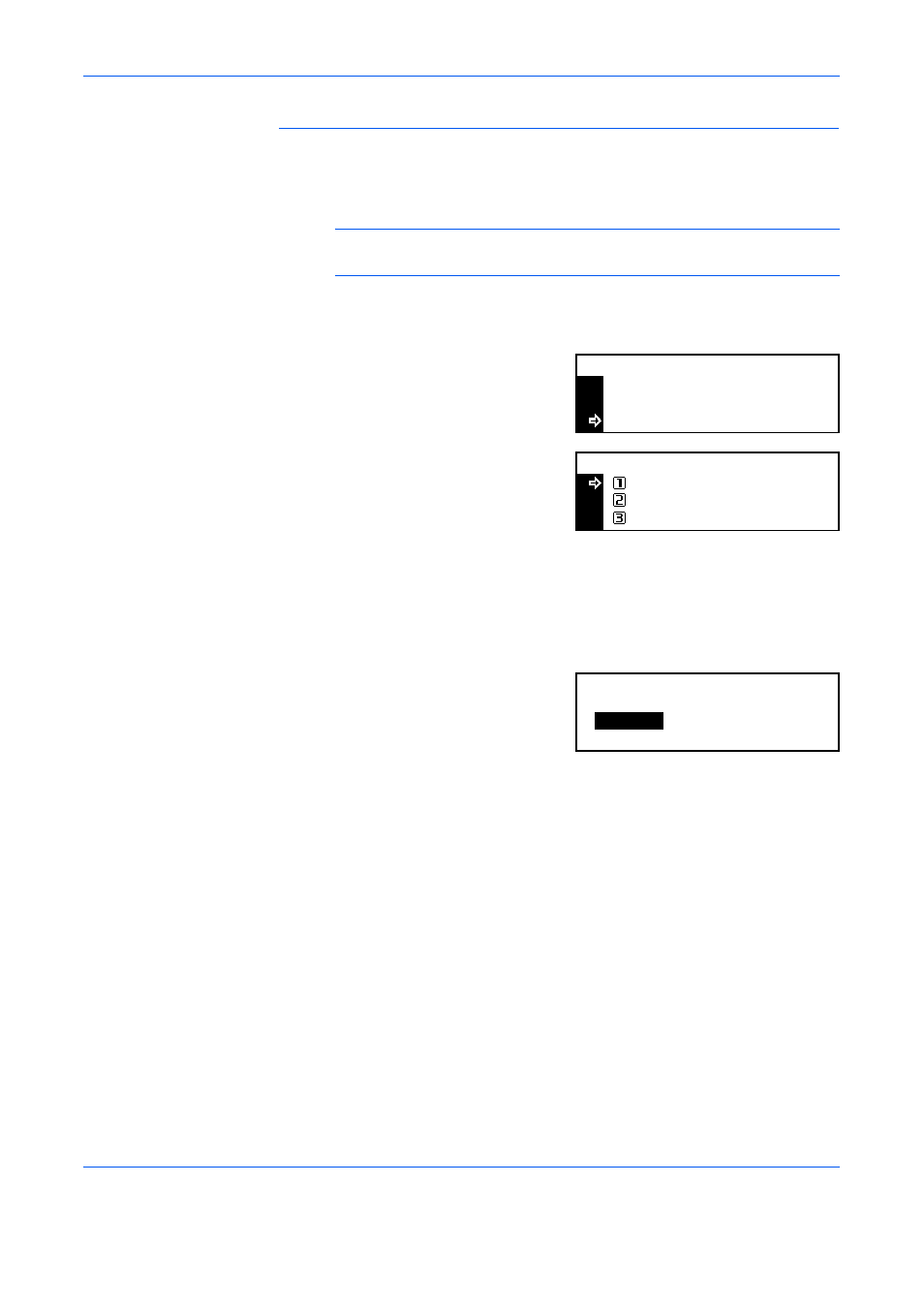
Job Accounting
ADVANCED OPERATION GUIDE
4-7
Scanner Transmission Limit
Use to permit or prohibit scanning if the optional Network Scanner kit is
installed. If scanning is permitted, the total number of scanning
transmissions can be limited or set to No Limit.
NOTE:
This item displays if Scanner Job Accounting is set to On, refer to
Scanner Job Accounting, on page 4-13.
1
Display the Limit in use screen, refer to Registering a New Account, on
page 4-4.
2
Press
S or T to select Scanner
TX and press [Enter].
3
Press
S or T to select No limit,
Counter limit or Is not permitted
and press [Enter].
-
No limit — Does not set
the limit of count of scanner transmission.
-
Counter limit — Set the limit of count of scanner transmission (0 to
999,999).
-
Is not permitted — Prohibits use of scanner transmission.
If Counter limit is selected, the Counter limit Default Value screen displays.
Use the numeric keys to enter the
counter limit, up to 999,999 can
be entered in 1 sheet increments.
Press [Enter]
.
The Limit in use screen displays.
Output Limit
Limit in use:
Printer
Scanner TX
Able use
:
:
Able use
No limit
:
Scanner Transmitting:
No Limit
Counter Limit
*
Is not permitted
Counter Limit Default Value:
Limitation
999.999