Index, Numerics – TA Triumph-Adler DC 2116 User Manual
Page 153
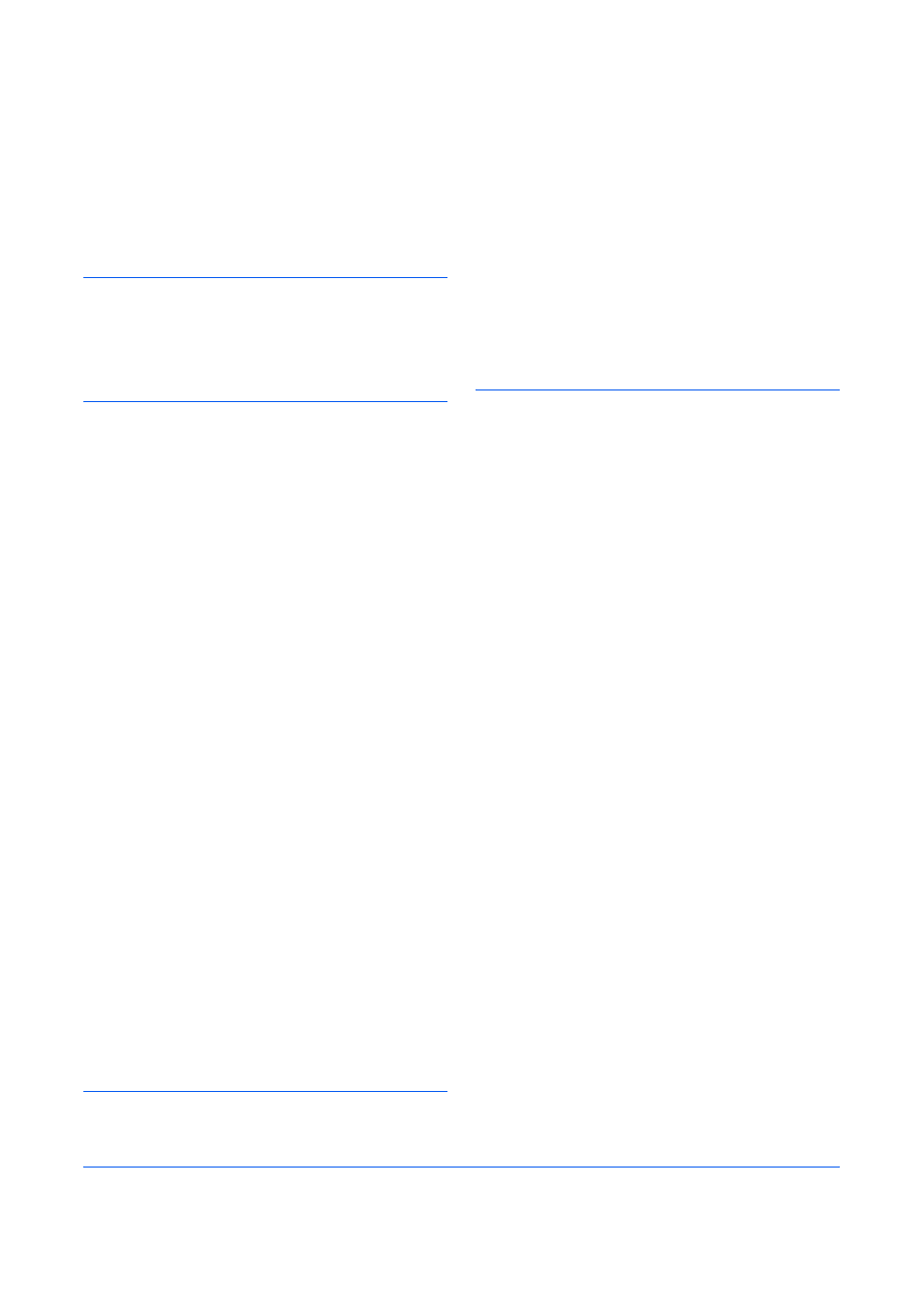
ADVANCED OPERATION GUIDE
1
Index
Numerics
2-in-1
4-in-1 (horizontal arrangement)
4-in-1 (vertical arrangement)
A
Access
e-Mps
Font screen
Interface screen
Job accounting screen
Memory card screen
Others screen
Paper handling screen
Print quality screen
Additional memory
Administrator management code change
Auto clear
Auto clear time
Auto continue
Auto exposure adjustment
Auto OCR exposure adjustment
Auto paper selection
Auto rotation
Auto selection mode
Auto sleep
Auto sleep time
B
Black streaking reduction processing
Border erase mode
Sheet erase
Border erase width default value
Borderline types
C
Carriage return (CR) action
Code job list
Code set
4-in-1 (horizontal arrangement)
4-in-1 (vertical arrangement)
Borderline types
Continuous scan
Copy
Continuous scan
Copier functions
Copy
Auto rotation
Ecoprint mode
Margin mode
Offset mode
Original size
Copy output destination
Copy restriction
Counter report
Coverage report