Wide a4 – TA Triumph-Adler DC 2116 User Manual
Page 58
Advertising
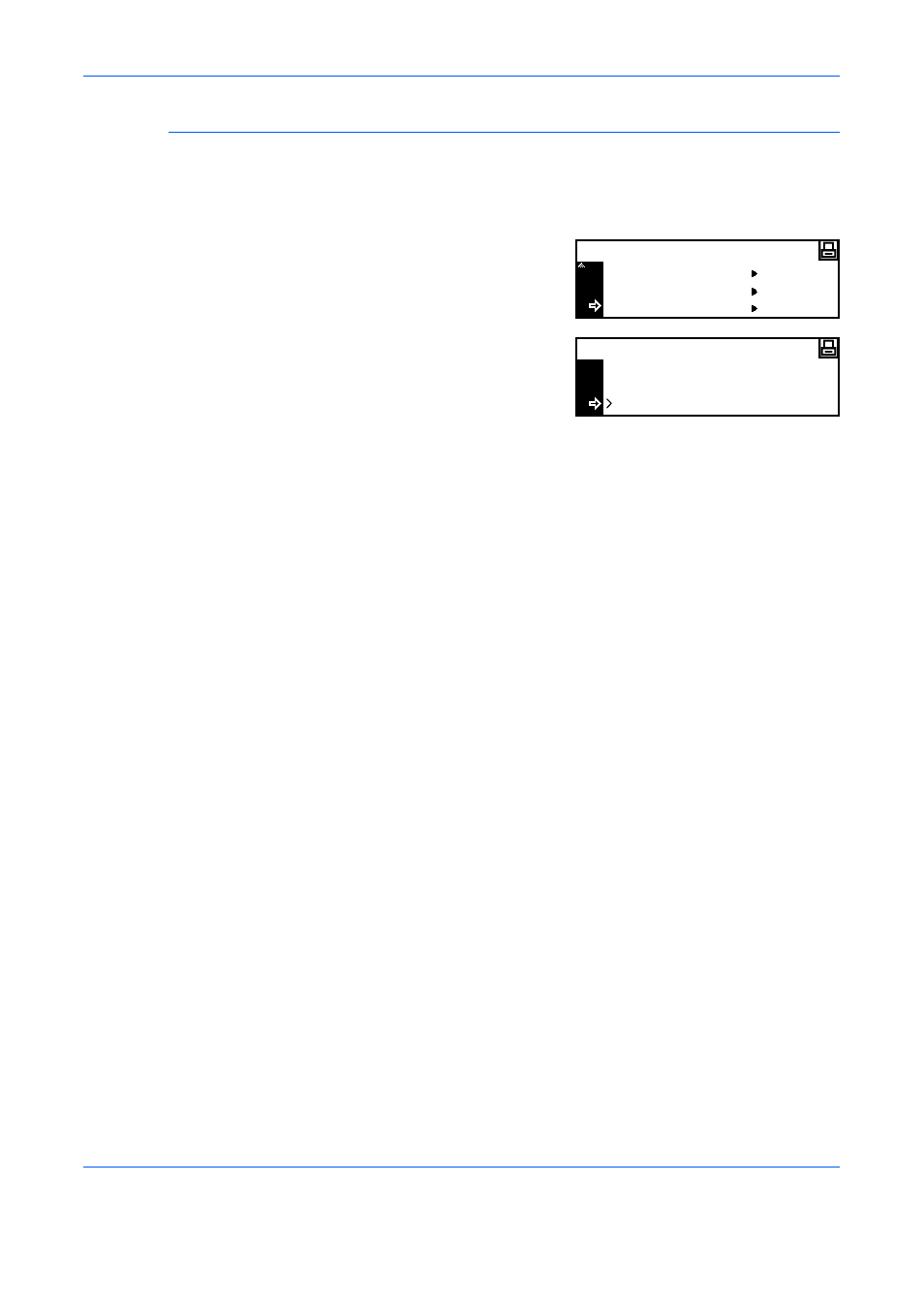
Printer Settings
2-30
ADVANCED OPERATION GUIDE
Wide A4
The print area of A4 size can be enlarged.
1
Display the Page Set screen, refer to Access the Page Set Screen, on
page 2-26.
2
Press
S or T to select Wide A4
and press [Enter].
3
Press
S or T to select On or Off
and press [Enter].
4
Press [Reset]. The Printer Basic screen displays.
Page Set
LF Action
CR Action
Wide A4
Back
On
Wide A4
Off
Advertising