TA Triumph-Adler DC 2116 User Manual
Page 82
Advertising
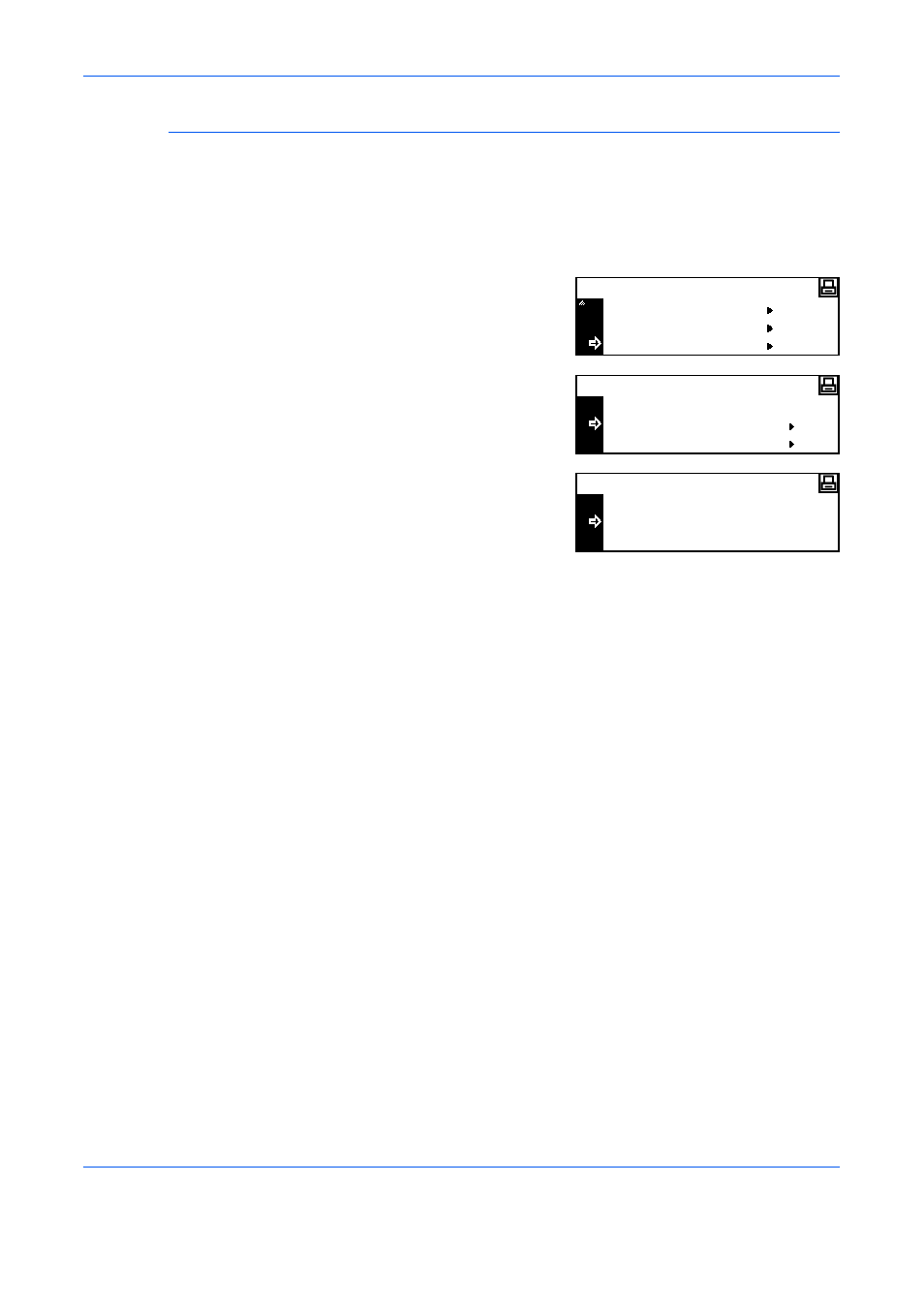
Printer Settings
2-54
ADVANCED OPERATION GUIDE
Printing a Service Status Page
The Service Status Page contains more detailed printer setting information
than the Status Page. This page is mainly used by service personnel for
maintenance. Use the following procedure to print this page if required.
1
Display the Others screen, refer to Access the Others Screen, on page 2-
48.
2
Press
S or T to select Service
and press [Enter].
3
Press
S or T to select Print
Status Page and press [Enter].
4
Press
S or T to select Print and
press [Enter]. The Service Status
page is printed.
5
Press [Reset]. The Printer Basic screen displays.
Service
Auto Continue
Others
Finishing Error
Service
Back
Print Status Page
Paper Feed
Print Status Page
No
Advertising