Duplex error detection – TA Triumph-Adler DC 2116 User Manual
Page 80
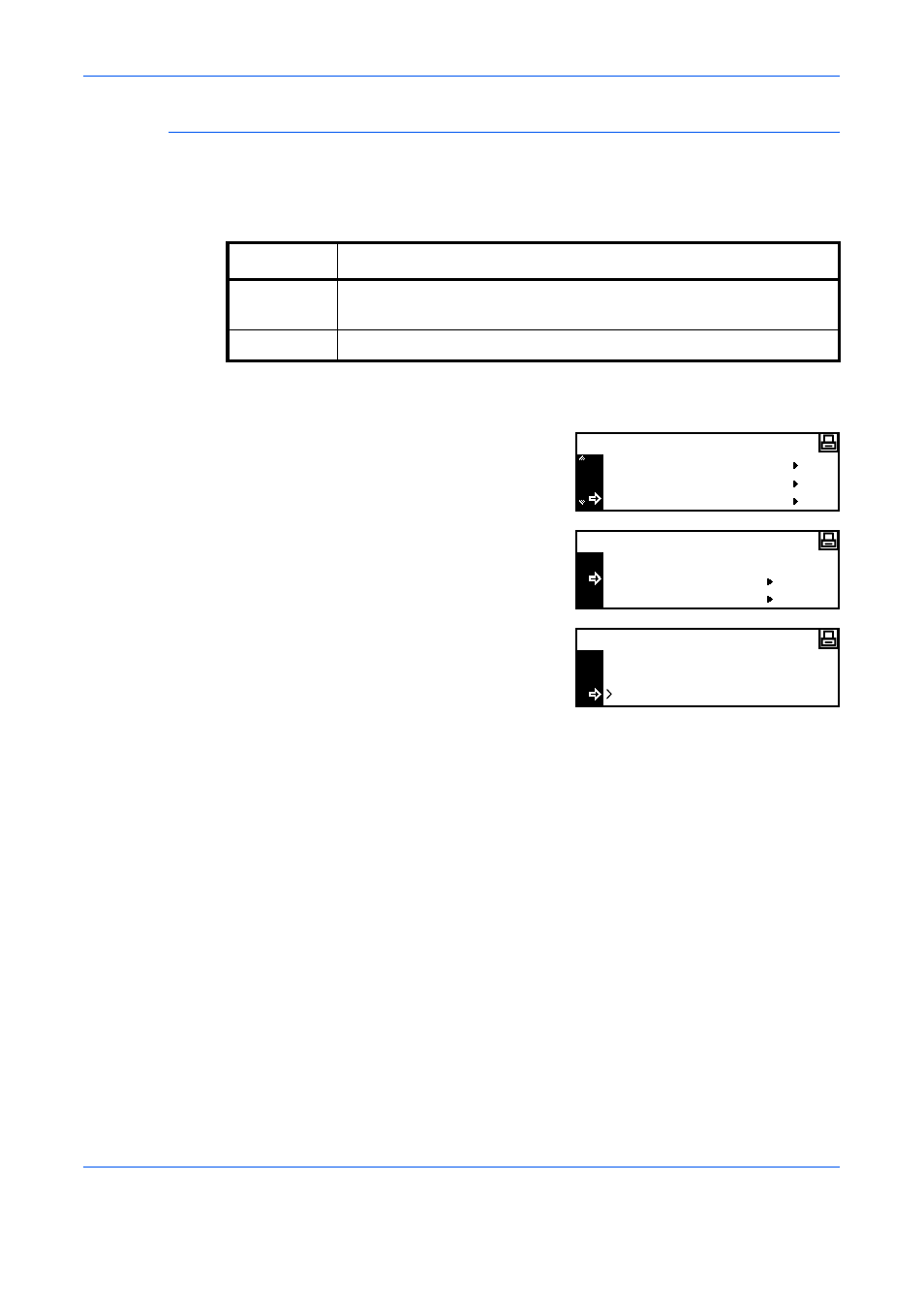
Printer Settings
2-52
ADVANCED OPERATION GUIDE
Duplex Error Detection
This setting is available if the optional Duplex Unit is installed. You can
select whether or not to display Duplex disabled Press GO when you select
duplex printing and specify a paper type that cannot be used for duplex
printing, such as label.
1
Display the Others screen, refer to Access the Others Screen, on page 2-
48.
2
Press
S or T to select Finishing
Error and press [Enter].
3
Press
S or T to select Proces.
Duplex print and press [Enter].
4
Press
S or T to select On or Off
and press [Enter].
5
Press [Reset]. The Printer Basic screen displays.
Setting
Processing
On
If you select GO, one-sided printing is performed.
If you select CANCEL, printing is canceled.
Off
One-sided printing is performed.
Finishing Error
Auto Continue
Resource Prot.
Others
Finishing Error
Back
Proces. Duplex print
Staple Setting
Back
On
Duplex Print Process
Off