TA Triumph-Adler DC 2435 User Manual
Page 18
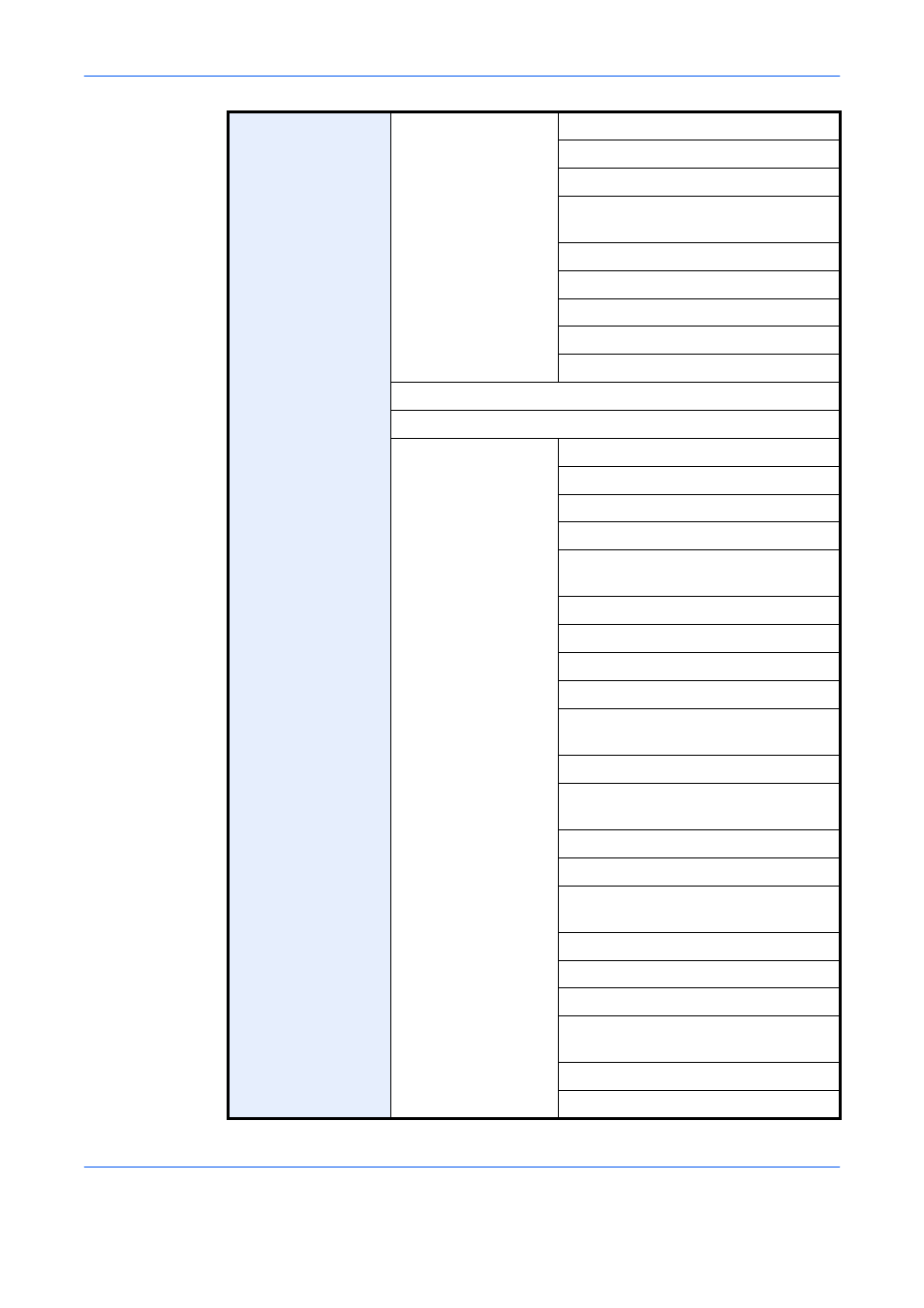
xvi
Error Handling
Duplexing Error (page 9-13)
Finishing Error (page 9-13)
No Staple Error (page 9-13)
Finishing Pages Exceeded
(page 9-13)
Punch Waste Full Error (page 9-14)
Paper Mismatch Error (page 9-14)
Inserted Paper Mismatch (page 9-14)
Paper Jam before Staple (page 9-14)
Skewed originals (page 9-14)
Paper Output (page 9-15)
Orientation Confirmation (page 9-16)
Function Defaults
Original Orientation (page 9-16)
Original Image (Copy) (page 9-17)
Org. Image (Send/Store) (page 9-17)
Scan Resolution (page 9-18)
FAX TX Resolution
(refer to Fax Operation Guide)
Color Selection (page 9-18)
File Format (page 9-18)
File Separation (page 9-19)
Backgrnd Density (Copy) (page 9-19)
BackgrndDens.(Send/Store)
(page 9-20)
Prevent Bleed-thru (Copy) (page 9-20)
Prevent Bleed(Send/Store)
(page 9-20)
Zoom (page 9-21)
Border Erase Default (page 9-21)
Border Erase to Back Page
(page 9-22)
Margin Default (page 9-22)
Auto Image Rotation (page 9-22)
EcoPrint (page 9-23)
Toner SaveLevel(EcoPrint)
(page 9-23)
High Comp. PDF Image (page 9-24)
Color TIFF Compression (page 9-24)