Drum refresh2, Developer refresh, E 9-73) – TA Triumph-Adler DC 2435 User Manual
Page 371: Drum refresh2 …9-73, Developer refresh -73
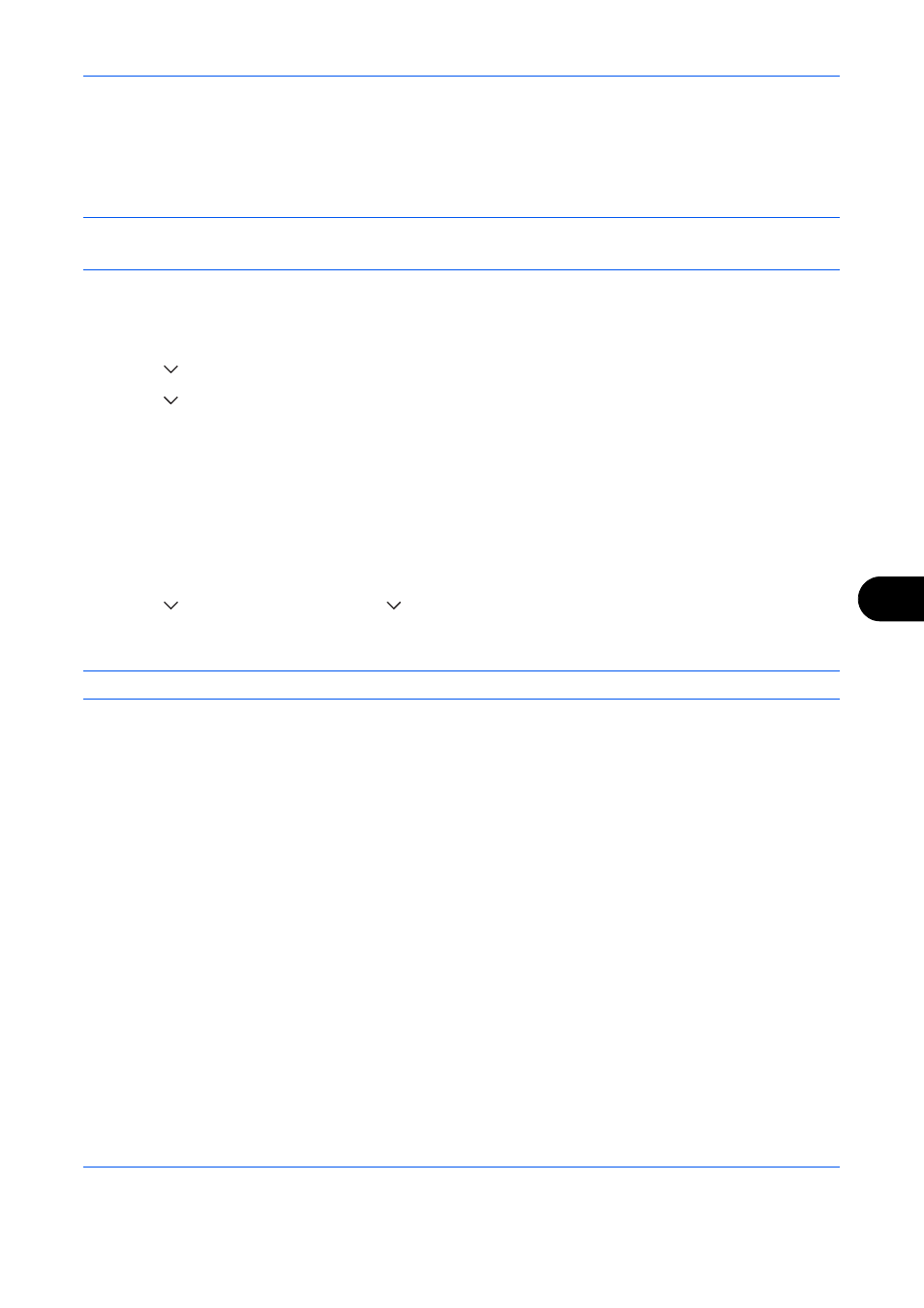
Default Setting (System Menu)
9-73
9
Drum Refresh2
Use this mode when white spots appear on images. Takes about 90 seconds.
When you run [Drum Refresh 2], the machine makes a vibrating sound for about 90 seconds until drum
refreshing is completed. The toner soiling on the ejected paper is normal and does not indicate a fault.
NOTE:
Drum Refresh2 cannot be performed while printing. Execute Drum Refresh2 after the printing is done.
To use [Drum Refresh2], load Ledger or A3 size paper into the Multi Purpose tray.
Use the procedure below to refresh the drum.
1
Press the System Menu key.
2
Press [
], [Adjustment/Maintenance].
3
Press [
], [Next] of Drum Refresh2.
4
Press [Execute] to perform Drum Refresh.
5
After Drum Refresh is completed, press [OK] to return to the Adjustment/Maintenance screen.
Developer Refresh
When the printing is too light or incomplete, even though there is enough toner, refresh the developer.
1
Press the System Menu key.
2
Press [
], [Adjustment/Maintenance], [
] and then [Next] of Developer Refresh.
3
Press [Start]. Developer Refresh begins.
NOTE:
Waiting time may be longer when the toner is refilled during developer refresh.
4
Press [OK] after Developer Refresh is complete.