Sending functions 6-5, Press the send key, Place the originals on the platen – TA Triumph-Adler DC 2435 User Manual
Page 217: Press [ok
Advertising
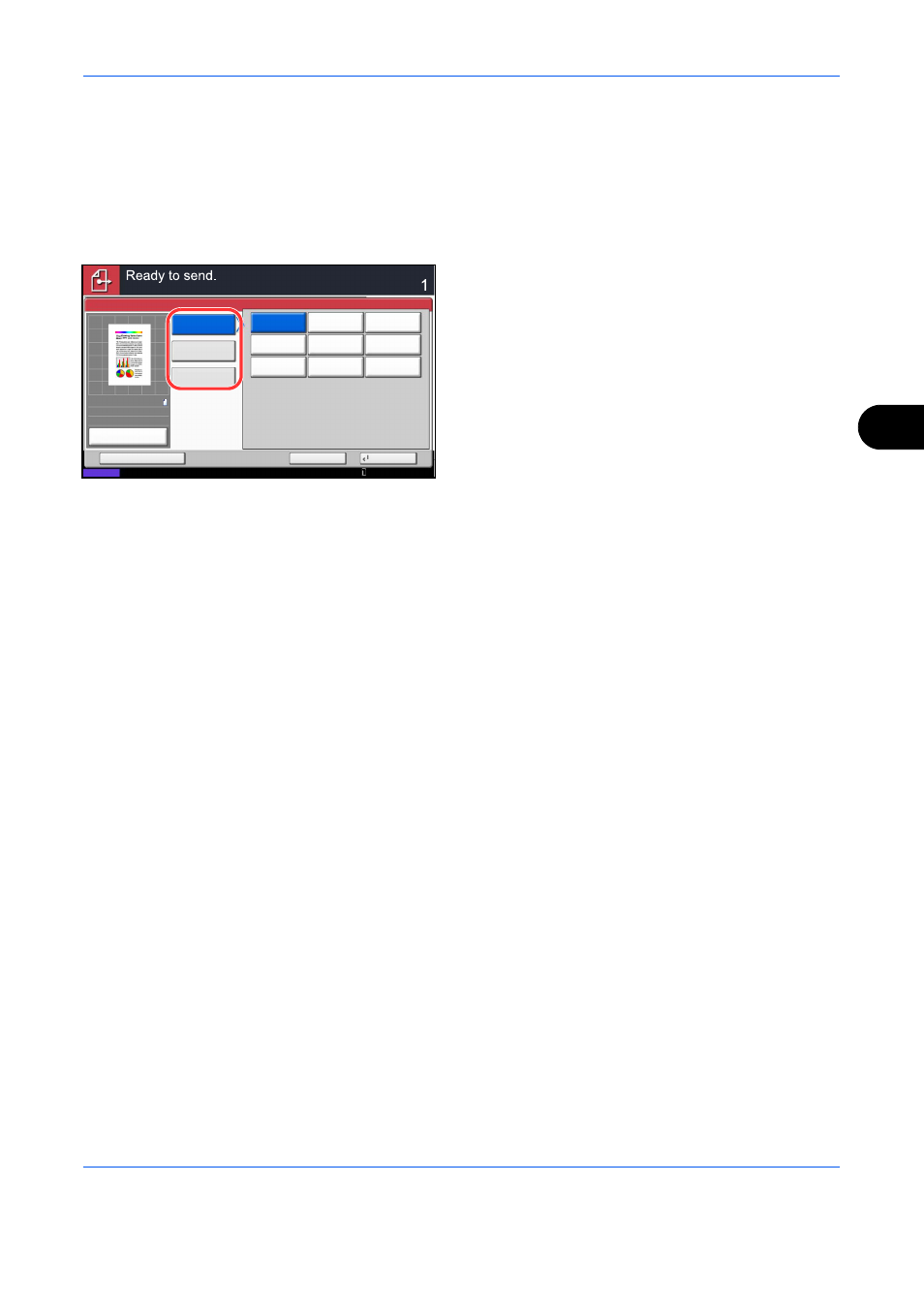
Sending Functions
6-5
6
Use the procedure below to select the size for transmission when sending scanned images.
1
Press the Send Key.
2
Place the originals on the platen.
3
Press [Org./Sending Data Format] and then
[Sending Size].
4
Press [Standard Sizes 1], [Standard Sizes 2], or
[Others] to select the sending size.
5
Press [OK].
6
Specify the destination, and press the Start key to
start sending.
Same as
Original Size
Standard
Sizes 1
Standard
Sizes 2
Others
Sending Size
Status
Cancel
OK
Add Shortcut
Destination
A3
A5
A6
A4
B4
B5
B6
216x340mm
10/10/2010 10:10
100%
A4
A4
Preview
Original
Zoom
Send
:
:
:
Advertising