Manual staple, E 9-38), Manual staple …9-38 – TA Triumph-Adler DC 2435 User Manual
Page 336
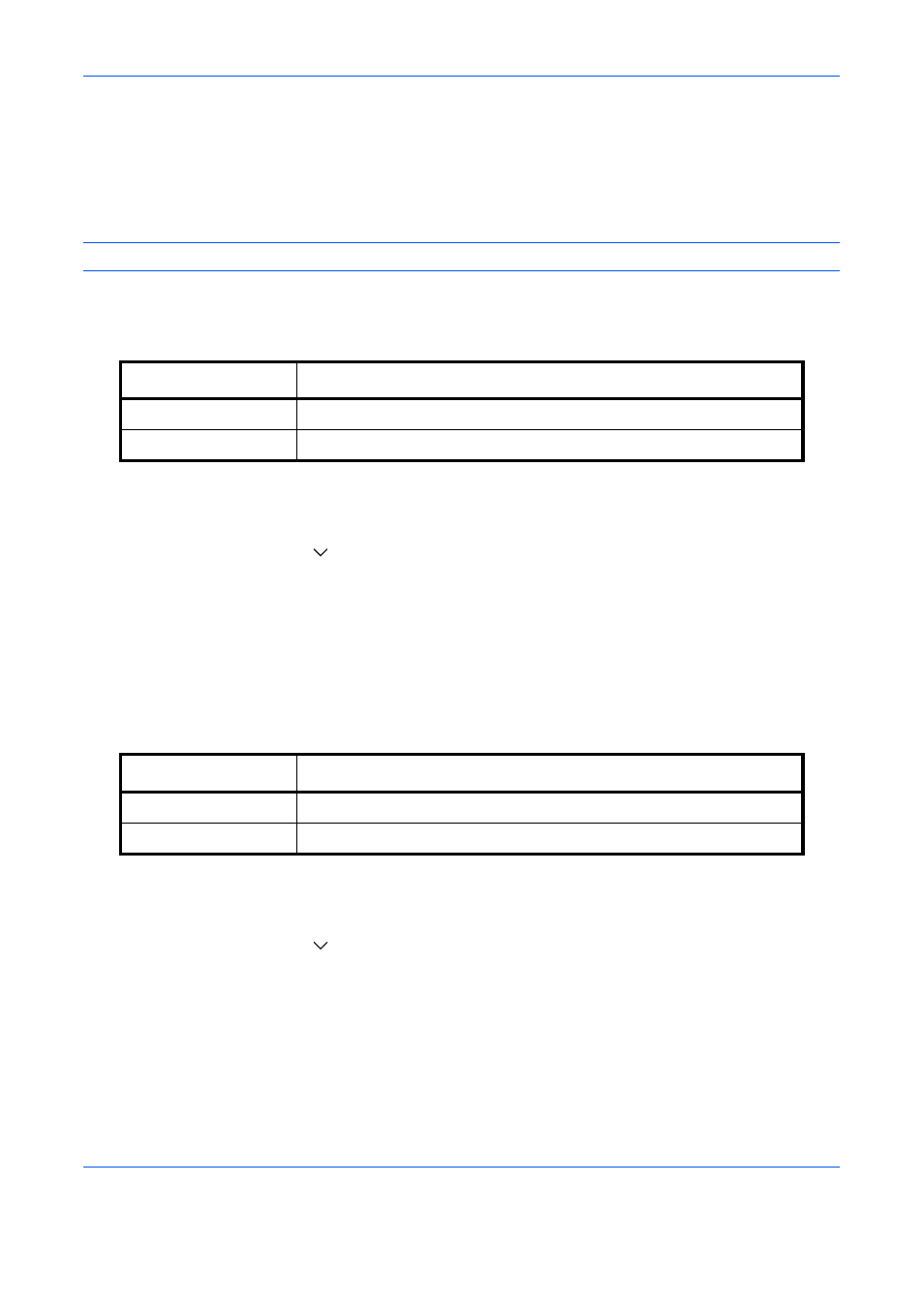
Default Setting (System Menu)
9-38
Manual Staple
The following settings can be configured in the manual staple settings.
NOTE:
When a 4,000-sheet finisher is not installed, these settings cannot be configured.
Manual Staple
Select whether or not to set the setting for Manual Staple. The table below shows the available settings.
Use the procedure below to select the default setting for Manual Staple.
1
Press the System Menu key.
2
Press [Common Settings] > [
] > [Next] in Manual Staple > [Change] in Manual Staple.
3
Select the default setting for Manual Staple.
4
If you selected [On] in 3, set the time until manual stapling mode is automatically cancelled. The setting
range is 5 to 60 seconds (5-second increments).
5
Press [OK].
Staple Position
Set the default Staple Position. The table below shows the available settings.
Use the procedure below to select the default Staple Position.
1
Press the System Menu key.
2
Press [Common Settings] > [
] > [Next] in Manual Staple > [Change] in Staple Position.
3
Select [A4 Long Edge] or [Letter Long Edge].
4
Press [OK].
• Manual Staple
• Staple Position
Item
Description
Off
Manual stapling cannot be used.
On
Manual stapling can be used.
Item
Description
A4 Long Edge
Staple on the long side of A4 size.
Letter Long Edge
Staple on the long side of letter size.