TA Triumph-Adler DC 2435 User Manual
Page 304
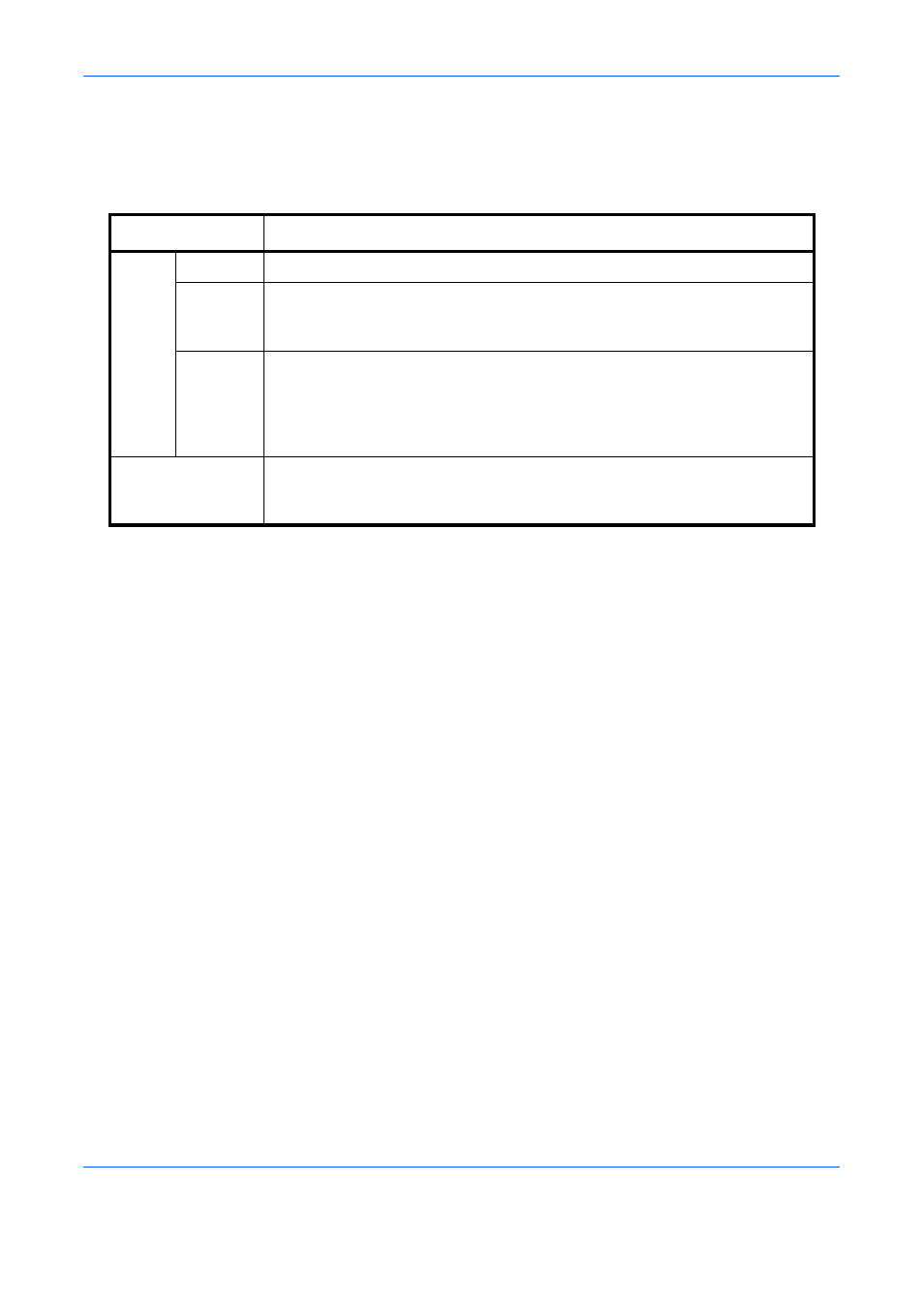
Default Setting (System Menu)
9-6
Paper Size and Media Type Setup for Cassettes (Cassette Setting)
Select paper sizes and media types for Cassette 1, 2 and optional paper feeders (Cassette 3 to 5).
The available paper sizes and media types are shown in the table below.
Use the procedure below to select the paper sizes and media types for each cassette.
1
Press the System Menu key.
2
Press [Common Settings], [Next] of Original / Paper Settings, [Next] of Cassette Setting, [Next] of Cassette
1 to Cassette 7, on which you want to register the size, and then [Change] of Paper Size.
3
To detect the paper size automatically, press [Auto] and select Metric or Inch for Paper Size.
To select the paper size, press [Standard Sizes 1] or [Standard Sizes 2] for Paper Size.
4
Press [OK]. The previous screen reappears.
5
Press [Change] of Media Type to select media type and press [OK].
Item Description
Paper
Size
Auto
Automatically detect the paper size. Select Metric or Inch for paper size.
Standard
Sizes 1*
*
Only A4, Letter, and B5 can be specified when the optional Large Capacity Feeder (1,500-sheet x 2) is
used.
Available options are as follows:
Inch models: Ledger, Legal, Letter, Letter-R, Statement-R, 12×18", Oficio II
Metric models: A3, B4, A4, A4-R, B5, B5-R, A5-R, Folio, 216×340 mm
Standard
Sizes 2*
Select a standard size except that selected in Standard Sizes 1.
Inch models: A3, B4, A4, A4-R, A5-R, B5, B5-R, Folio, 8K, 16K, 16K-R,
216×340 mm
Metric models: Ledger, Legal, Letter, Letter-R, Statement-R, 12×18", Oficio II,
8K, 16K, 16K-R
Media Type
Plain (105 g/m
2
or less), Rough**, Vellum** (60 to 105 g/m
2
or less),
Recycled, Preprint***, Bond**, Color**, Prepunched***, Letterhead***,
Thick (106 g/m
2
and more)**, High Quality, Custom 1-8**
**
To change to a media type other than
Plain
, refer to Media Type Setting on page 9-8. When the paper
weight settings shown below are selected, the media indicated for each setting cannot be selected.
• Rough: Heavy 4, or Heavy 5
• Vellum: Heavy 4, or Heavy 5
• Preprinted: Heavy 4, or Heavy 5
• Color: Heavy 4, or Heavy 5
• Letterhead: Heavy 4, or Heavy 5
• Thick: Heavy 4, or Heavy 5
• Bond: Heavy 4
• Custom 1 to 8: Heavy 4, Heavy 5, or Extra Heavy
***
To print on preprinted or prepunched paper or on letterhead, refer to Special Paper Action on page 9-11.