Message banner print, Message banner print …9-41 – TA Triumph-Adler DC 2435 User Manual
Page 339
Advertising
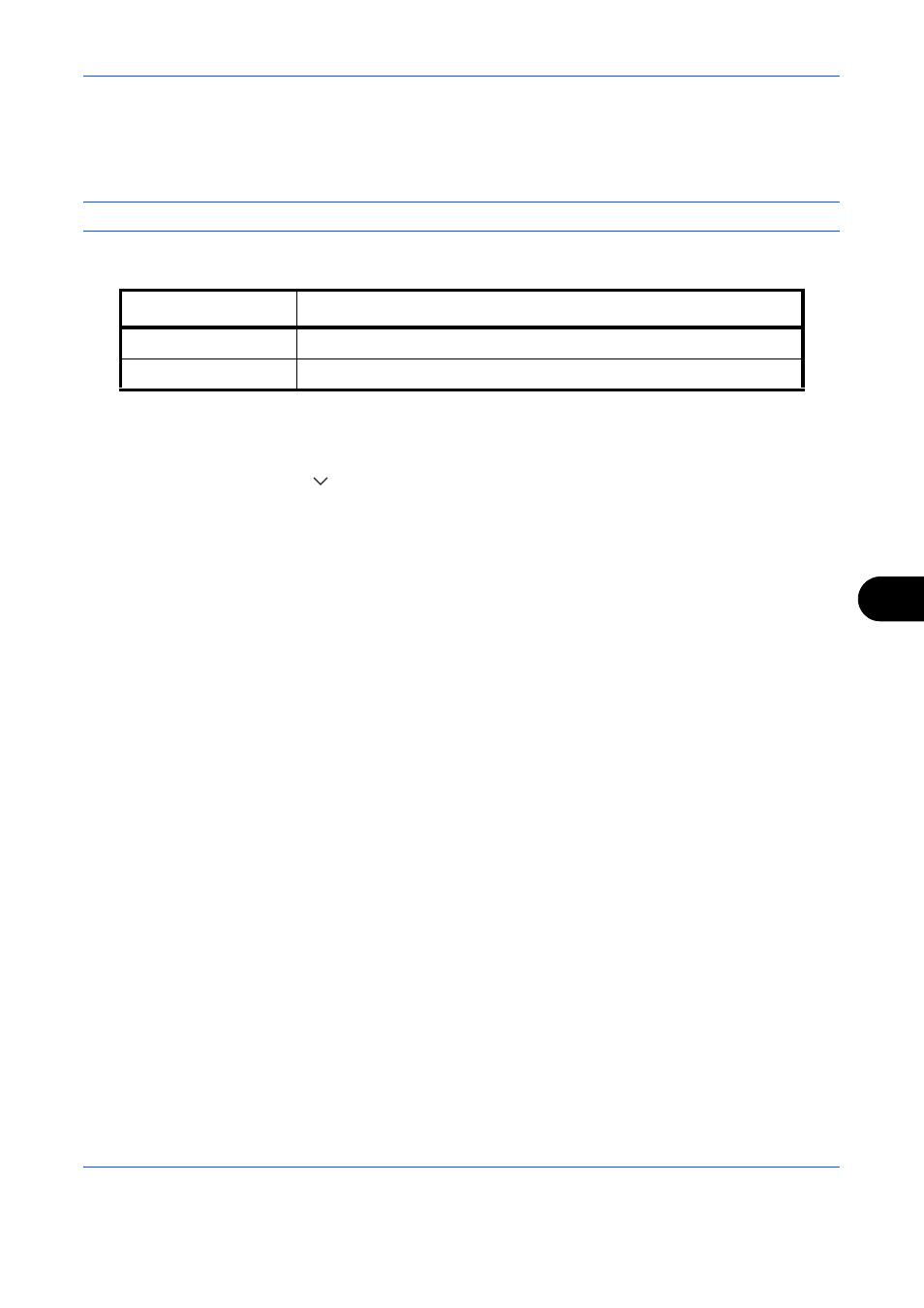
Default Setting (System Menu)
9-41
9
Message Banner Print
This sets whether or not the confirmation screen appears before each sheet is printed when printing multiple
banner sheets.
NOTE:
Select this setting when the optional banner tray is attached.
The table below shows the available settings.
The procedure is as follows.
1
Press the System Menu key.
2
Press [Common Settings] > [
] twice > [Change] in Message Banner Print.
3
Press [Off] or [On].
4
Press [OK].
Item
Description
Off
The confirmation screen is not displayed. (Paper is fed continuously.)
On
The confirmation screen is displayed before each sheet is printed.
Advertising