Ipsec, E 9-105), Ipsec …9-105 – TA Triumph-Adler DC 2435 User Manual
Page 403: Pop3 security (user 3)
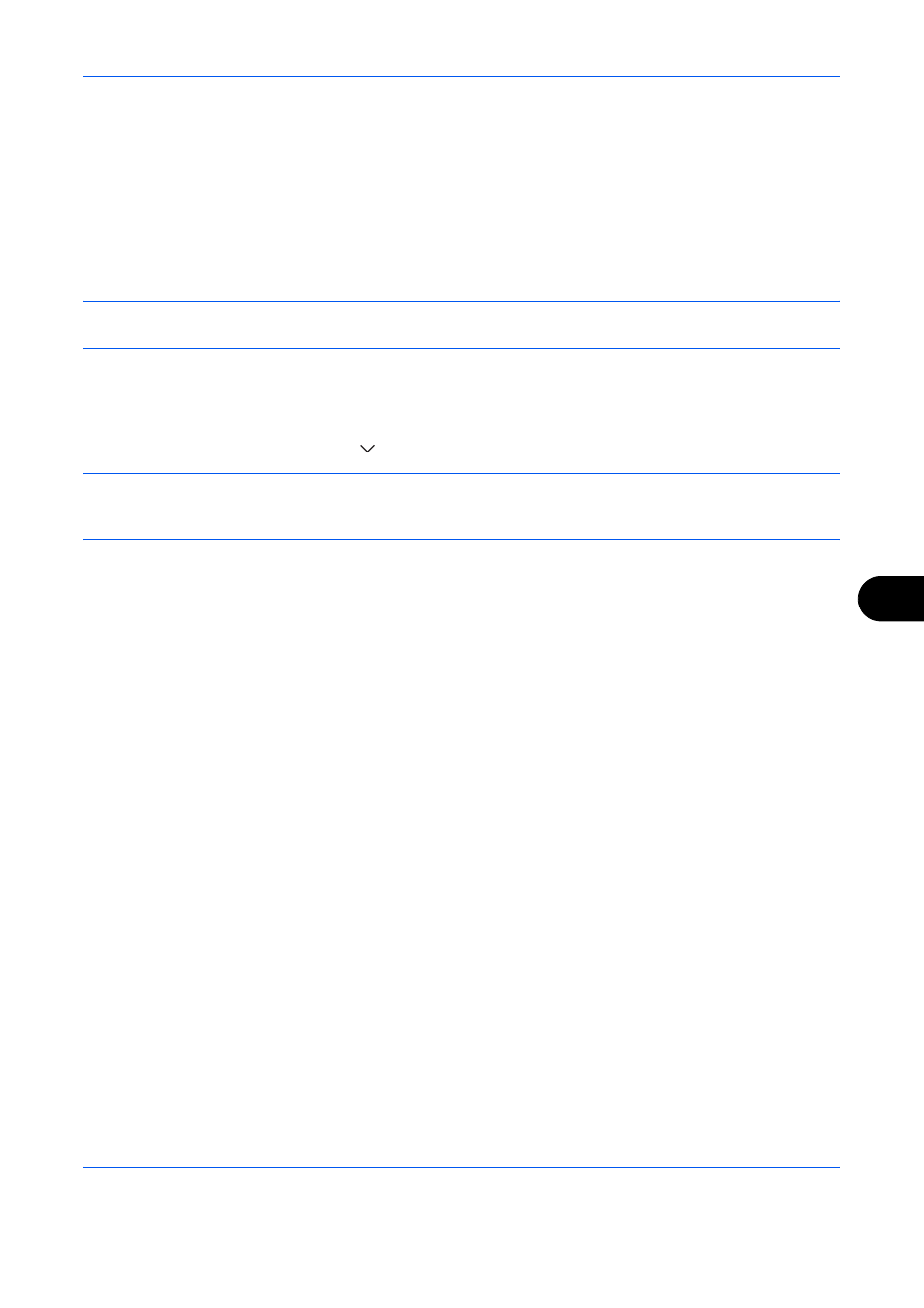
Default Setting (System Menu)
9-105
9
POP3 Security (User 3)
Set the protocol that can be used on the POP3 port. This setup is available when SSL is On. The default setting
is Off.
For the procedure for selecting the POP3 Security (User 3) Setting, see POP3 Security (User 1).
IPSec
Sets up IPSec. The default setting is Off.
IMPORTANT:
After changing the setting, restart the network from the system menu, or turn the machine OFF
and then ON. For detailed information on restarting the network, refer to Restart Network on page 9-106.
Use the procedure below.
1
Press the System Menu key.
2
Press [System], [Next] of Network, [
] and then [Change] of IPSec.
NOTE:
If the user authentication screen appears, enter your login user name and password and then press
[Login]. For this, you need to login with administrator privileges. Refer to Adding a User (Local User List) on
page 10-5 for the default login user name and password.
3
Press [On].
4
Press [OK].