2 system requirements – PLANET ADN-4101 User Manual
Page 10
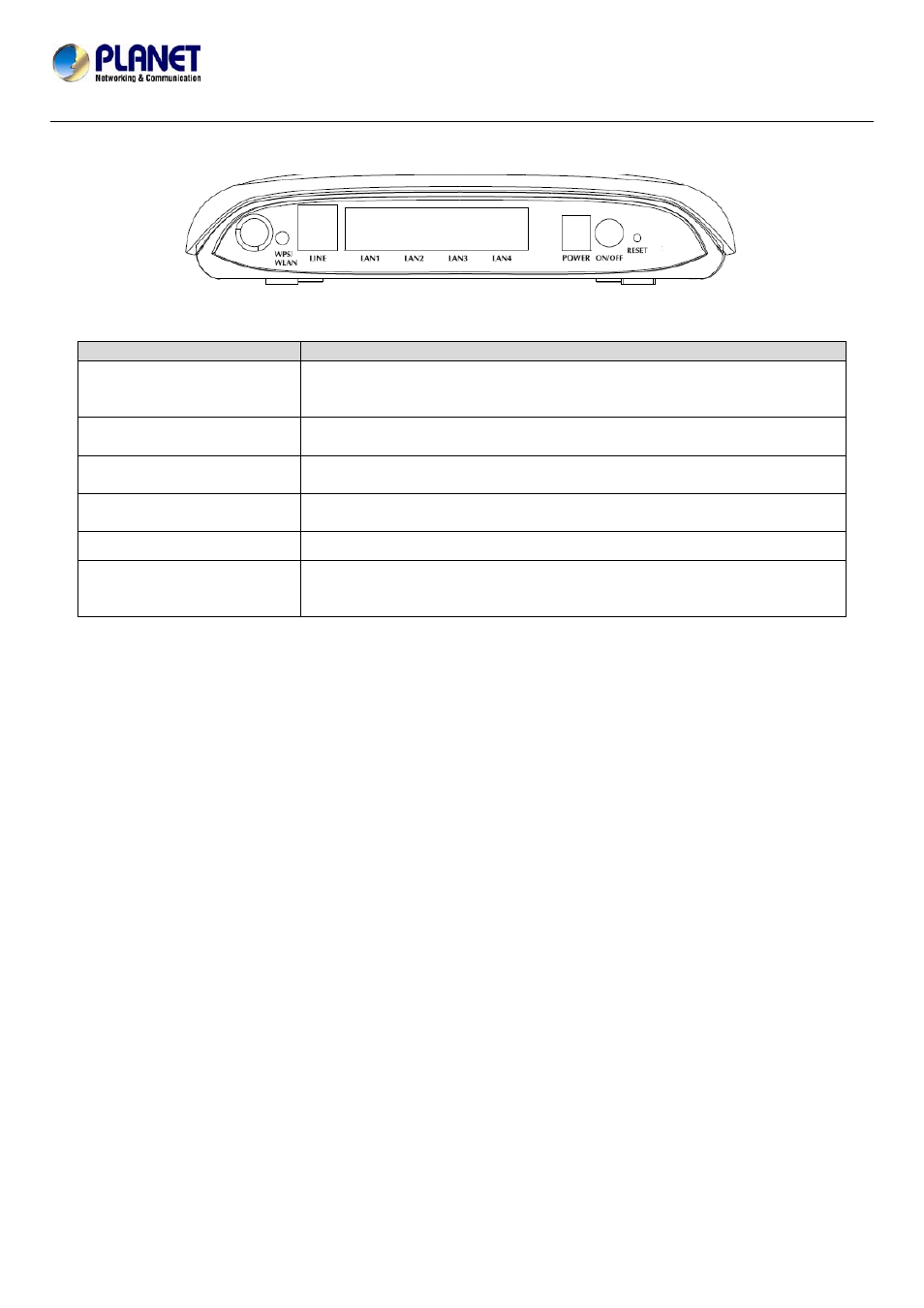
802.11n Wireless ADSL2/2+ Router
ADN-4101
Rear Panel
Figure 1 Rear panel
The following table describes the interfaces and buttons of the device.
Interface/Button
Description
WPS/ WLAN
Press the button and hold it for 1 second to enable WLAN.
Press the button and hold it for 3 or more than 3 seconds to initialize WPS
negotiation.
LINE
RJ-11 interface, for connecting the interface of the telephone set through the
telephone cable.
LAN1, LAN2, LAN3, LAN4
RJ-45 interface, for connecting the Ethernet interface of a computer or an
Ethernet device.
POWER
Power interface, for connecting the interface of the power adapter (12V DC,
0.8A).
ON/OFF
Power switch, power on or off the device.
RESET
Restore to factory defaults. To restore factory defaults, keep the device
powered; push a paper clip into the hole to press the button for over 3
seconds and then release.
1.2 System Requirements
Make sure first that you have prepared these following items to guarantee the router can work normally.
Services
subscriptions.
An 10/100Mbps Ethernet card installed on your PC.
Hub or Switch. (Attached to several PCs through one of Ethernet interfaces on the device).
Operating system: Windows Vista, Windows 7, Windows 98SE, Windows 2000, Windows ME, or Windows XP.
Internet Explorer V5.0 or higher, or Netscape V4.0 or higher, or firefox 1.5 or higher.
5