PLANET ADN-4101 User Manual
Page 50
Advertising
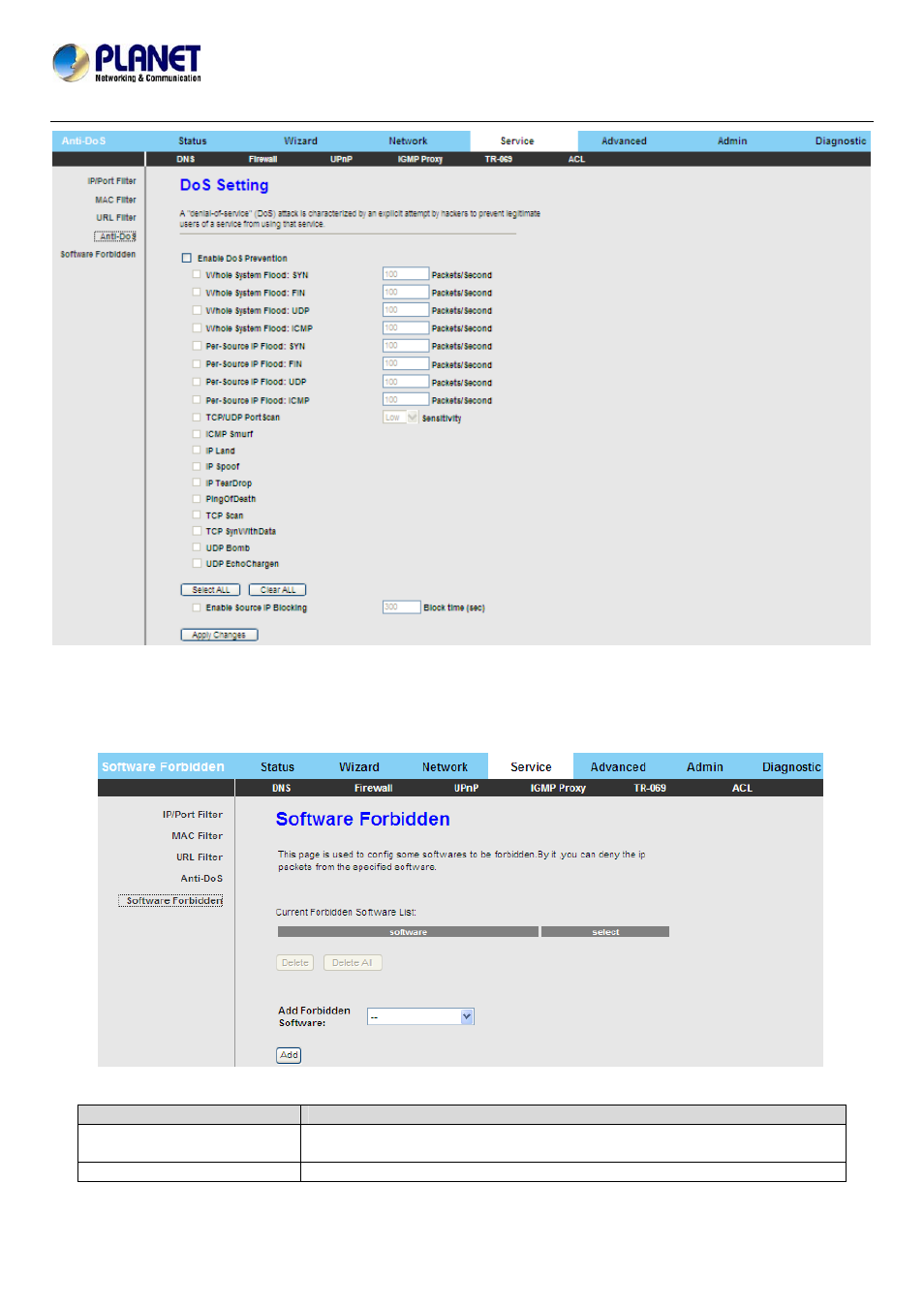
802.11n Wireless ADSL2/2+ Router
ADN-4101
45
3.5.2.5 Software Forbidden
Click Software Forbidden in the left pane and the page shown in the following figure appears. This interface realizes
application control. Select an application from the drop-down list to prohibit the application from accessing network
resources.
The following table describes the parameters and buttons on this page:
Field
Description
Current Forbidden Software
List
A list of currently forbidden applications for accessing the network.
Add Forbidden Software
Select an application to be forbidden from accessing the network.
Advertising
This manual is related to the following products: