3 status, 1 device information, 3 status ………………………………………………………………………………………………20 – PLANET ADN-4101 User Manual
Page 25
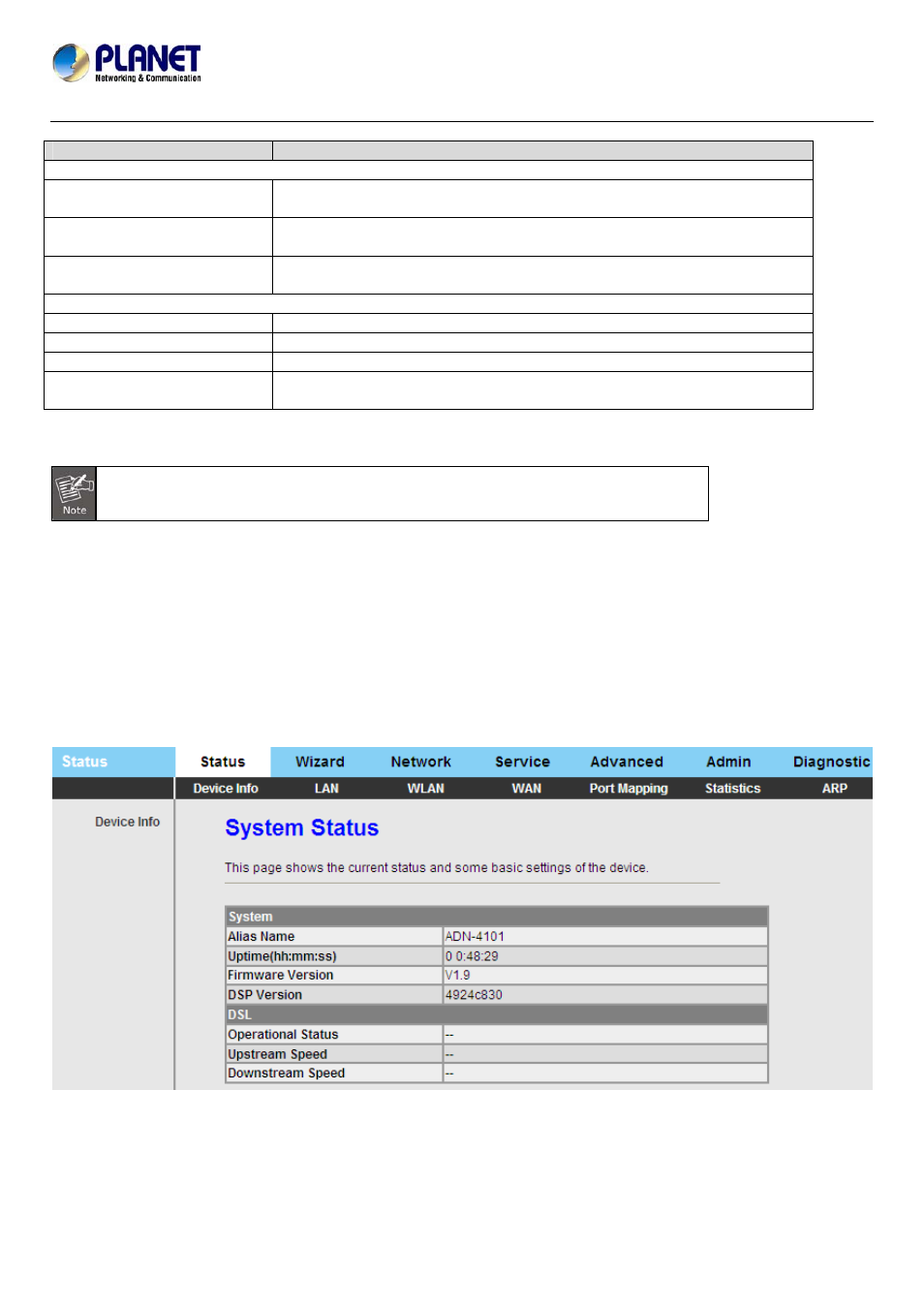
802.11n Wireless ADSL2/2+ Router
ADN-4101
The following table describes the parameters on this page:
Field
Description
LAN Interface Setup
LAN IP
Enter the IP address of LAN interface. Its valid value is in the range of
192.168.1.1 to 192.168.255.254. The default IP address is 192.168.1.1.
LAN Netmask
Enter the subnet mask of LAN interface. Its valid value is in the range of
255.255.0.0 to 255.255.255.254.
Enable Secondary IP
Select the checkbox to enable the secondary LAN IP. The two LAN IP
addresses must be in the different network.
DHCP Server
Enable DHCP Server
Select the checkbox to enable DHCP server.
Start IP
Enter the start IP address that the DHCP sever assigns.
End IP
Enter the end IP address that the DHCP server assigns.
Max Lease Time
The lease time determines the period that the PCs retain the assigned IP
addresses before the IP addresses change.
For subsequent configuration, refer to the description in the above section PPPoE/PPPoA.
You may configure at most eight ATM VCs, add an ATM VC, and go to 249277528.0
WAN.
3.3 Status
In the navigation bar, choose Status. On the Status page that is displayed contains: Device Info, LAN, WLAN, WAN,
Port Mapping, Statistics, and ARP.
3.3.1 Device Information
Choose Status > Device Info and the page displayed shows the current status and some basic settings of the router,
such as software version, DSP version, uptime, upstream speed, and downstream speed.
20