6 advanced, 1 routing, 6 advanced …………………………………………………………………………………………49 – PLANET ADN-4101 User Manual
Page 54: 1 routing ……………………………………………………………………………………49
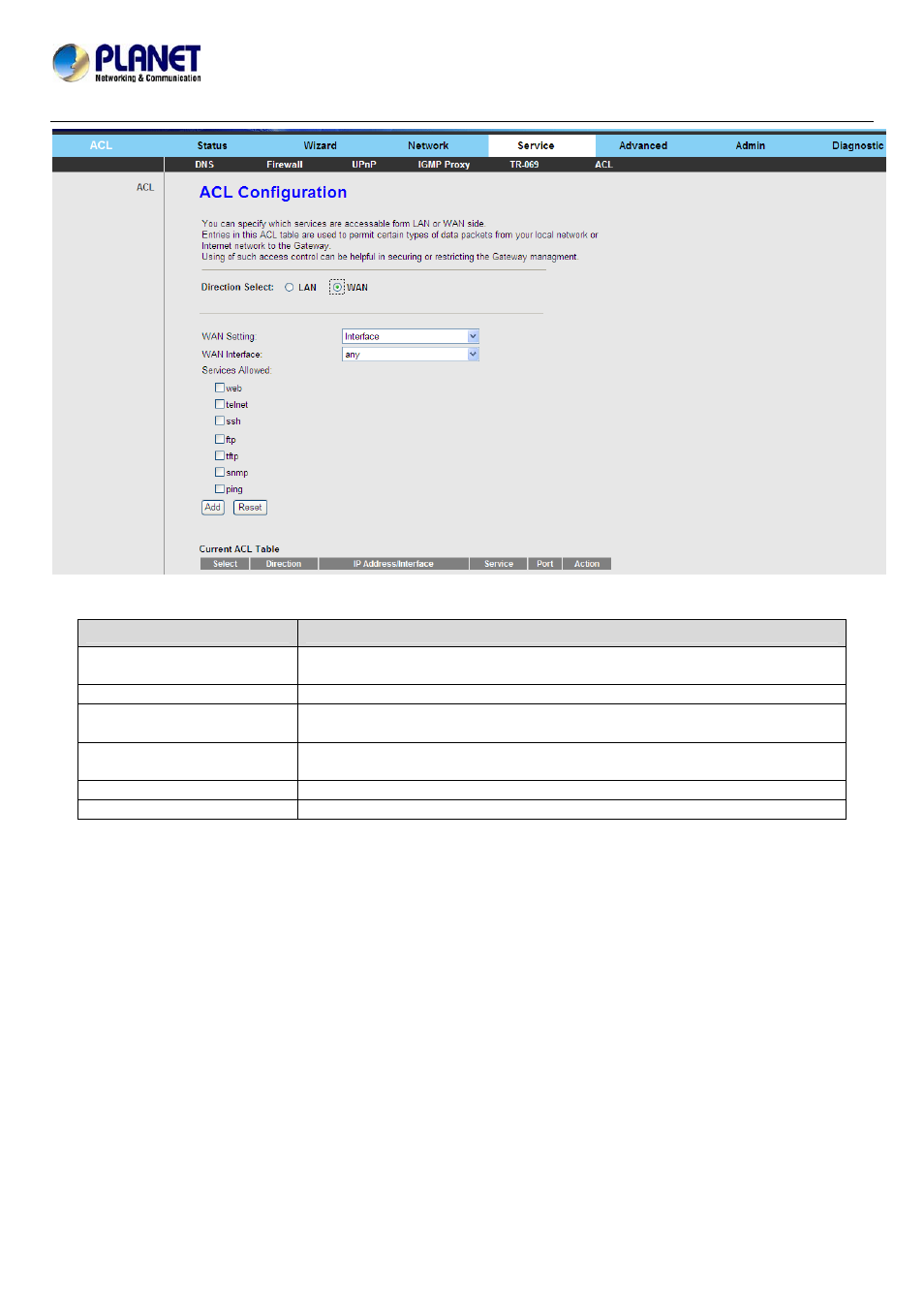
802.11n Wireless ADSL2/2+ Router
ADN-4101
49
The following table describes the parameters and buttons on this page:
Field
Description
Direction Select
Select the router interface. You can select LAN or WAN. In this example,
WAN is selected.
WAN Setting
You can choose Interface or IP Address.
WAN Interface
Choose the interface that permits data packets from WAN to access the
router.
Services Allowed
You can choose the following services from WAN: Web, Telnet, SSH, FTP,
TFTP, SNMP or PING. You can also choose all the services.
Add
After setting the parameters, click it to add an entry to the Current ACL Table.
Reset
Click it to refresh this page.
3.6 Advanced
In the navigation bar, click Advanced. On the Advanced page that is displayed contains Routing, NAT, Port
Mapping, IP QoS, SNMP, Parent Control, Schedules Reboot, and Others.
3.6.1 Routing
Choose Advance > Routing. This page contains Static Route and RIP.
3.6.1.1 Static Route
Click Static Route in the left pane and the page shown in the following figure appears. This page is used to configure
the routing information. You can add or delete IP routes.