7 arp table, 4 network, 1 lan – PLANET ADN-4101 User Manual
Page 29: 1 lan ip, 7 arp table………………………………………………………………………………… 24, 4 network ……………………………………………………………………………………………24, 1 lan…………………………………………………………………………………………24
Advertising
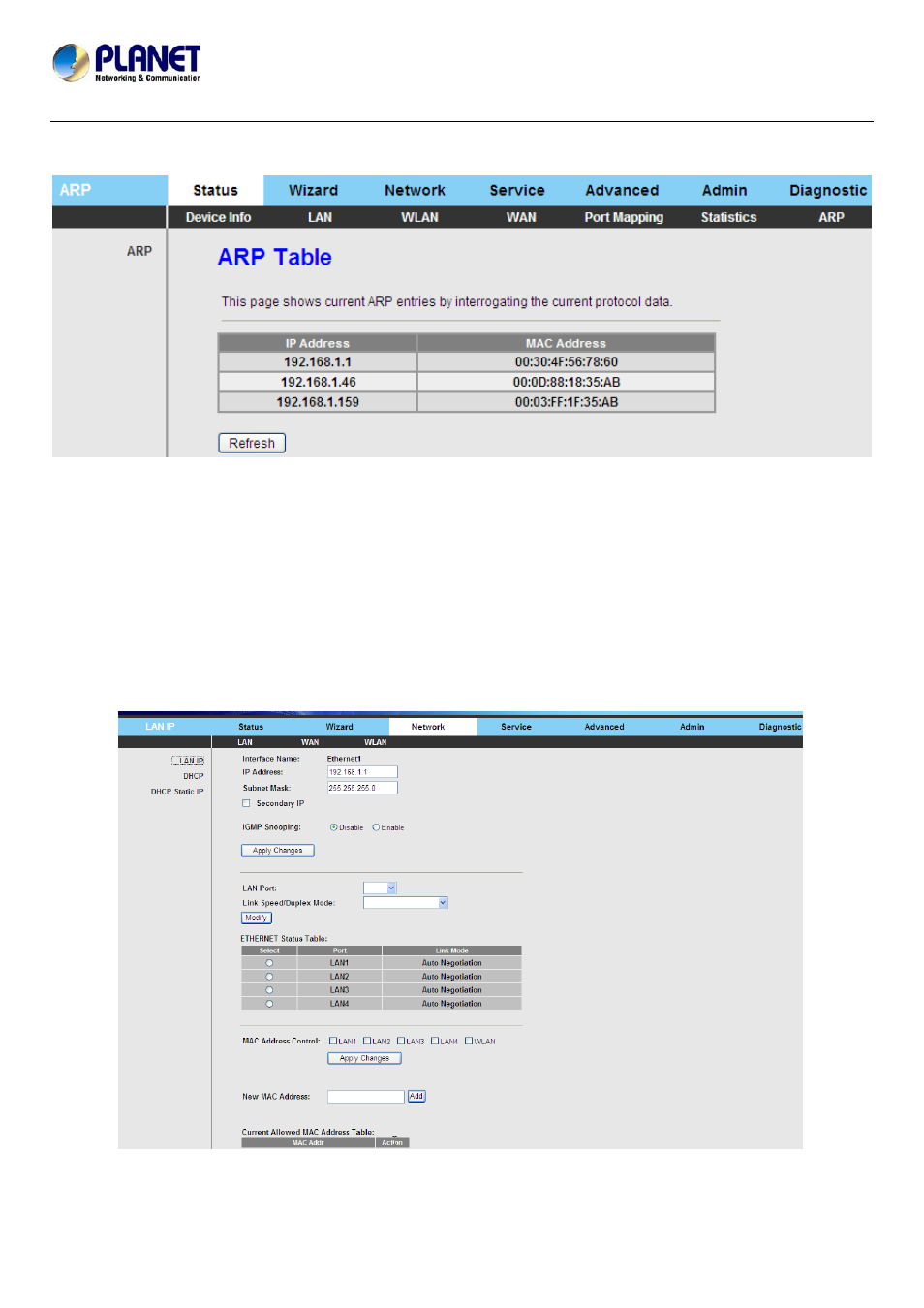
802.11n Wireless ADSL2/2+ Router
ADN-4101
3.3.7 ARP Table
Choose Status > ARP. On the ARP Table page, you can view the table that shows a list of learned MAC addresses.
3.4 Network
In the navigation bar, click Network. The Network page that is displayed contains LAN, WAN, and WLAN.
3.4.1 LAN
Choose Network > LAN. The LAN page that is displayed contains LAN IP, DHCP and DHCP Static IP.
3.4.1.1 LAN IP
Click LAN IP in the left pane and the page shown in the following figure appears.On this page, you can change IP
address of the router. The default IP address is 192.168.1.1, which is the private IP address of the router.
24
Advertising
This manual is related to the following products: