2 firewall, 2 firewall ……………………………………………………………………………………42 – PLANET ADN-4101 User Manual
Page 47
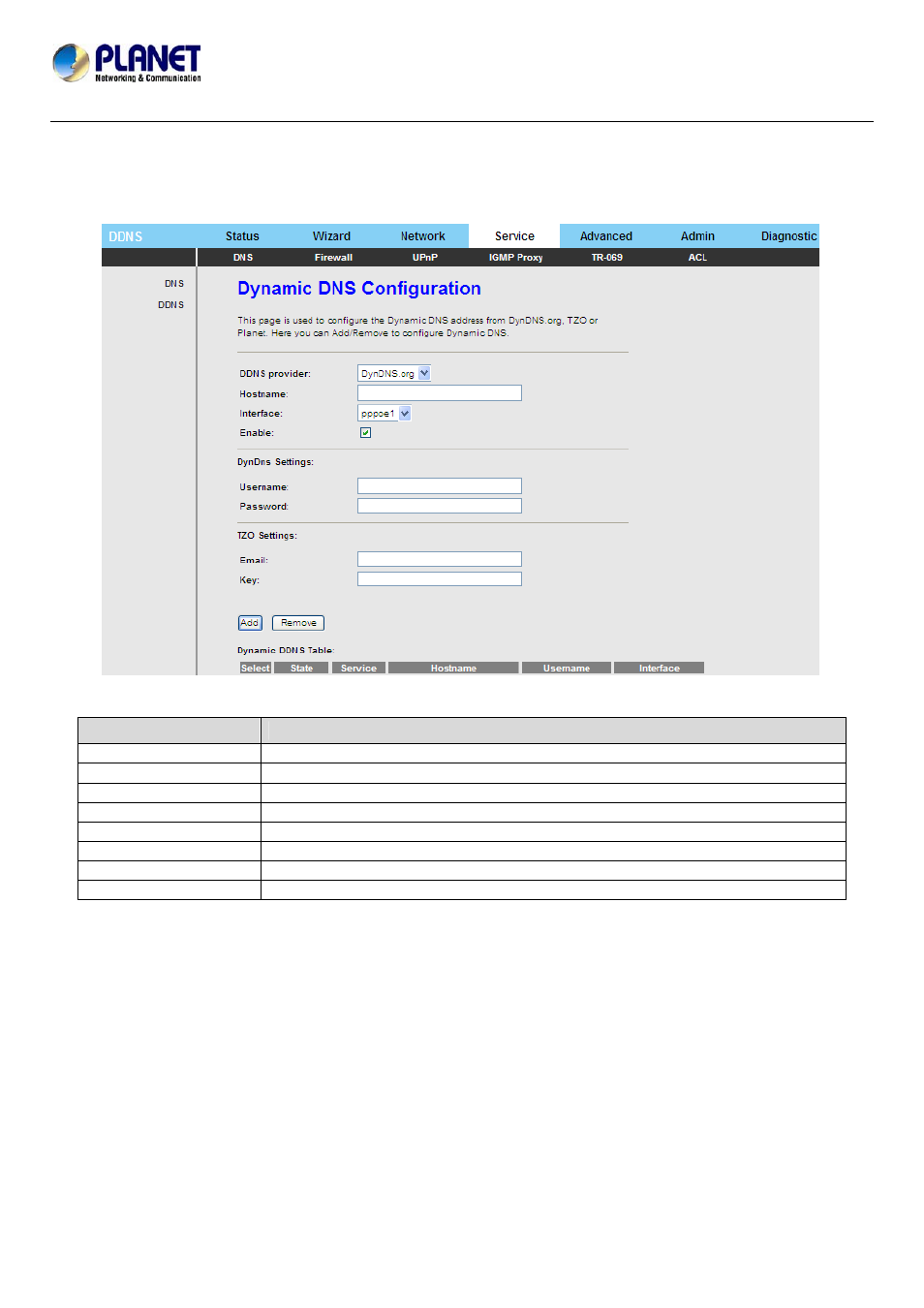
802.11n Wireless ADSL2/2+ Router
ADN-4101
3.5.1.2 DDNS
Click DDNS in the left pane and the page shown in the following figure appears. This page is used to configure the
dynamic DNS address from DynDNS.org, TZO or Planet. You can add or remove to configure dynamic DNS.
The Planet DDNS is free for customer.
The following table describes the parameters on this page:
Field
Description
DDNS provider
Choose the DDNS provider name. You can choose DynDNS.org, TZO or Planet.
Host Name
The DDNS identifier.
Interface
The WAN interface of the router.
Enable
Enable or disable DDNS function.
Username
The name provided by DDNS provider.
Password
The password provided by DDNS provider.
The email provided by DDNS provider.
Key
The key provided by DDNS provider.
3.5.2 Firewall
Choose Service > Firewall and the Firewall page that is displayed contains IP/Port Filter, MAC Filter, URL Filter,
Anti-DoS and Software Forbidden.
3.5.2.1 IP/Port Filter
Click IP/Port Filter in the left pane and the page shown in the following figure appears. Entries in the table are used to
restrict certain types of data packets through the gateway. These filters are helpful in securing or restricting your local
network.
42