5 service, 1 dns, 5 service ……………………………………………………………………………………………41 – PLANET ADN-4101 User Manual
Page 46: 1 dns …………………………………………………………………………………………41
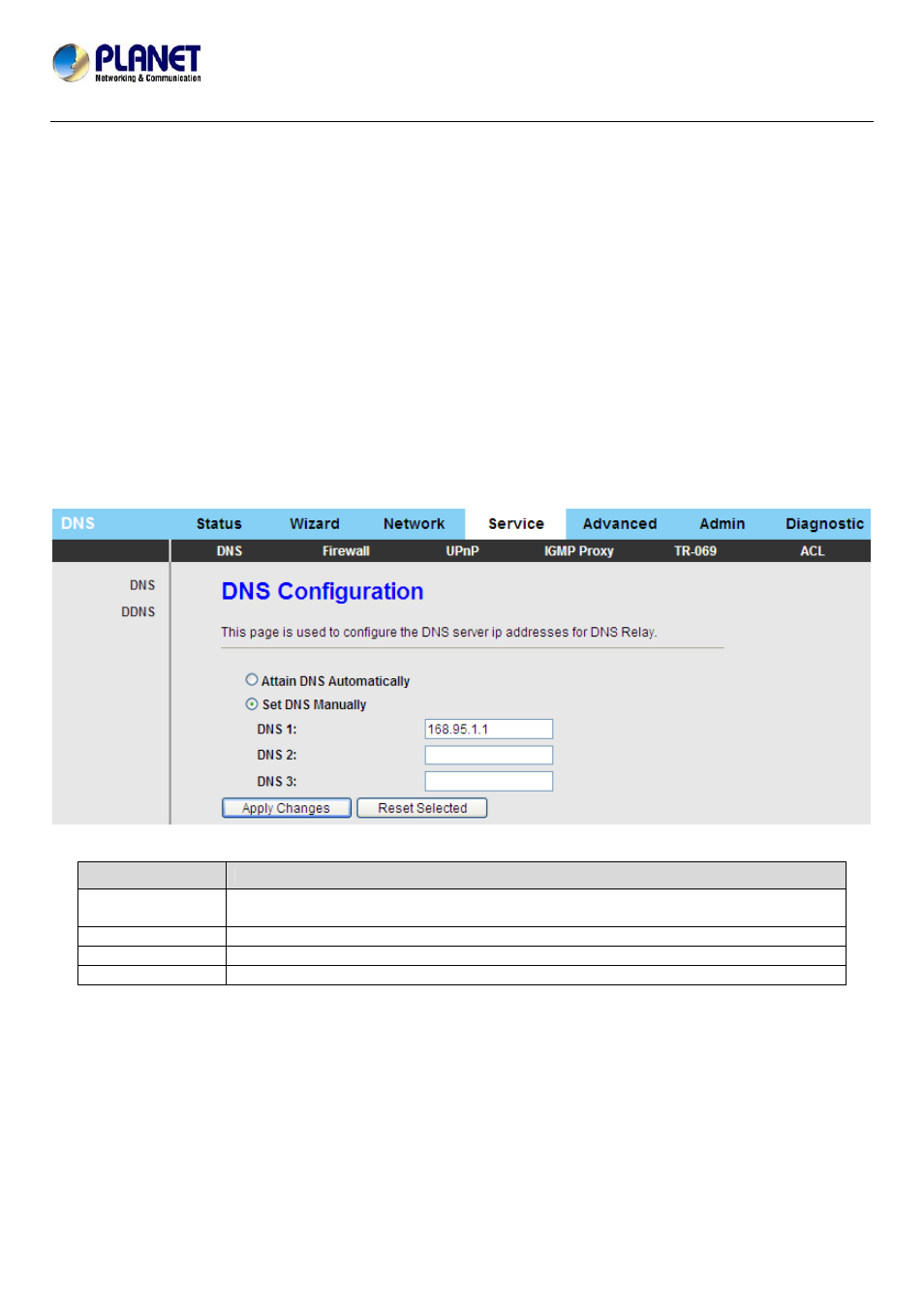
802.11n Wireless ADSL2/2+ Router
ADN-4101
3.5 Service
In the navigation bar, click Service. On the Service page that is displayed contains DNS, Firewall, UPNP, IGMP
Proxy, TR-069 and ACL.
3.5.1 DNS
Domain Name System (DNS) is an Internet service that translates the domain name into IP address. Because the
domain name is alphabetic, it is easier to remember. The Internet, however, is based on IP addresses. Every time you
use a domain name, DNS translates the name into the corresponding IP address. For example, the domain name
www.example.com might be translated to 198.105.232.4. The DNS has its own network. If one DNS server does not
know how to translate a particular domain name, it asks another one, and so on, until the correct IP address is
returned.
Choose Service > DNS. The DNS page that is displayed contains DNS and DDNS.
3.5.1.1 DNS
Click DNS in the left pane and the page shown in the following figure appears.
The following table describes the parameters and buttons on this page:
Field
Description
Attain DNS
Automatically
Select it, the router accepts the first received DNS assignment from one of the PPPoA,
PPPoE or MER enabled PVC(s) during the connection establishment.
Set DNS Manually
Select it and enter the IP addresses of the primary and secondary DNS server.
Apply Changes
Click it to save the settings of this page.
Reset Selected
Click it to start configuring the parameters on this page.
41