7 schedules reboot, 7 schedules reboot………………………………………………………………………… 58 – PLANET ADN-4101 User Manual
Page 63
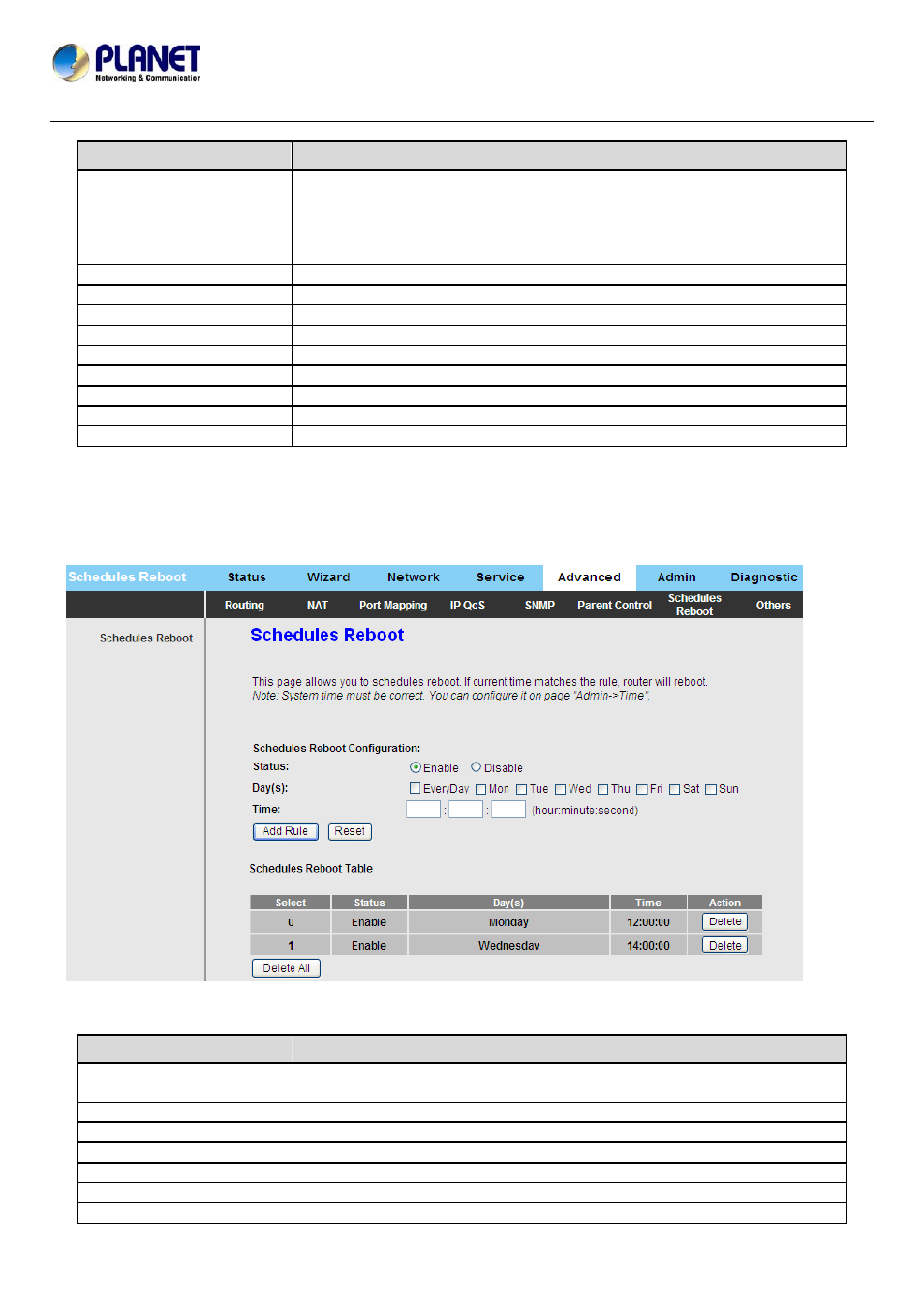
802.11n Wireless ADSL2/2+ Router
ADN-4101
The following table describes the parameters on this page:
Field
Description
Parent Control
Select it to enable Parent Control function. You need to enable Parent Control,
and then you can configure the parameters on this page.
Parent Control is used to control children's online time. If enabled, the PC with
specified MAC or IP address can only surf the internet within the specified
period of time.
Day(s)
Select one or more days you want to control
Time
The specified period of time you want to control
Specify PC
Select IP or MAC
IP Address
The IP Address of the PC you want to control
MAC Address
The MAC Address of the PC you want to control
Add Rule
Add the Parent Control rule
Reset
reset the page
Parent Control Table
Show Parent Control rules
Delete All
Delete all Parent Control rules
3.6.7 Schedules Reboot
Choose Advance > Schedules Reboot and the page shown in the following figure appears. This page allows you to
schedules reboot. If current time matches the rule, router will reboot.
The following table describes the parameters on this page:
Field
Description
Status
Select it to enable or disable the Schedules Reboot rule. If enabled and current
time matches the rule, router will reboot.
Day(s)
Select one or more days you want to control
Time
The specified period of time you want to control
Add Rule
Add the Schedules Reboot rule
Reset
reset the page
Schedules Reboot Table
Show Schedules Reboot rules
Delete All
Delete all Schedules Reboot rules
58