PLANET ADN-4101 User Manual
Page 33
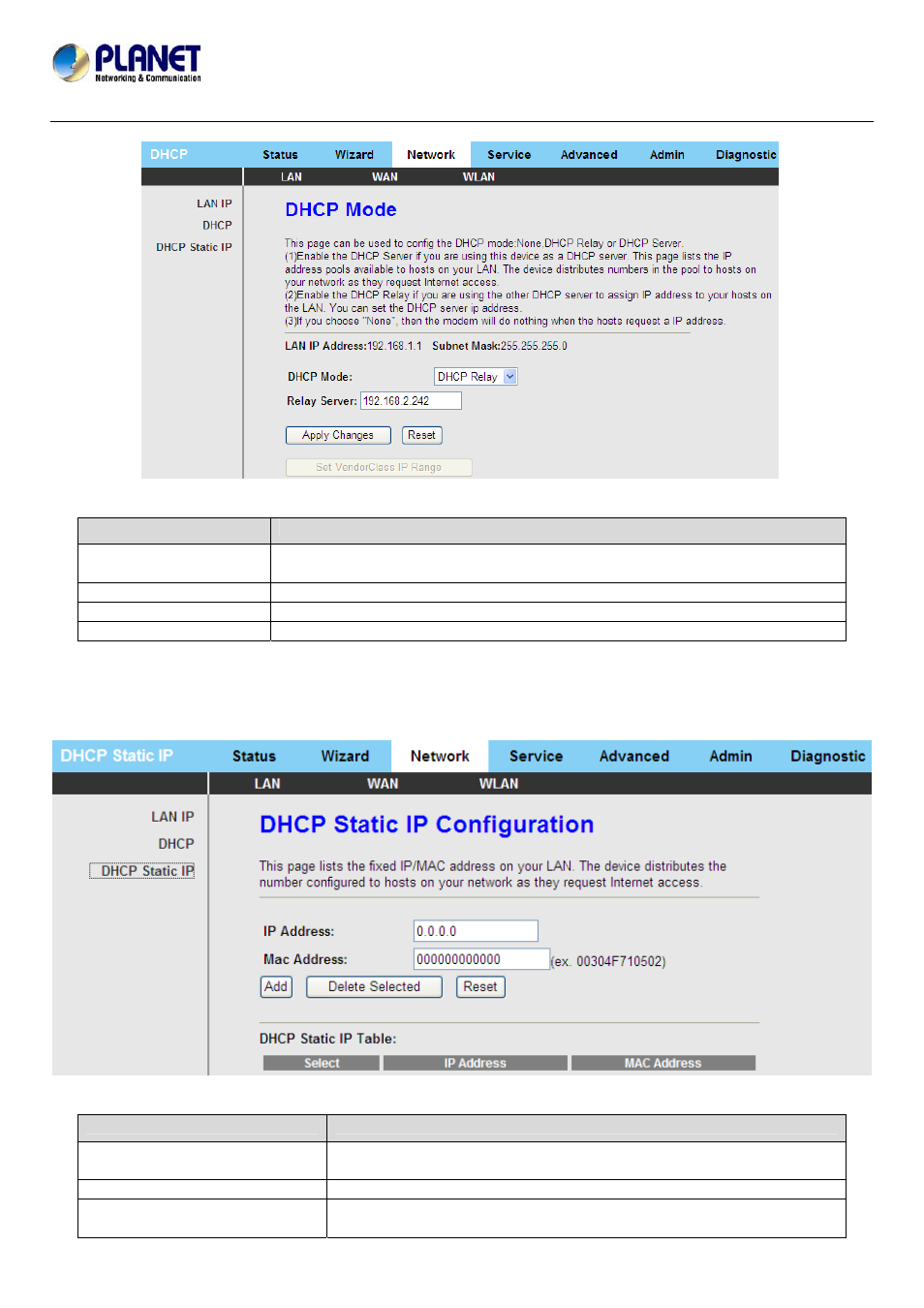
802.11n Wireless ADSL2/2+ Router
ADN-4101
In the DHCP Mode field, choose DHCP Relay and the page shown in the following figure appears.
The following table describes the parameters and buttons on this page:
Field
Description
DHCP Mode
If set to DHCP Relay, the router acts a surrogate DHCP Server and relays the
DHCP requests and responses between the remote server and the client.
Relay Server
Enter the DHCP server address provided by your ISP.
Apply Changes
Click it to save the settings of this page.
Reset
Click it to refresh this page.
3.4.1.3 DHCP Static IP
Click DHCP Static IP in the left pane and the page shown in the following figure appears. You can assign the IP
addresses on the LAN to the specific individual PCs based on their MAC address.
The following table describes the parameters and buttons on this page:
28
Field
Description
IP Address
Enter the specified IP address in the IP pool range, which is assigned to
the host.
MAC Address
Enter the MAC address of a host on the LAN.
Add
After entering the IP address and MAC address, click it. A row will be
added in the DHCP Static IP Table.