PLANET ADN-4101 User Manual
Page 45
Advertising
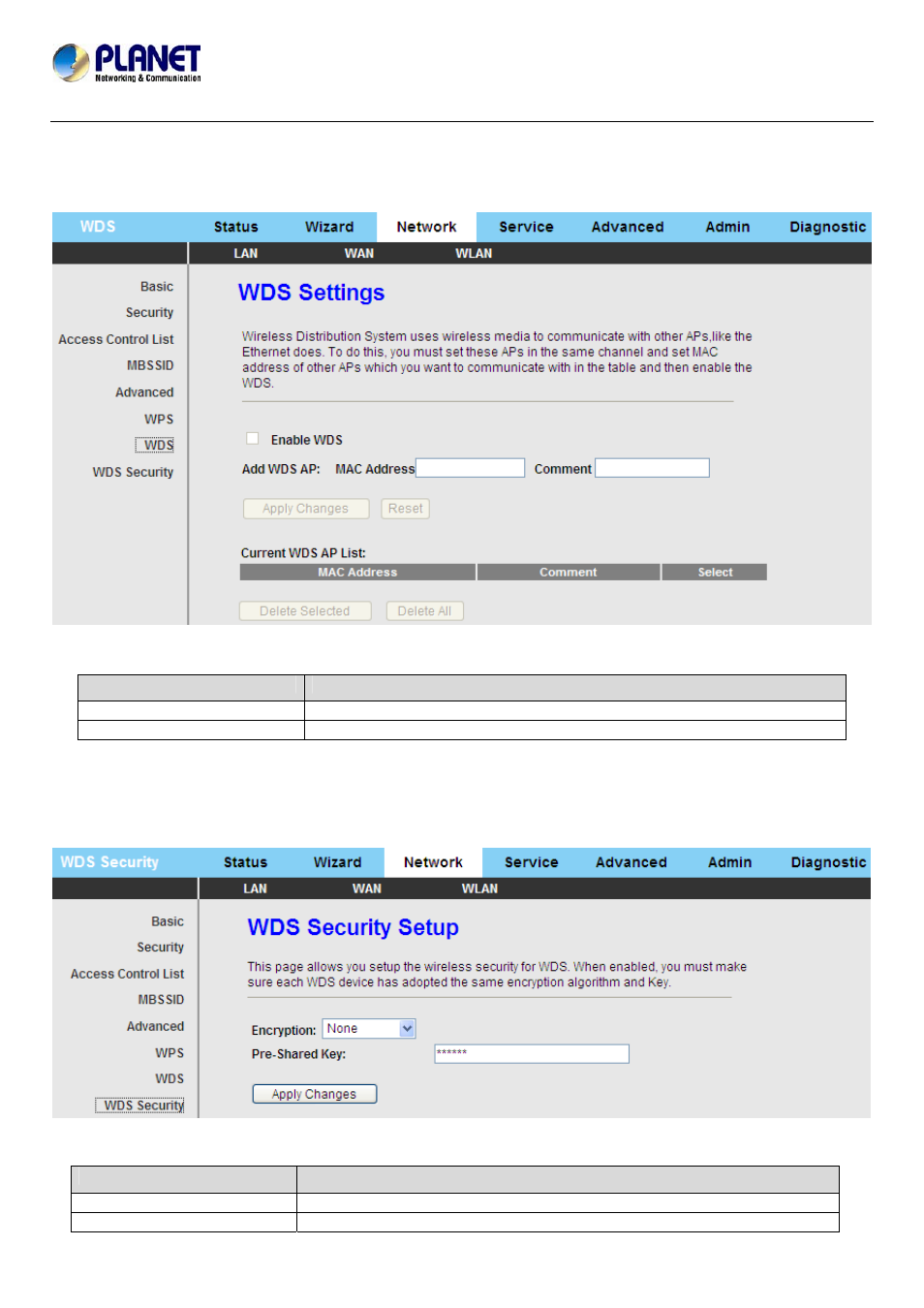
802.11n Wireless ADSL2/2+ Router
ADN-4101
3.4.3.7 WDS
Choose WLAN > WDS and the following page appears. On this page you can enable wireless distribution system
(WDS) so that the router can communicate with another AP.
The following table describes the parameters on this page:
Field
Description
MAC Address
Wireless MAC address of the AP to be connected
Comment
Add comment for the WDS AP
3.4.3.8 WDS Security
Choose WLAN > WDS Security and the following page appears. On this page, you can set up wireless security for
WDS.
The following table describes the parameters on this page:
Field
Description
Encryption
Choose a WDS encryption algorithm from None, WEP, TKIP or AES.
Pre-shared Key
Enter an encryption key.
40
Advertising
This manual is related to the following products: