ProSoft Technology MVI46-PDPMV1 User Manual
Page 128
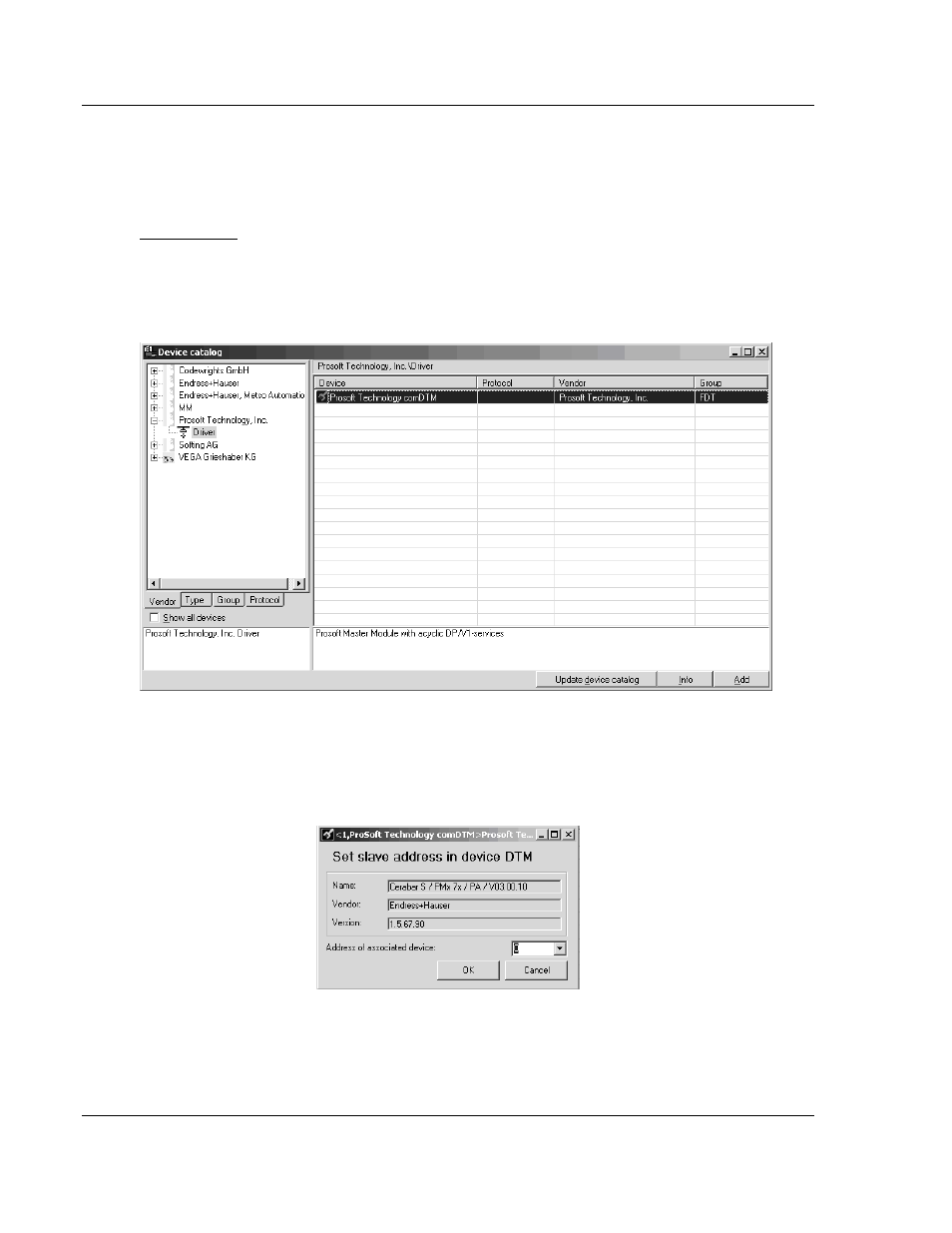
Reference
MVI46-PDPMV1 ♦ SLC Platform
User Manual
PROFIBUS DPV1 Master
Page 128 of 160
ProSoft Technology, Inc.
March 25, 2011
6.3.5 Quick Start
The following steps demonstrate how to start the FDT (Field Device Tool)
program and configure the PROFIBUS comDTM.
Starting FDT
1 Start the FDT program and login as administrator. The following procedures
use PACTware 3.0 software.
2 Click the U
PDATE DEVICE CATALOG
button. If PROFIBUS comDTM was
installed successfully, it will appear in the Device Catalog window.
3 Select the P
RO
S
OFT
T
ECHNOLOGY COM
DTM entry in the device catalog, and
then click A
DD
.
4 Repeat steps 1 through 3 to add any other manufacturer’s device DTMs
installed on your computer. Select the correct address for each device, and
then click OK to proceed.