ProSoft Technology MVI46-PDPMV1 User Manual
Page 6
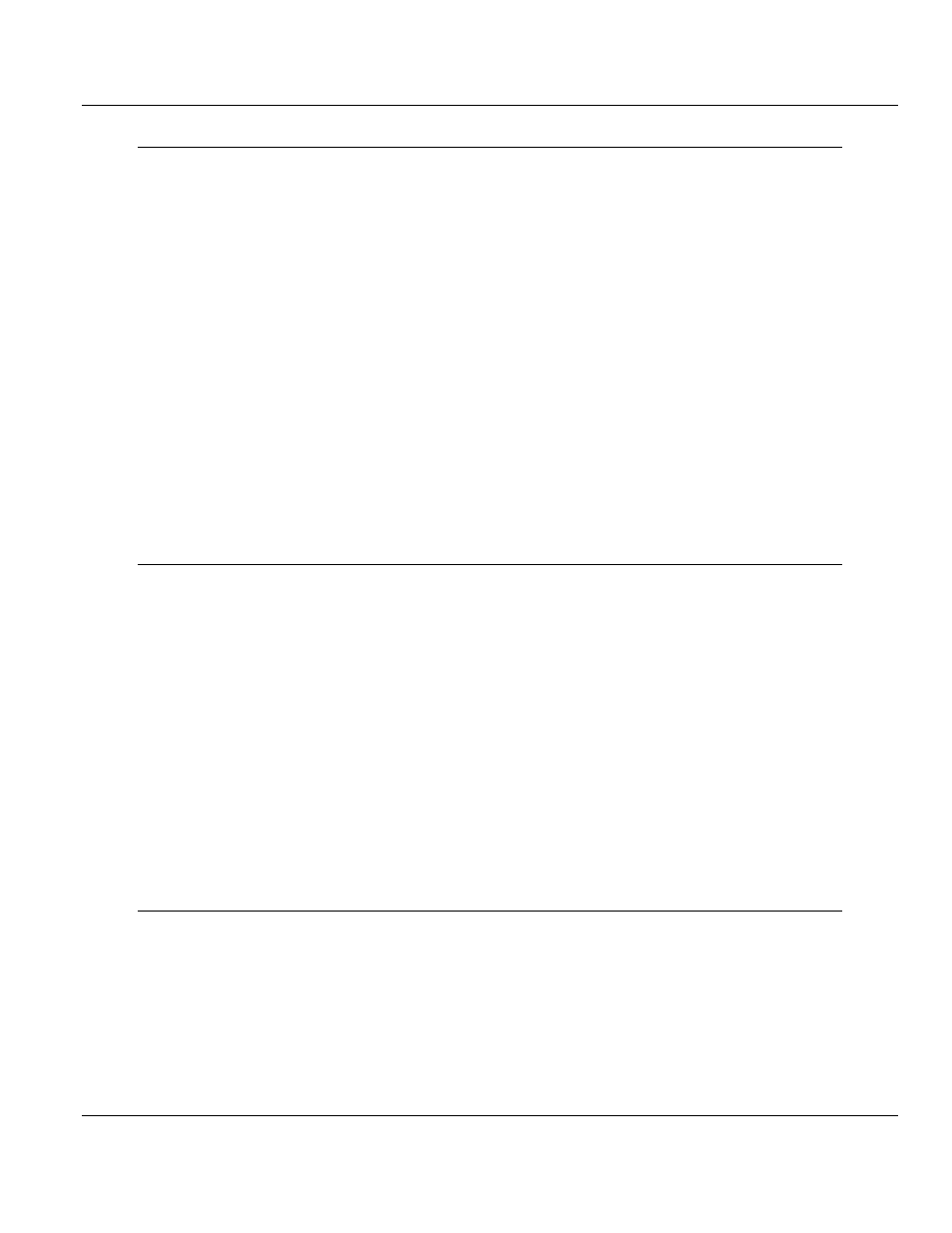
Contents
MVI46-PDPMV1 ♦ SLC Platform
User Manual
PROFIBUS DPV1 Master
Page 6 of 160
ProSoft Technology, Inc.
March 25, 2011
4
Mailbox Messaging
63
4.1
Mailbox Message Queuing ..................................................................................... 64
4.1.1
Queue Timeouts ..................................................................................................... 64
4.2
Special Function Mailbox Messaging Commands .................................................. 65
4.2.1
Mailbox Message: Set Slave Mode ........................................................................ 66
4.2.2
Mailbox Message: Get Slave Diagnostics .............................................................. 69
4.2.3
Mailbox Message: Get Slave Configuration ........................................................... 72
4.2.4
Mailbox Message: Set Slave Address .................................................................... 73
4.2.5
Mailbox Message: Get Live List .............................................................................. 76
4.2.6
Mailbox Message: Acyclic Data Read: Class 1 ...................................................... 77
4.2.7
Mailbox Message: Acyclic Data Write: Class 1 ...................................................... 79
4.2.8
Mailbox Message: Alarm Indication ........................................................................ 81
4.2.9
Mailbox Message: Set Operating Mode ................................................................. 83
4.2.10
Mailbox Message: Start Slave ................................................................................ 85
4.2.11
Mailbox Message: Stop Slave ................................................................................ 87
4.3
Receiving Mailbox Message Responses from the Module ..................................... 89
4.4
Mailbox Messaging Error Codes............................................................................. 90
4.4.1
Acyclic Message Status Word ................................................................................ 90
4.4.2
Return Codes .......................................................................................................... 91
4.4.3
Error Codes ............................................................................................................. 92
4.4.4
DP-V1 Error Codes ................................................................................................. 93
5
Diagnostics and Troubleshooting
95
5.1
Basic Troubleshooting Steps .................................................................................. 96
5.2
LED Status Indicators: Front of MVI46 Module ...................................................... 97
5.3
Module Faceplate Status Indicators ....................................................................... 98
5.4
PROFIBUS Master Indicators ................................................................................. 99
5.4.1
Examples .............................................................................................................. 100
5.5
Using ProSoft Configuration Builder (PCB) for Diagnostics ................................. 102
5.5.1
Using the Diagnostic Window in ProSoft Configuration Builder ........................... 102
5.5.2
Navigation ............................................................................................................. 104
5.5.3
Main Menu ............................................................................................................ 105
5.6
Standard PROFIBUS Slave Diagnostic Bytes ...................................................... 108
5.6.1
Byte 0 - Station Status 1 Bits ................................................................................ 108
5.6.2
Byte 1 - Station Status 2 Bits ................................................................................ 108
5.6.3
Byte 2 - Station Status 3 Bits ................................................................................ 109
5.6.4
Byte 3 - Master Address ....................................................................................... 109
5.6.5
Byte 4 - Ident Number High .................................................................................. 109
5.6.6
Byte 5 - Ident Number Low ................................................................................... 109
6
Reference
111
6.1
Product Specifications .......................................................................................... 112
6.1.1
General Specifications .......................................................................................... 112
6.1.2
Hardware Specifications ....................................................................................... 112
6.1.3
Functional Specifications ...................................................................................... 113
6.2
Functional Overview ............................................................................................. 114
6.2.1
About the PROFIBUS Protocol ............................................................................. 114
6.2.2
Backplane Data Transfer ...................................................................................... 115
6.2.3
PROFIBUS DP Architecture ................................................................................. 120
6.2.4
Communication Types .......................................................................................... 121