ProSoft Technology MVI46-PDPMV1 User Manual
Page 61
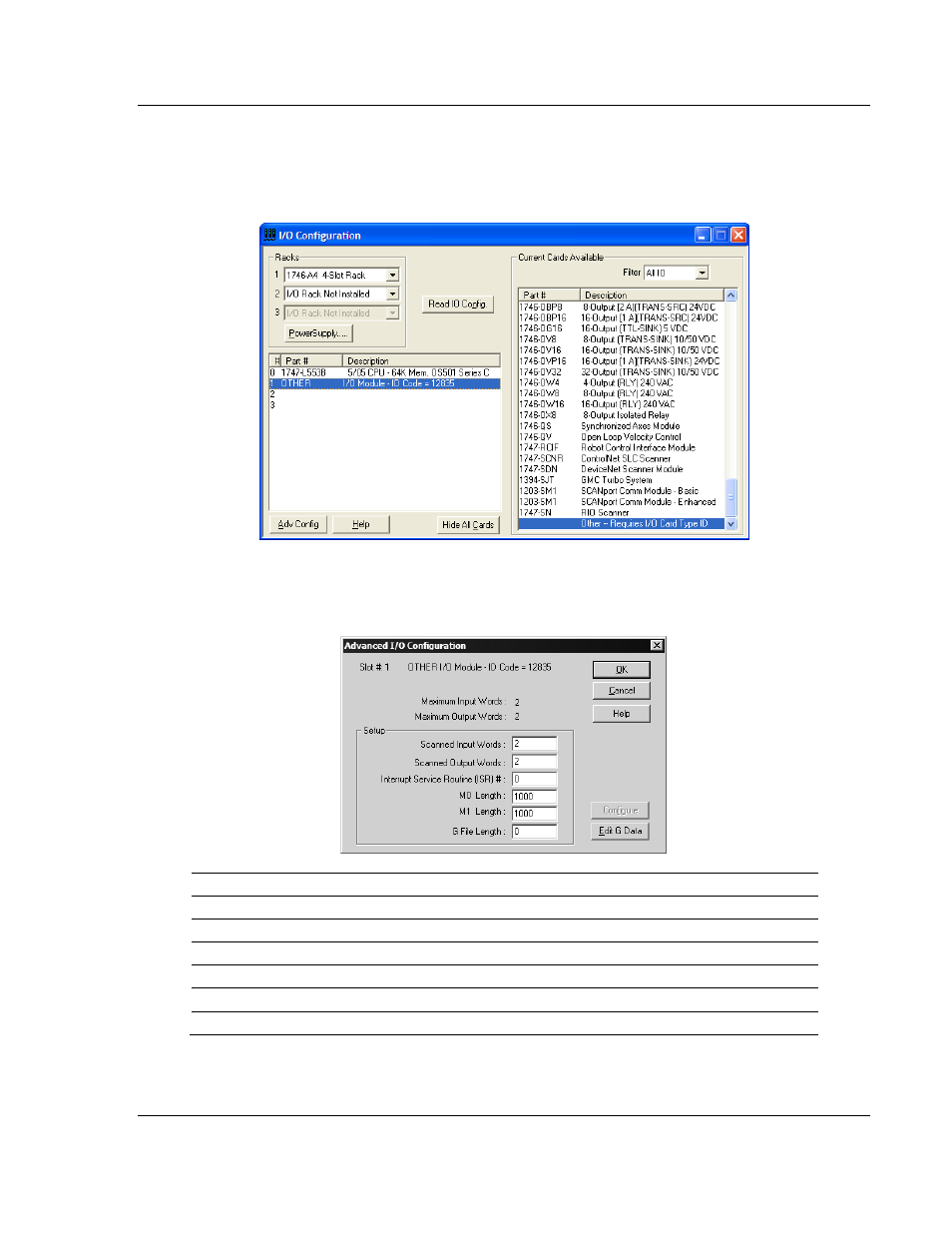
MVI46-PDPMV1 ♦ SLC Platform
Ladder Logic
PROFIBUS DPV1 Master
User Manual
ProSoft Technology, Inc.
Page 61 of 160
March 25, 2011
4 The module's I/O card ID number is 12835. Enter that value in the ID number
field, and then click OK to dismiss the dialog box.
5 Observe that the module you selected is now in the list in the left pane of the
I/O Configuration dialog box.
6 Select and double-click the new module in the left pane. This action opens
the Advanced I/O Configuration dialog box. Fill in the dialog box with the
values shown in the following illustration.
Field
Value
Scanned Input Words
2
Scanned Output Words
2
Interrupt Service Routine (ISR)#
0
M0 Length
1000
M1 Length
1000
G File Length
0
7 Click OK to save your configuration.