ProSoft Technology MVI46-PDPMV1 User Manual
Page 43
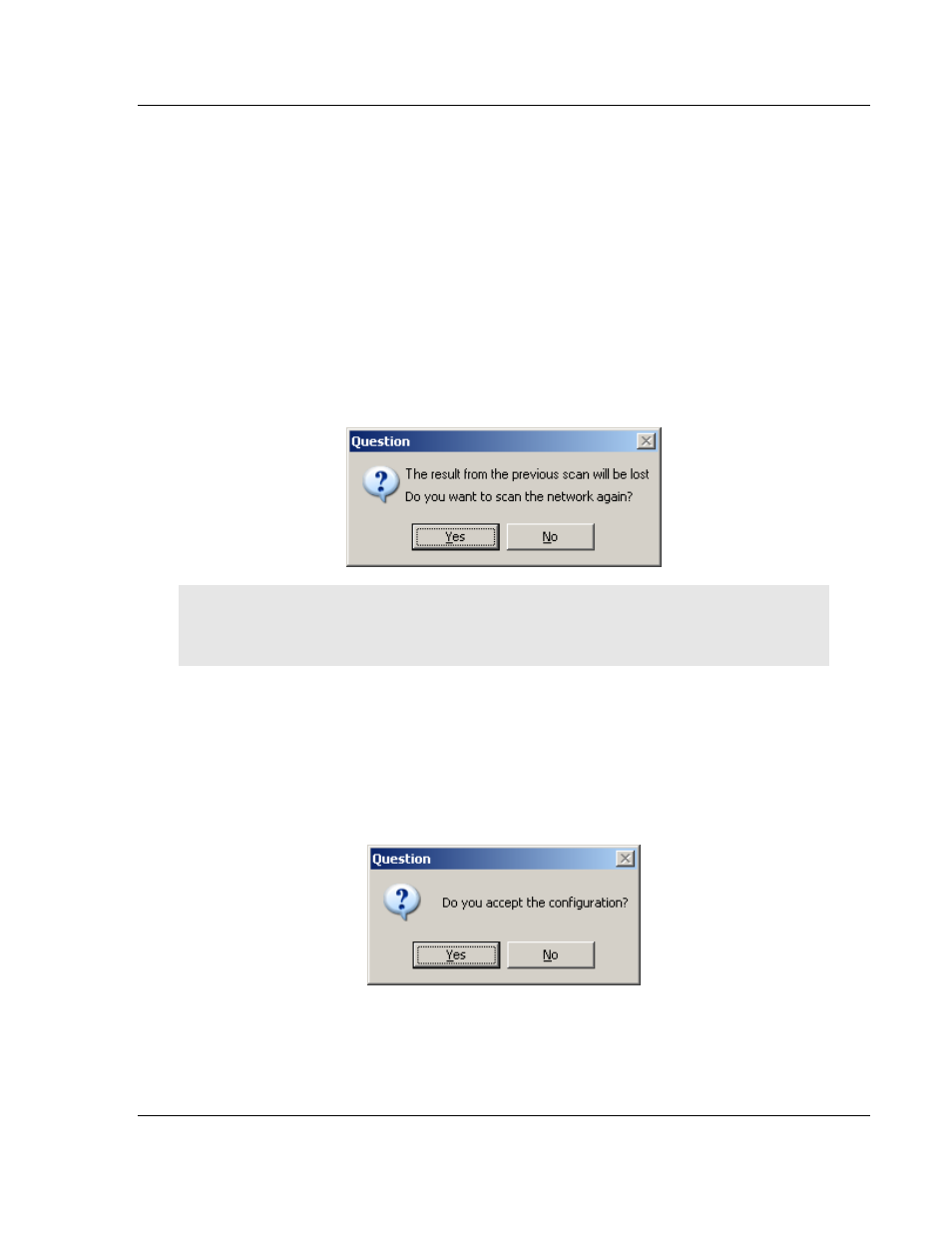
MVI46-PDPMV1 ♦ SLC Platform
Configuring the MVI46-PDPMV1 Module
PROFIBUS DPV1 Master
User Manual
ProSoft Technology, Inc.
Page 43 of 160
March 25, 2011
If no GSD-file is found the user will be able to copy the expected GSD to the
device catalog by clicking the icon next to the text No GSD found. This will start
the Install new GS*-file dialog box. When the file is installed, the PROFIBUS
Master Configuration window will verify that the installed file matches the slave
and update the modules for the slave accordingly.
Rescan
Pressing the Y
ES
button will trigger a new network scan. Before proceeding with
the scan a message similar to the one below will appear. If a new scan is
accepted, detected slaves found during the previous scan will be lost.
Note: The autoscan function cannot delete slaves in the current configuration, it can only change (if
slaves differs) or add. The slave must be manually removed from the bus configuration in order to
be able to add it again via the scan window.
Adopt selected slaves
Pressing this button will cause all selected slaves to be adopted to the
PROFIBUS Master Configuration window. Before carrying on with this action a
message similar to the one below will appear.