Port status menu, Redisplaying the menu, Returning to the main menu – ProSoft Technology MVI46-103M User Manual
Page 62
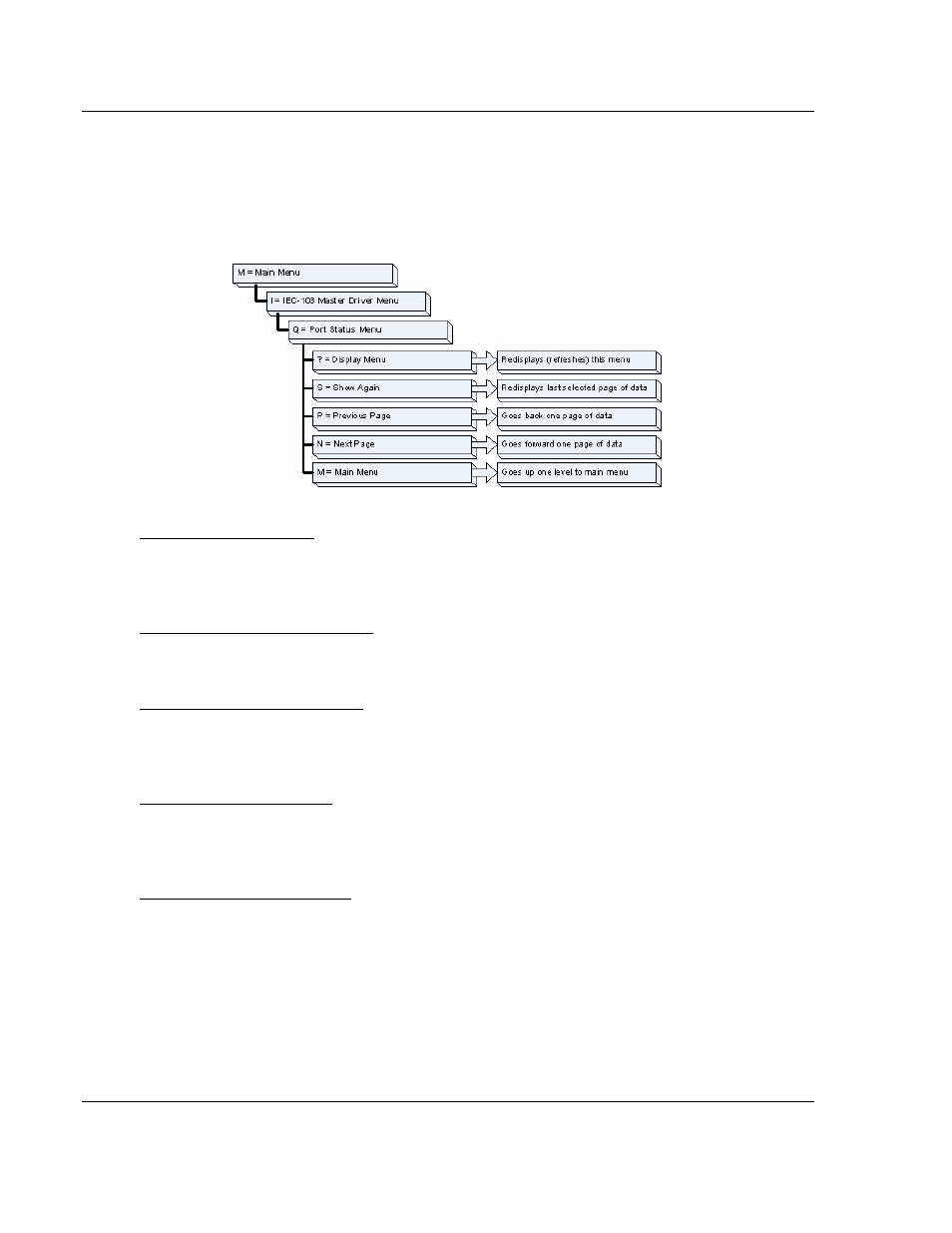
MVI46-103M ♦ SLC Platform
Diagnostics and Troubleshooting
IEC 60870-5-103 Master Communication Module
Page 62 of 187
ProSoft Technology, Inc.
September 12, 2006
6.4.6 Port
Status
Menu
Press [Q] from the IEC-103 Master Driver Menu to open the Port Status menu.
Use this command to view the communication status information for each
application port.
Redisplaying the Menu
Press [?] to display the current menu. Use this command when you are looking
at a screen of data, and want to view the menu choices available to you.
Redisplaying the Current Page
Press [S] to display the current page of data.
Displaying the Previous Page
Press [P] to display the previous 100 registers. Use this command to step
backward through the data a page at a time.
Displaying the Next Page
Press [N] to display the next 100 registers. Use this command to step forward
through the data a page at a time.
Returning to the Main Menu
Press [M] to return to the Main Menu.