Redisplaying the menu, Viewing asdu n data, Listing asdu point counts – ProSoft Technology MVI46-103M User Manual
Page 69: Returning to the main menu, Led status indicators, Status, Indicators
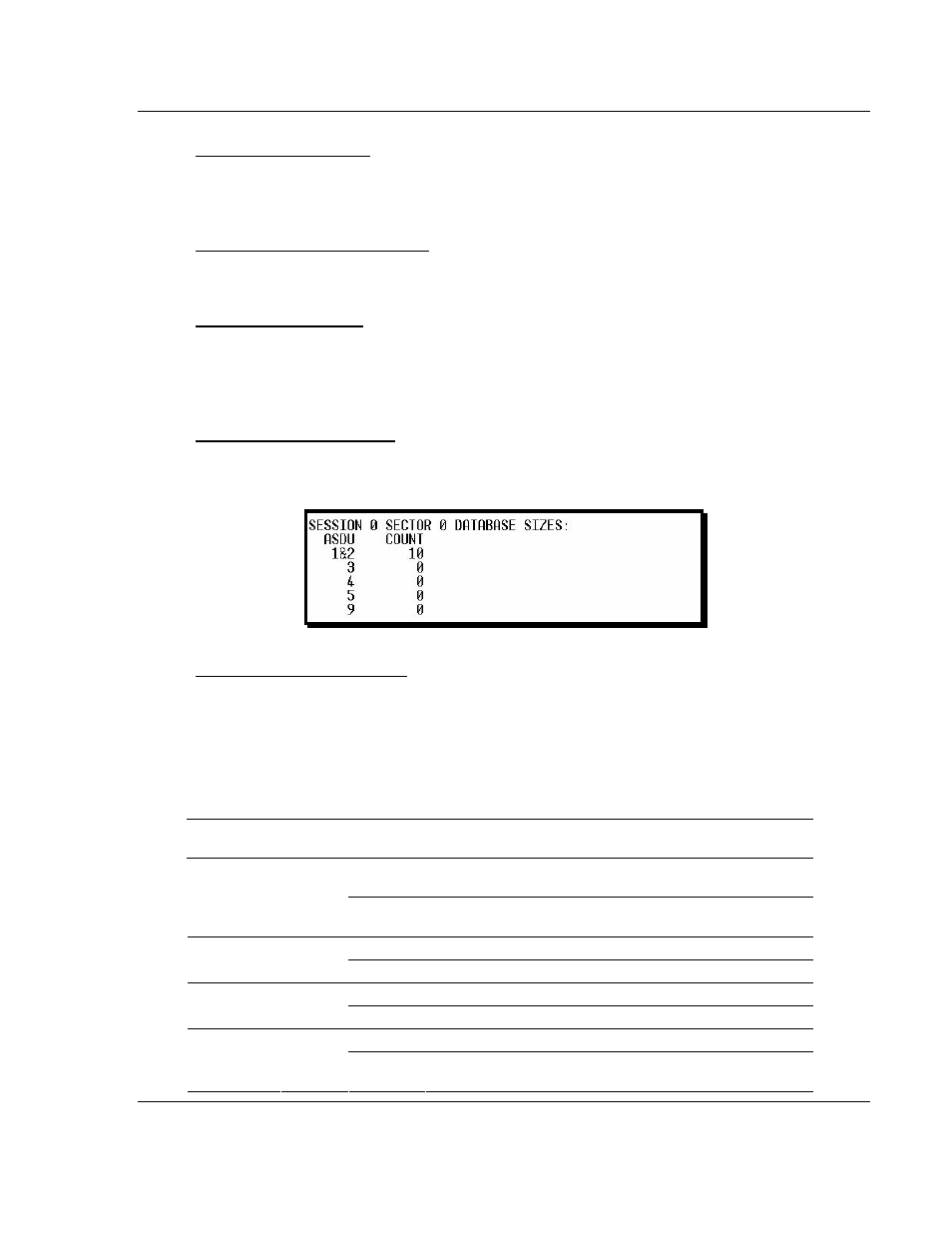
Diagnostics and Troubleshooting
MVI46-103M ♦ SLC Platform
IEC 60870-5-103 Master Communication Module
ProSoft Technology, Inc.
Page 69 of 187
September 12, 2006
Redisplaying the Menu
Press [?] to display the current menu. Use this command when you are looking
at a screen of data, and want to view the menu choices available to you.
Redisplaying the Current Page
Press [S] to display the current page of data.
Viewing ASDU n Data
Press keys [0] (zero) through [4] to display ASDU (Application Data Service Unit)
data for each of the supported data types. Refer to [IEC-103 Master Session x
Sector x]
for a list of ASDU types.
Listing ASDU point counts
Press [5] to display the ASDU point counts for each ASDU type.
Returning to the Main Menu
Press [M] to return to the Main Menu.
6.5
LED Status Indicators
The LEDs indicate the module's operating status as follows:
ProSoft
Module
Color Status Indication
On
Data is being transferred between the module and a
remote terminal using the Configuration/Debug port.
P1 Green
Off
No data is being transferred on the Configuration/Debug
port.
On
Data being transferred on the first application port
P2 Green
Off
No data being transferred on port
On
Data being transferred on the second application port
P3 Green
Off
No data being transferred on port
Off
The MVI46-103M is working normally.
APP Status
Amber
On
The MVI46-103M module program has recognized a
communication error.