ProSoft Technology RLXIB-IHN-W-E User Manual
Page 10
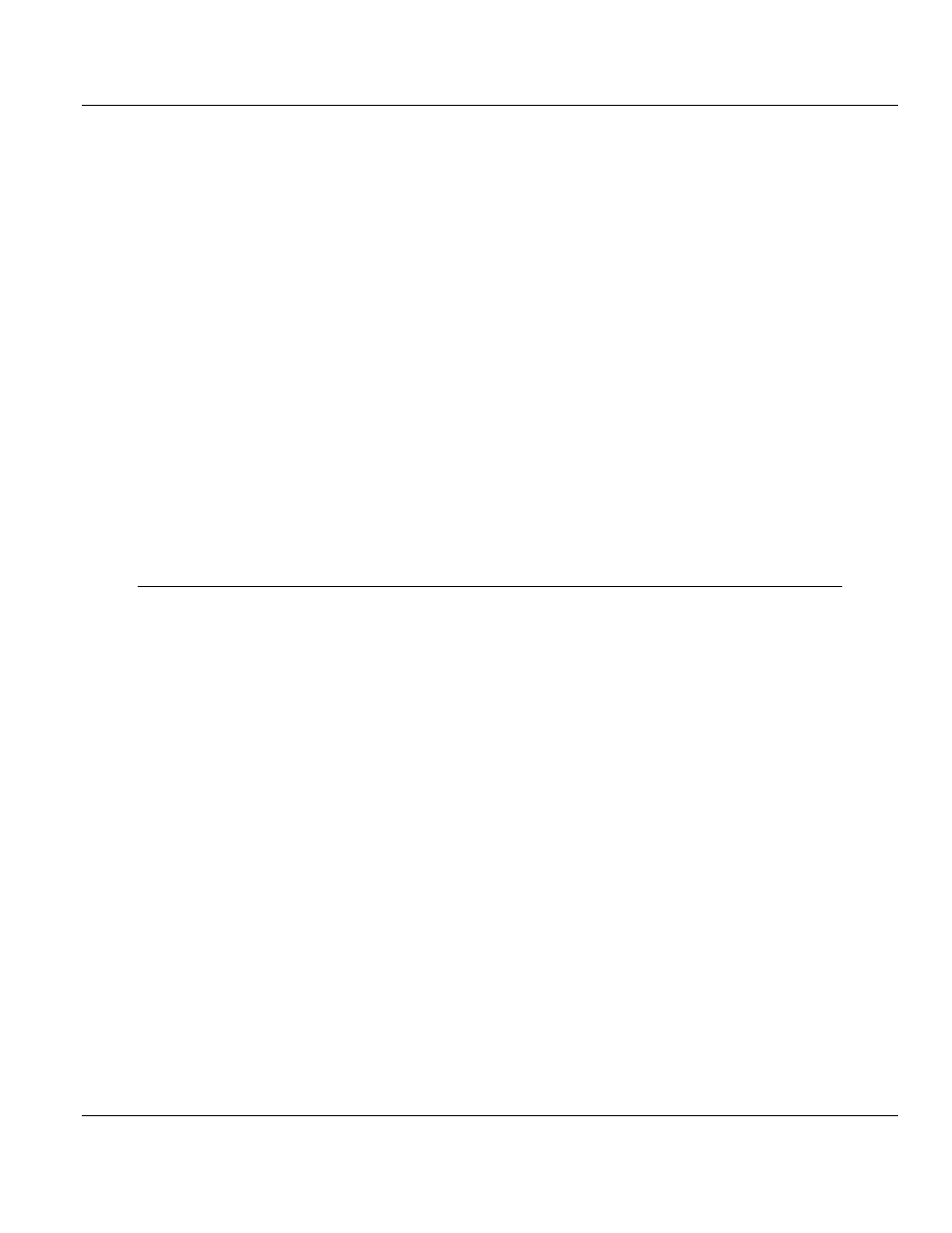
Contents
Error! Main Document Only. ♦ 802.11n
User Manual
Weatherproof Industrial Hotspot
Page 10 of 10
ProSoft Technology, Inc.
July 9, 2012
2.2.3
IPv6 Configuration .................................................................................................. 52
2.2.4
Radio Configuration ................................................................................................ 53
2.2.5
Security Configuration ............................................................................................ 55
2.2.6
Parent Selection ..................................................................................................... 58
2.2.7
RSTP Configuration ................................................................................................ 62
2.2.8
VLAN Configuration ................................................................................................ 66
2.2.9
IGMP / Multicast Configuration ............................................................................... 72
2.2.10
Access Configuration .............................................................................................. 75
2.2.11
SNMP Configuration ............................................................................................... 76
2.3
Diagnostics ............................................................................................................. 80
2.3.1
Radio Status ........................................................................................................... 80
2.3.2
Address Table ......................................................................................................... 81
2.3.3
Statistics .................................................................................................................. 82
2.3.4
Child Links .............................................................................................................. 83
2.3.5
802.11 Traffic .......................................................................................................... 84
2.3.6
Tools ....................................................................................................................... 85
2.4
Utilities .................................................................................................................... 88
2.4.1
Saving and Restoring Settings ............................................................................... 89
2.4.2
Factory Reset.......................................................................................................... 92
2.4.3
Rebooting the Radio ............................................................................................... 94
2.4.4
Upload ..................................................................................................................... 95
2.4.5
View Event Logs ..................................................................................................... 99
2.4.6
Logs Settings ........................................................................................................ 100
3
WirelessN Discovery Tool
101
3.1
View the List of Detected Radios .......................................................................... 102
3.2
View Radio Network Diagram(s)........................................................................... 103
3.3
Configure Radios .................................................................................................. 104
3.4
Scan the Network ................................................................................................. 105
3.5
Save and Load Snapshots .................................................................................... 106
3.6
Event Log .............................................................................................................. 107
3.7
Firewall Requirements .......................................................................................... 108
3.8
Radio List .............................................................................................................. 109
3.9
Topology View ...................................................................................................... 110
3.9.1
Display tools .......................................................................................................... 112
3.9.2
View Radio Details ................................................................................................ 113
3.9.3
Download Radio Settings ..................................................................................... 113
3.9.4
Upload Radio Settings .......................................................................................... 114
3.9.5
Upgrade Radio Firmware ...................................................................................... 114
3.9.6
Right click Context Menu ...................................................................................... 115
3.10
Radio Detailed View ............................................................................................. 116
3.10.1
Summary ............................................................................................................... 116
3.10.2
Radio # .................................................................................................................. 118
3.10.3
Ethernet Devices .................................................................................................. 120
3.10.4
Bridges .................................................................................................................. 121
3.11
Discovery Tool Menus and Toolbars .................................................................... 122
3.11.1
File Menu .............................................................................................................. 122
3.11.2
Scan Menu ............................................................................................................ 123
3.11.3
View Menu ............................................................................................................ 124
3.11.4
Help Menu ............................................................................................................. 124
3.11.5
Toolbars ................................................................................................................ 125