ProSoft Technology RLXIB-IHN-W-E User Manual
Page 32
Advertising
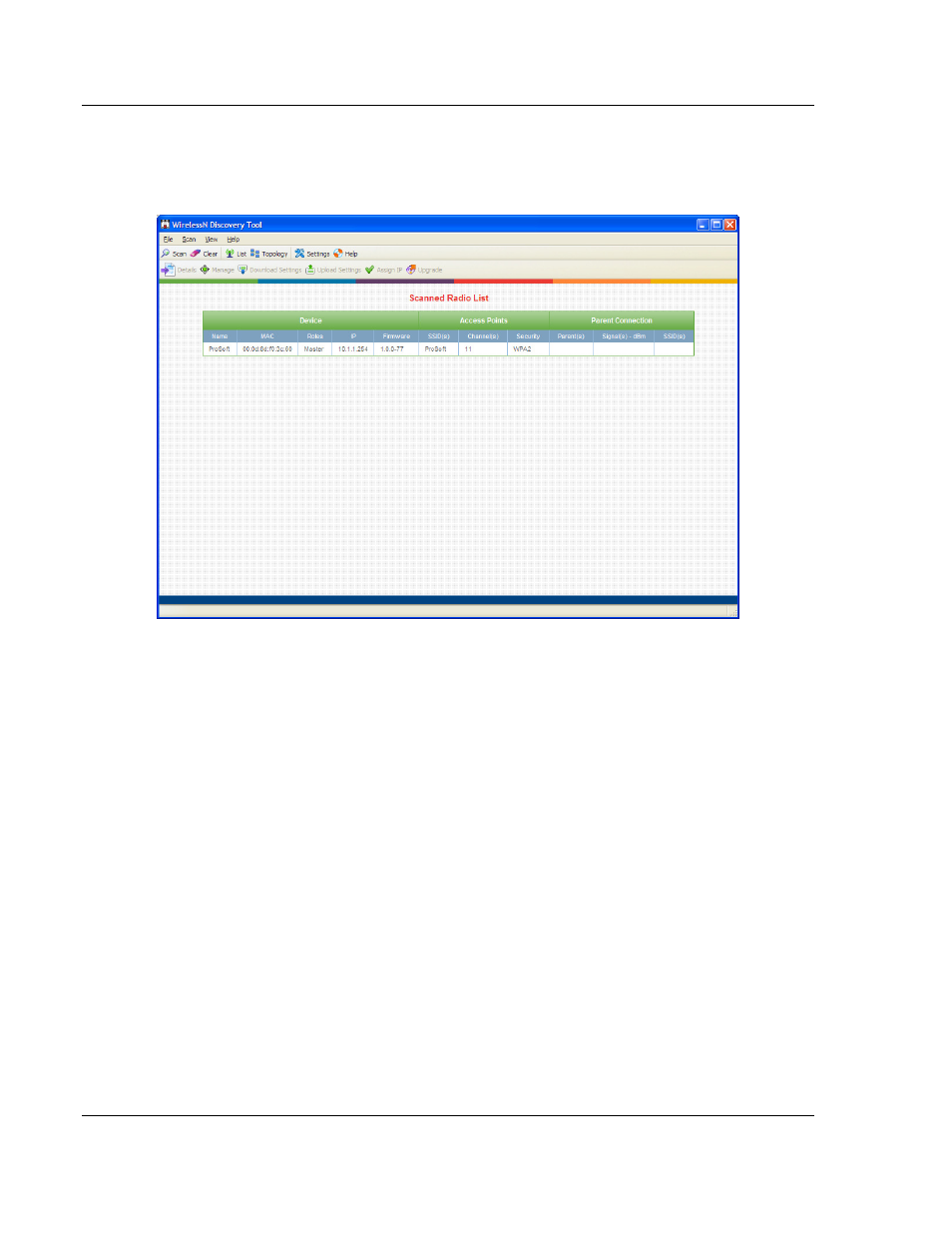
Start Here
RLXIB-IHN-WC ♦ 802.11n
User Manual
Weatherproof Industrial Hotspot
Page 32 of 32
ProSoft Technology, Inc.
July 9, 2012
1.8.4 Detecting the Radio
After the radio has completed its startup procedure, the radio will appear in the
WirelessN Discovery Tool window.
The window lists all the radios your computer can access. The MAC ID number is
essentially the serial number of the radio; this number is also printed on the side
of the radio. If a radio listing does not appear in the window, click the
S
CAN
button on the toolbar. If you still do not see a radio listing, refer to Diagnostics
and Troubleshooting (page 127) in the RLXIB-IHN-W User Manual.
Advertising
This manual is related to the following products: